Key Features
- Price: 500 USD
- Release Date : 27th September2022
- ATX Form Factor / 8 PCB layers + 2 copper layers
- AMD X670E chipset
- AM5 LGA1718 CPU socket
- CPU Support
- Ryzen 7000
- Ryzen 8000
- Ryzen 9000
- x4 32GB 6,400 MHz DDR5, maximum 128 GB
- x3 PCIe x16 ( x2 PCIe 5.0, x1 PCIe 4.0 )
- Back IO :
- HDMI 2.1
- DP 1.4
- x12 USB 3.2 2nd gen. Type-A + TYPE-C RX/TX 10 Gbps
- x1 USB 3.2 2nd Gen 2×2 Type-C RX/TX 20 Gbps
- x4 x USB 3.2 2nd gen. Type-A RX/TX 5 Gbps
- Clear CMOS / FLASH back buttons
- surge protected 2.5Gbps LAN controller
- WiFi 6E / BT 5.3
- Realtek ALC 4080 Codec 7.1 channels audio,
- STORAGE
- x4 M.2 SSD (x3 PCIe 5.0 | x1 PCIe 4.0)
- x4 SATA 3 — RX/TX 6 Gbps
- x20 110 AMPS power stages
- Broad PCIe 5.0 support on both M.2 SSDs and PCie exports.
- Dual GPU PCIe 5.0 support
- Great Premium integrated AUDIO
- AWESOME cooling blocks
- Price
- Slower DDR5 clock (6400) then its Intel variant (7800).
The ROG STRIX Gaming WiFi is the gaming board hordes of die-hard PC builder await for every year.
It proposes a more affordable alternative then the very premium CROSSHAIR line-up of product, whilst keeping a very luxurious and aggressive gaming appeal only ROG knows how to bring.
Thing is, with the brand new X670E chipset, the new PCIe 5.0 standard is transforming its abilities on every aspect, and the product we have today has nothing to do with whatever we have seen before.

I think it is fair to say PCIe 5.0 is the feature which really characterize this board, because it is absolutely everywhere.
We did notice a higher level of finish on all the cooling components, and a definite gain in robustness.


PCB

We are dealing with a very robust 8 PCB layered ATX motherboard.
Having as many as 8 PCB layers, instead or 4 or 6 is a first coming from an AMD powered STRIX. It does have heavy consequences on about everything around the board.
It means a better VRM heat-diffusion, a better PCIe signal isolation, and an overall longer life span.
A fundamental which means that the STRIX just jumped a serious step in its premium appeal, and in pricing, cause adding extra PCB layers, is about the most expensive feature a manufacturer can add.
AM5 LGA 1718
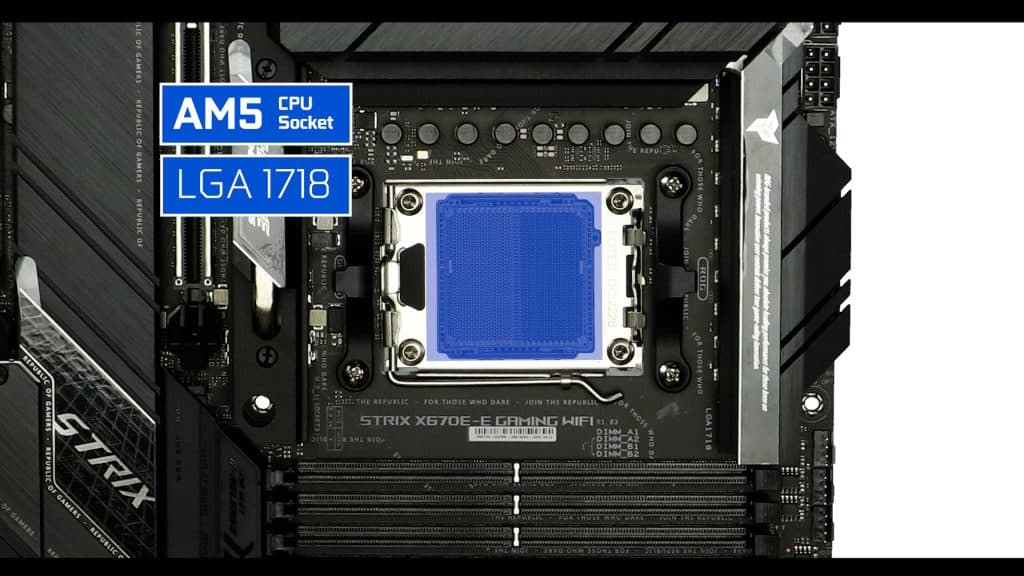
Our LGA1718 socket can support :
- RYZEN 7000 / 8000 / 9000 series
CPU socket wise, the board is rocking AMD first LGA socket, featuring no less than 1718 low pressure pins, drastically increasing the CPU-sourced bandwidth output, and allowing the introduction of both the latest PCIe 5.0 standard and DDR5 RAM support.
And looking at AMD track record, it is safe to say that the AM5 CPU socket will be supporting quiet a few incoming RYZEN generations.
PCIe 5.0 standard, what is it?:
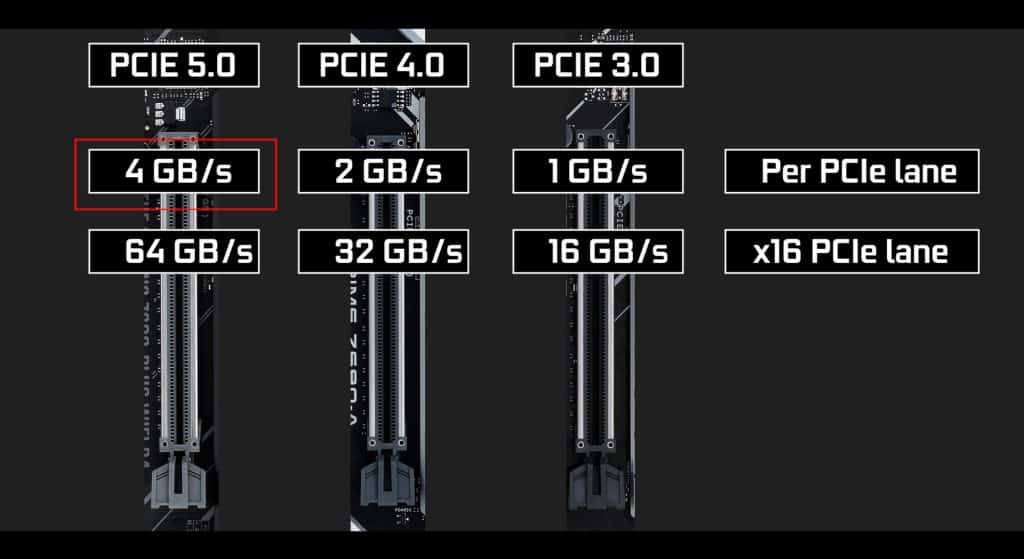
The PCIe 5.0 standard doubles its previous PCIe 4.0 bandwidth, going from 2 GB/s per PCIe lane, to 4 GB/s per PCIe lane.
This evolution brought in by Intel surprised the industry since there is no components, currently, which can use this new standard. Graphics Cards are still struggling to go beyond PCIe 3.0 level bandwidth and we do not have PCIe 5.0 enabled M.2 SSD. That last one being predominantly produced in PCIe 3.0 standard as well.
VRM
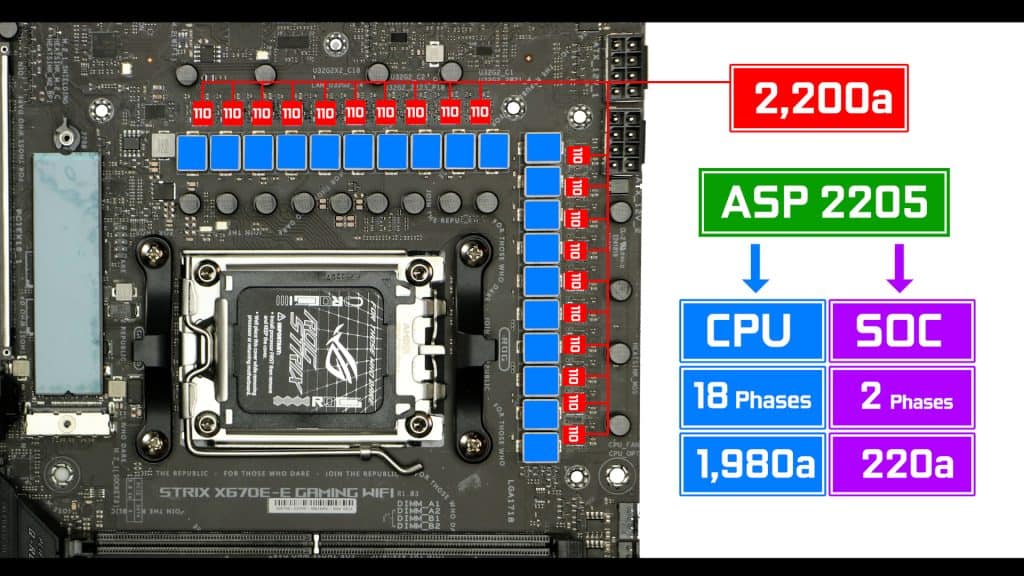
The ROG STRIX X670E-E departs our orbit and implodes our CPU with no less than 2,200 Amps worth of power, 2000 of which is CPU centric.
It is important to note, that, this is the most powerful board I have reviewed this far in terms of processor-centric power delivery.
It is much more than you will ever need to run and OC any RYZEN CPU, now and to come.
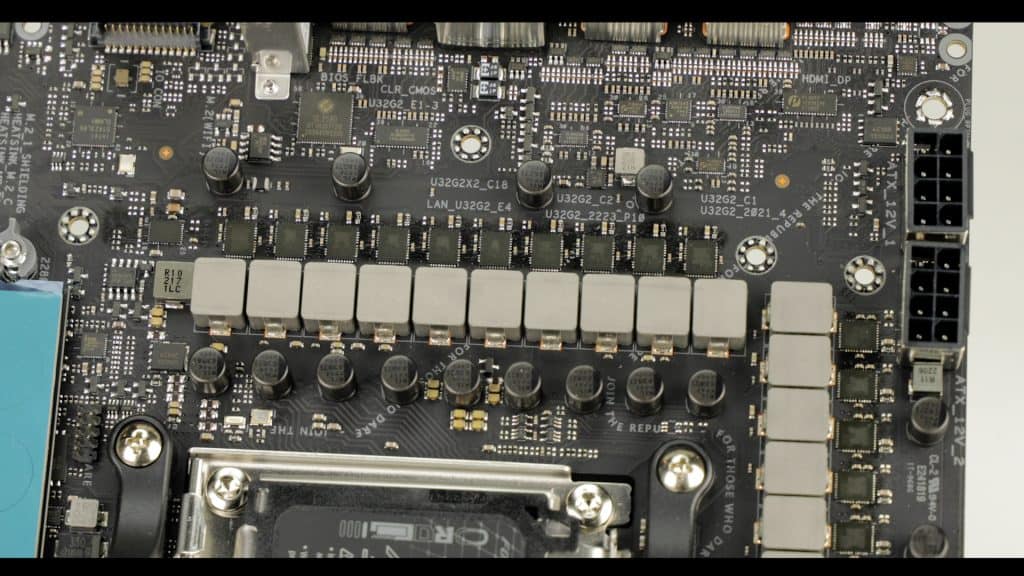
Some would say that a 2,200 Amp VRM is comically overkill, but It is the only one so far, able to overclock my RYZEN R9 7900X to 5,4/5.5 GHz GHz on all cores! Until now, and on reviewed X670(E) boards, I could not get beyond a more conservative 5.3 GHz clock on all cores.
VRM Cooling


To keep this thermos-nuclear VRM from melting your house, ASUS provided a very premium copper pipe-linked 2-stages cooling blocks.

The main one shows a nice and particularly thick radiating plate.
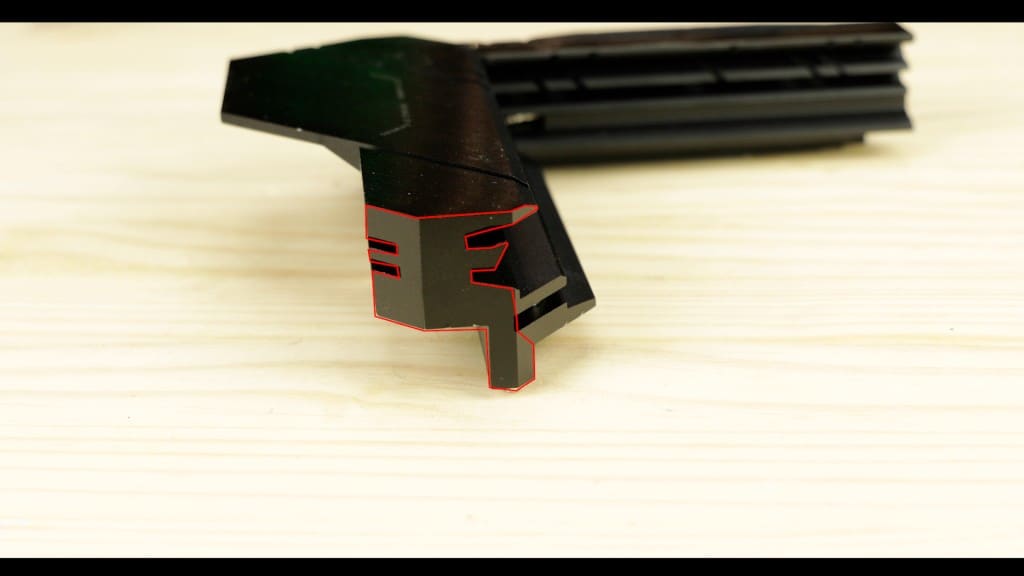
supported by wide walls to store all the heat this block will harvest.
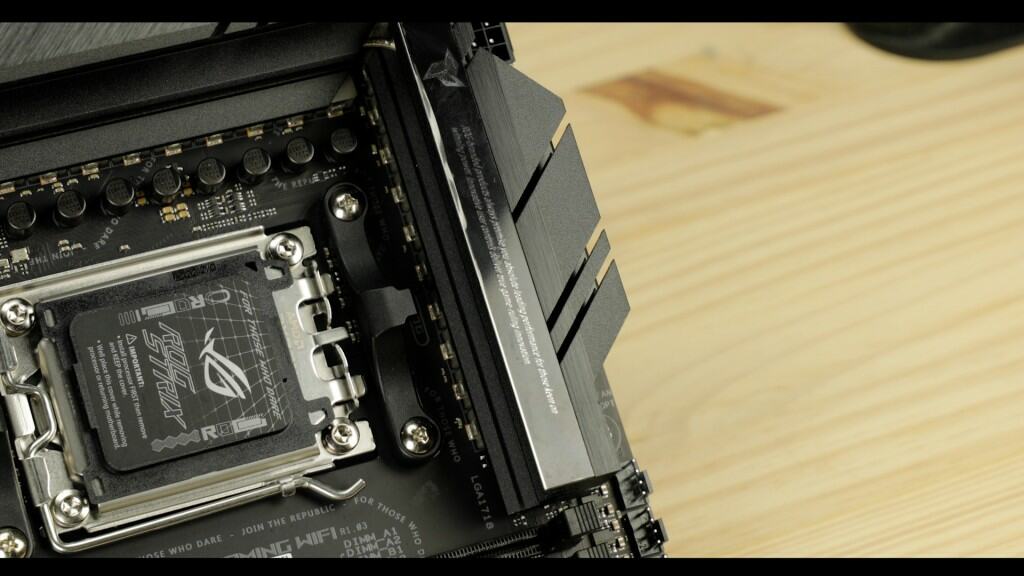
Our side block features deep winglets on both of its sides for a larger radiating area,
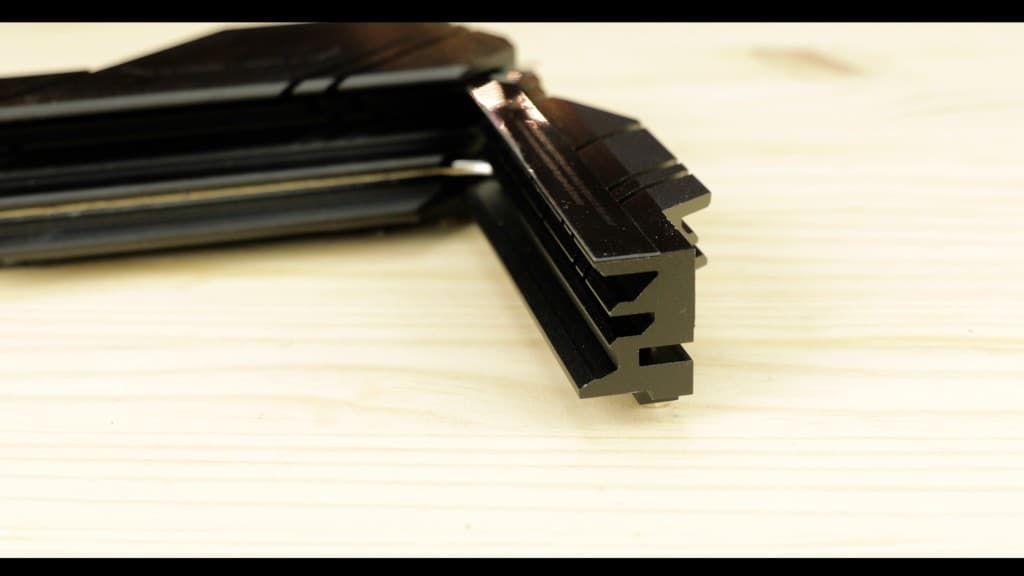
the whole sourced by wide trunk for heat storage.

Both block also feature a double contact design providing a direct thermal-padded contact to both chokes and power stages for a faster heat diffusion.
VRM TEMPS
And results are unsurprisingly good!
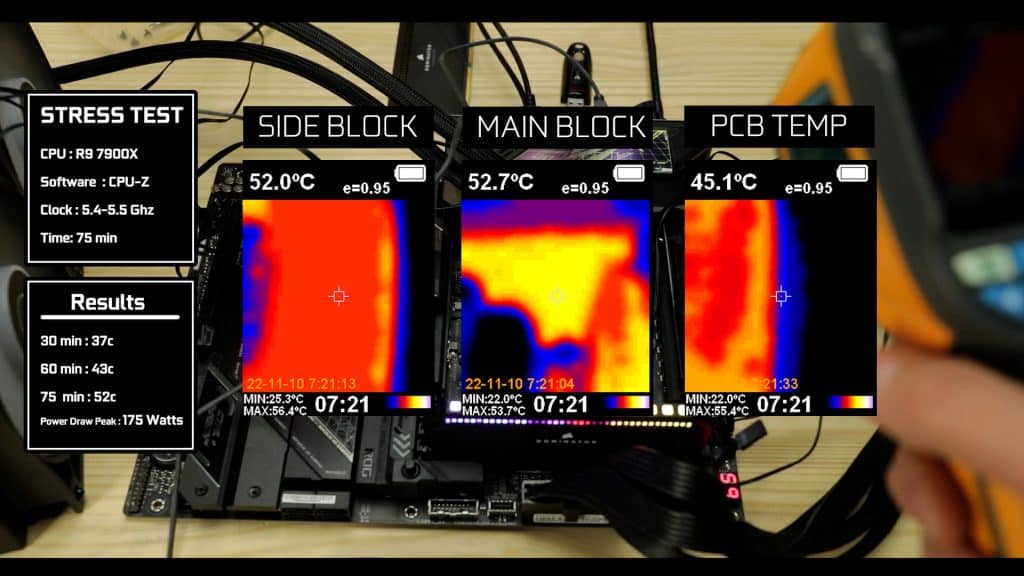
With a severely Overclocked R9 7900X (5.4-5.5 GHz), our blocks barely went beyond 50c which promises a minimal heats train on our circuit hence a more stable prodcut and a prolonged board lifespan.
I cannot imagine this thing running with anything less than a R9 processor, anything else would be pure waisted potential.
RAM
Our ROG STRIX X670E-E supports 128 GB of DDR5 ram overclockable up to a very conservative 6.4 GHz, which is fast, but not that fast, and clearly shows that RAM support is not the new X670E chipset forte when compared to its Intel competitor, the Z790 which allows RAM speeds up to 9GHz.
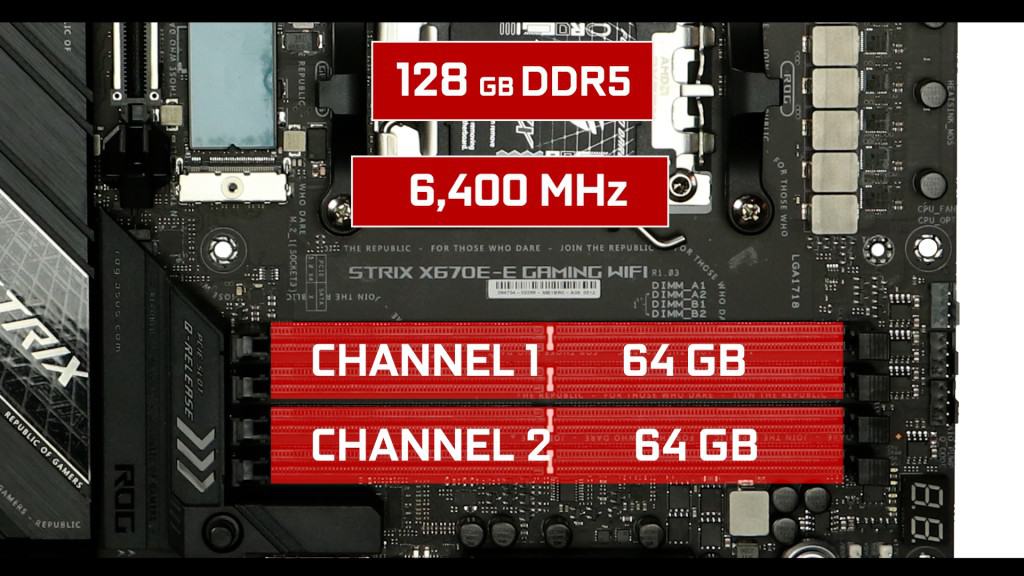
Nevertheless, it is much faster than what seen on its predecessors but will fail to make a noticeable difference gaming wise, since DDR4 RAM was never a bottle neck to start with.
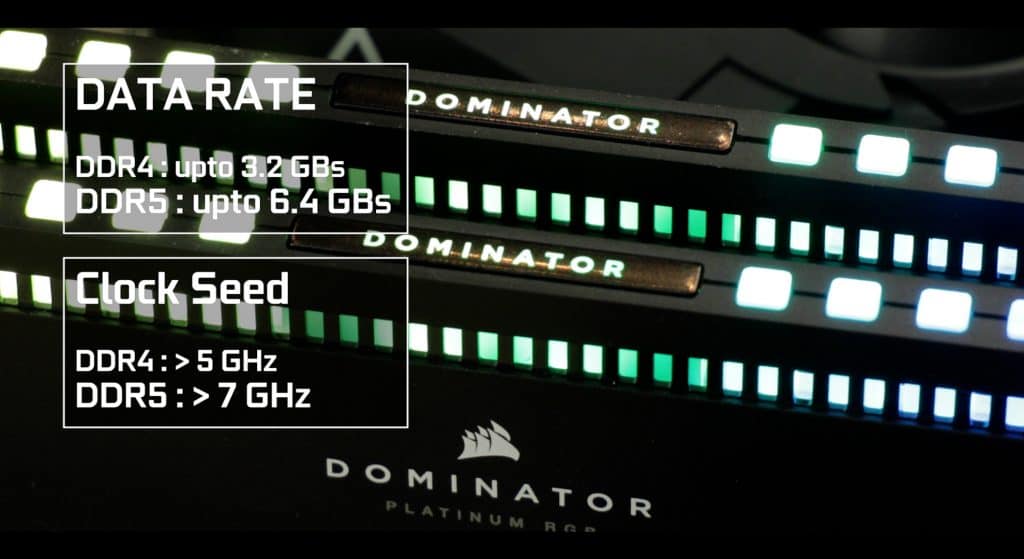
On the other hand, memory intensive task will most benefit from the DDR5 upgraded bandwidth and clock, so definitely a plus for content creators.
M.2 SSD
Staying in the memory, we have 4 M.2 SSDs, 3 of which , and that is unprecedented, are PCIe 5.0 compliant… meaning that they can all swap data upto a whooping 128 Gbs.
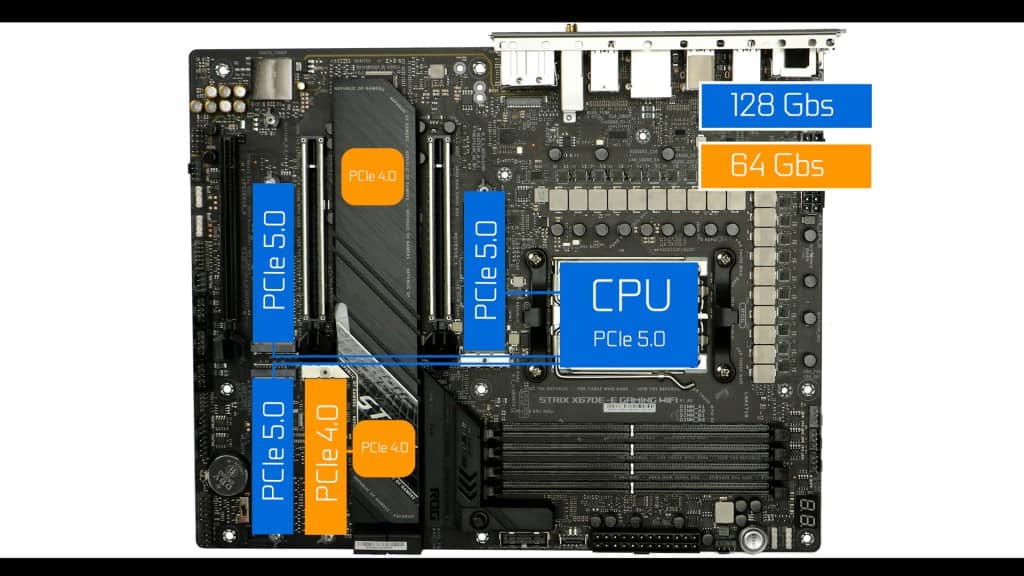
Being the only instance where we can see real life performance gains for the PCIe 5.0 standard, I was already happy to see 1 enabled stick, but having 3 of them is absolutely a brilliant leap forward!!! I am absolutely thrilled to see that much bandwidth availed to us on the M.2 storage
Our 4th M.2 SSD runs 4 lanes at PCIe 4.0 standard which translate in a still very fast 64 Gbs worth of data swap.
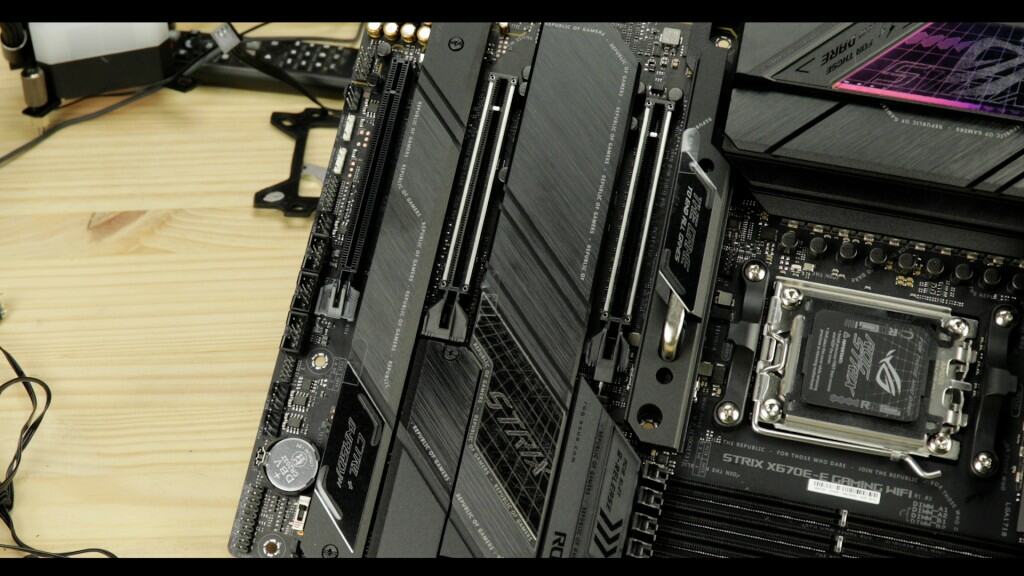
But all that bandwidth does translate in a lot, and I mean a LOT of heat, and ASUS brought in an unusual amount of care to remedy this matter.
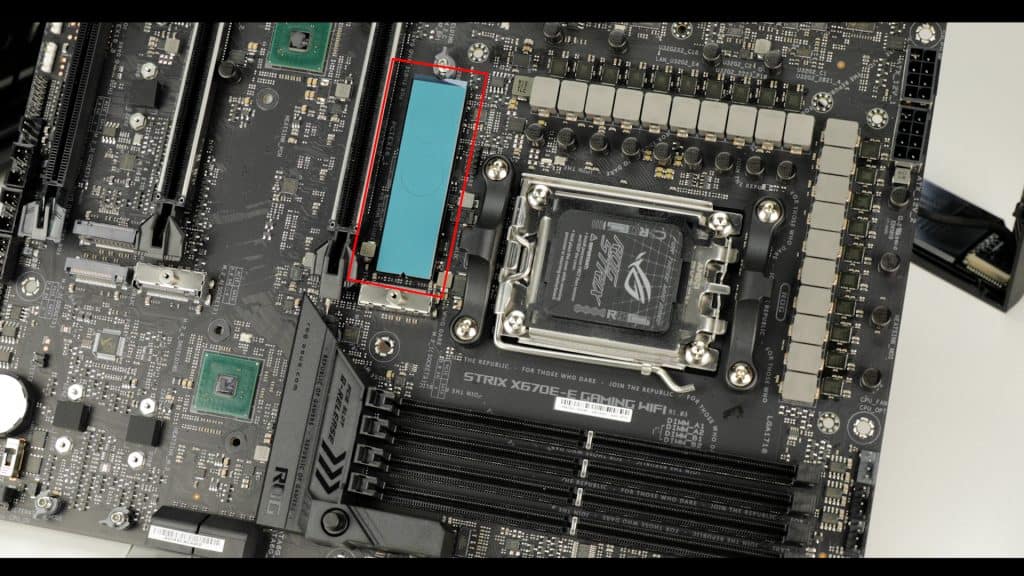
Our first CPU connected M.2 SSD connector received the bulk of the attention, starting with a board-based thermal pad, to provide a double side thermal padded contact to our M.2 SSD module, which is already a very nice effort in order to keep it cool, but what really put the cherry on the cake for me, is that crazy two-leveled heat shield, which features its own copper pipe connected to its own radiating roof.



Very similar to what we have seen last week on the Intel STRIX version I had reviewed. Obviously a bit over kill, but apart from keeping this stick chill as a Dutch man for the rest of its life, it looks so absolutely cool, giving that cylinder-type of aesthetic, further pushing the aggressive / muscle look of the board.


The other M.2 SSD received equally efficient thermal-padded heat shields which do a great job at keeping their tenants cool at all time.

And I could stop it here, but ASUS saw it differently: it provided, an optional high profile heat shield for our 3rd and 4th M.2 connectors

called the MASSIVE BUDLED PCIe 5.0 M.2 Heatsink, that’s what they called it, and boy is it massive.

The why is easy to explain, M.2 SSD are hot, but PCIe 5.0 enabled sticks are hotter, and having 2 of them, side by side, cooled by the same heatshield, well, it’s going to get hot, especially if you go for RAID configs.
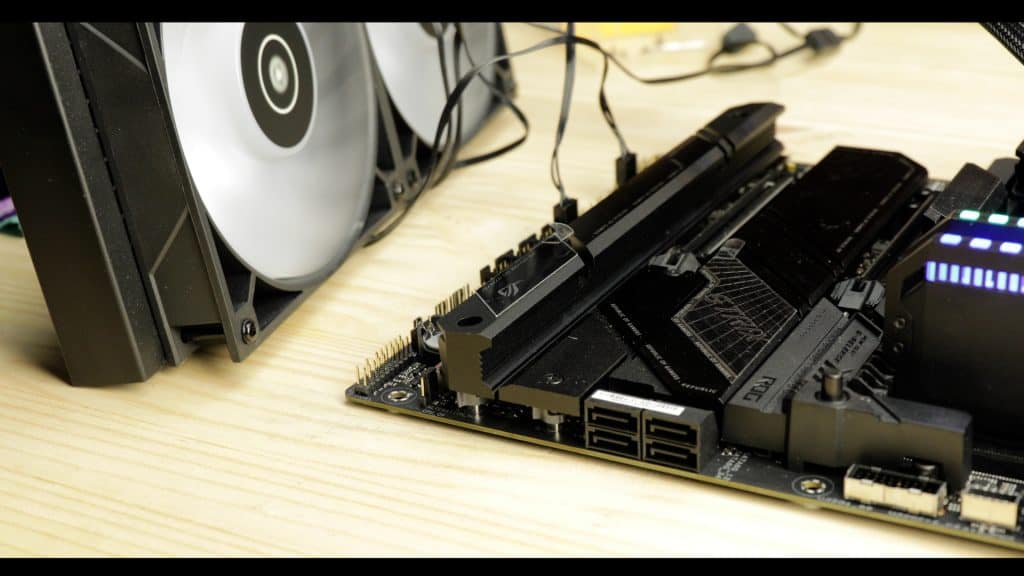
So this massive, as it is so judiciously named, can get really handy if you are going to go PCIe 5.0-insane and fully take advantage of its upgraded bandwidth abilities
Last but not least, I want to note that all of our stick come equipped with ASUS very own screw less mechanism which I believe remains the simplest, most sturdy M.2 locking mechanism on the market thus far.
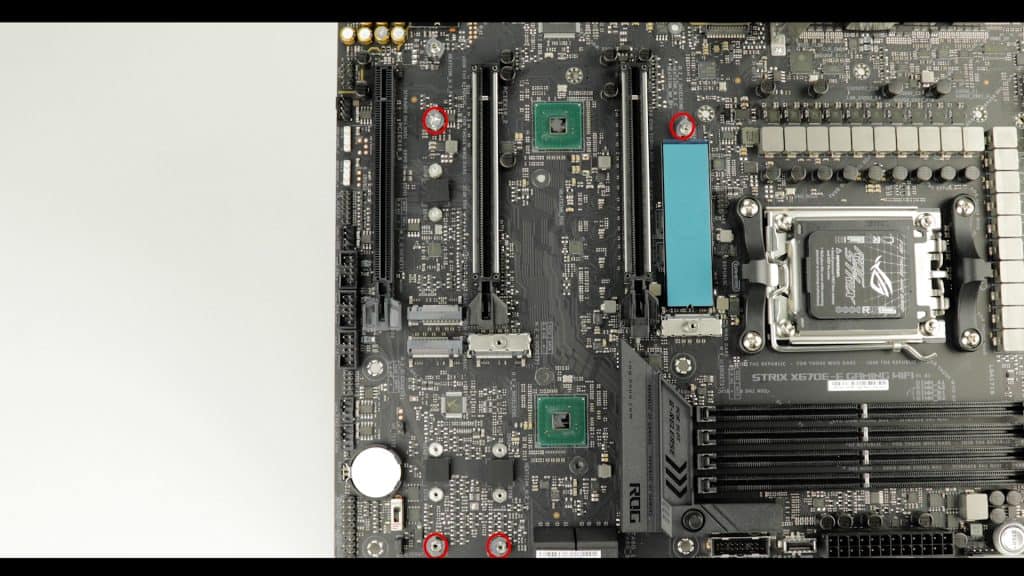
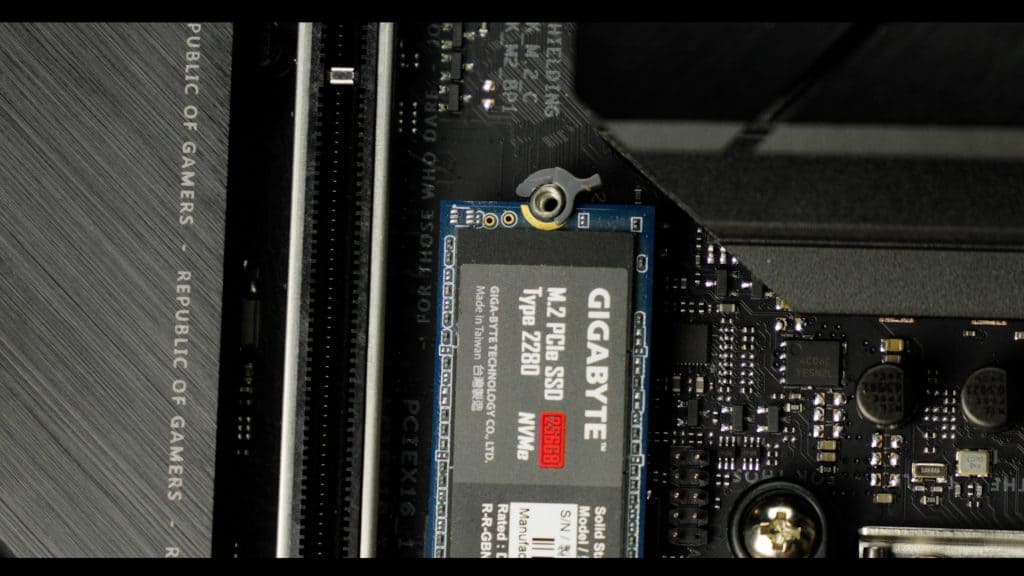
Overall, the most advanced M.2 storage solution I have seen so far, which, thanks to ASUS cooling obsession, matures PCIe 5.0 to be a real benefit in our day-2- day computing life.
An absolute well deserved KUDOS to ASUS for this!
Chipset
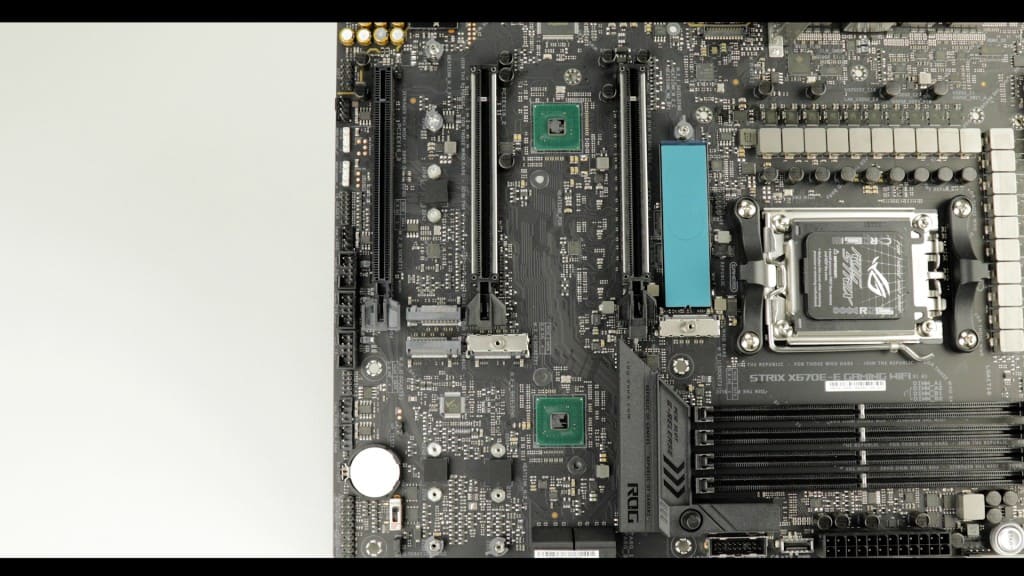
chipset wise, our STRIX is powered by AMD’s brand new X670E chipset.
It comes in a two 7 watts Prom21 chips North/South bridge configuration, which have been judiciously placed at opposite ends of the board to avoid heat bleeding.
In effect, we no longer need an active cooling solution as seen on its X570 predecessor.
Instead we do have this very long and thick low profile heat plate which is not only good looking but great at radiating the wide spread heat away,



keeping temps way below 50c which is about the best temps I have seen on a X670E powered board.
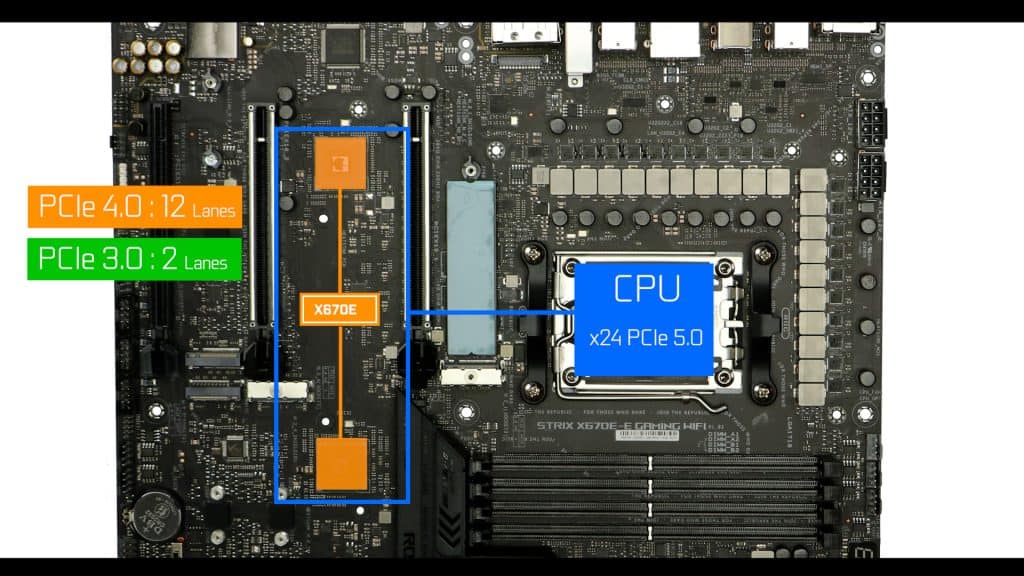
On the inside, we have a bunch of PCIe lanes going in three different PCIe standards directions but what really set apart the X670E is that is can utilize more PCIe 5.0 lanes from the CPU which allows boards like this to impose a lot more PCIe 5.0 bandwidth than its watered own X670 variant.
SATA 3.0
For a more classical storage solutions, we have our usual SATA 3.0 plugs. 4 in total, with a transfer rate of 6 Gbps each. They can be configured to run into a 0,1, 5 or 10 RAID configuration.

PCIe Slots
We have 3 x16 slots with different speeds.
As usual, only the CPU linked one gets a full 16 PCIe lanes treatment, therefore this is where you want to place your GPU for optimal performances, hence the metallic re-enforcement.
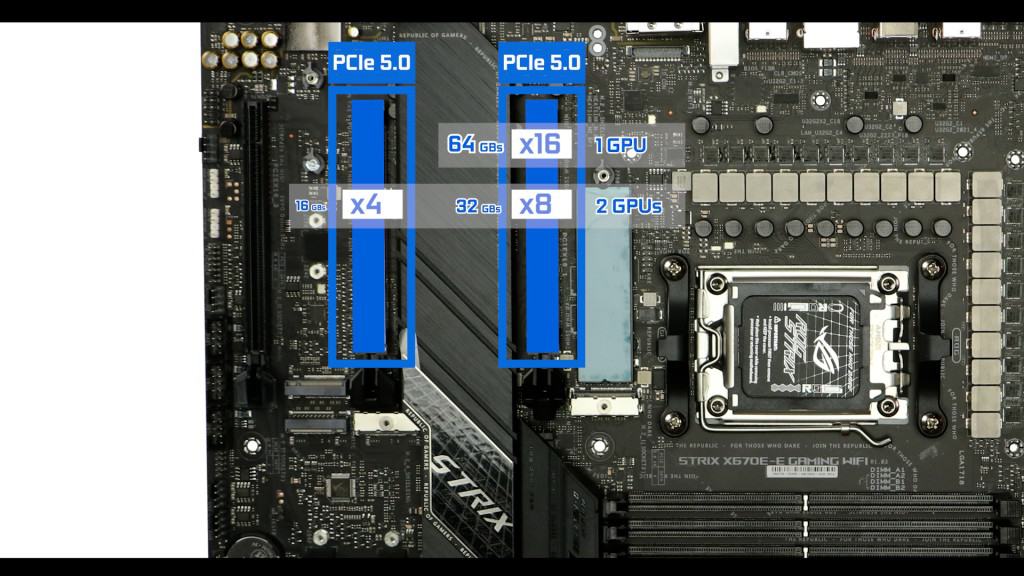
In a single GPU configuration, it can run up-to a very fast PCIe 5.0 fueled 64 GBs.
In a dual GPU configuration, our two first 16 slots, share lanes in a 8 by 4 ratio at PCIe 5 standard, which translated in 32 and 16 GBs worth of data swap individually, which is more than enough for current video cards to run optimally.
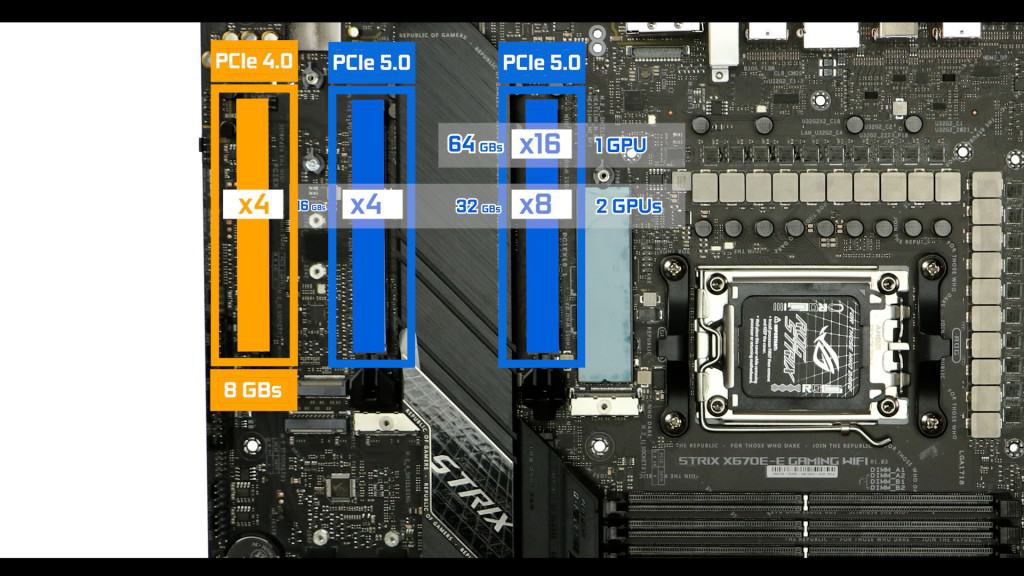
The last naked 16 slot has no reasons to blush since it runs at a very respectable 4 lanes at Pcie 4 standard, meaning upto 8 GBs , which will be great for extra PCIe based storage and or a capture card.
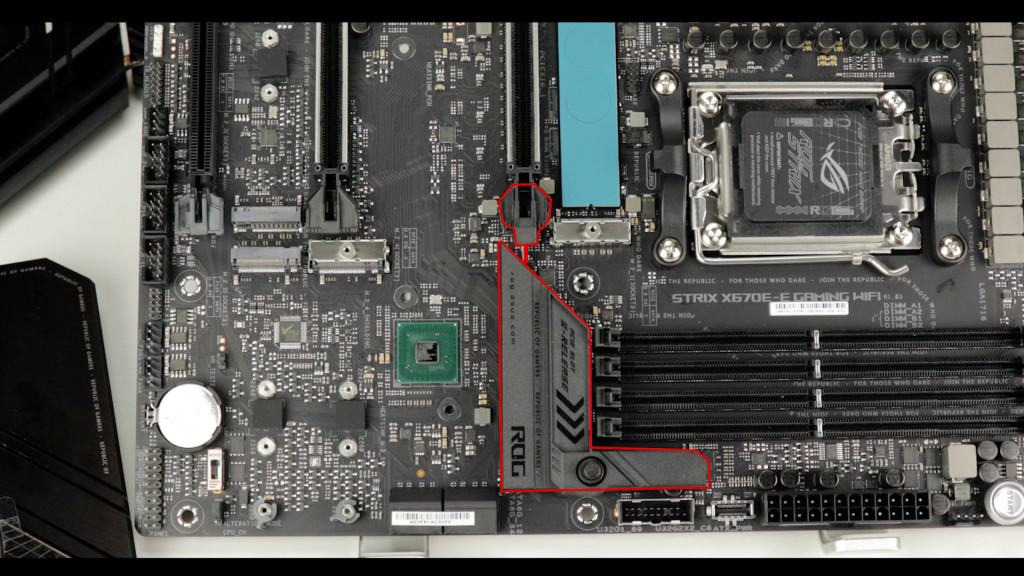
Let us not forget to mention the ASUS has equipped our first GPU slot with its PCIe unlocking mechanism it introduced last year. It will make your life so much easier in your GPU retrieval adventures.
But worth noting, when I reviewed the STRIX Z790-E last week, we had the same feature but with a more sturdy and developed design. The one we have here is the same exact one I saw on last year models, the very first try iteration of it, which does hint that this STRIX X670E has been in the making for quite some time.
Nothing bad, just an interesting fact.
Back IO

First let me note the presence of an IO integrated plate which is always a good point!
- HDMI
- Display Port
- x12 USB 3.2 2nd Gen all able to transfer data upto 10 Gbs including 2 TYPE-C
- x1 USB 3.2 2nd Gen 2×2 able to transfer data upto 20 Gbs (TYPE-C)
- Clear CMOS & Flash BIOS button
- WiFi 6E dual band adapter (2,4 Gbs / 6GHz) \ BT 5.3
- x1 surge protected Intel I225-V 2.5Gbps LAN controller (step 3)
- ALC 4080 REALTEK audio codec, which is about the best integrated AUDIO Codec a board can have. It takes full advantage of the numerous PCB layers available to it, since both left and right audio channels have been traced on individual PCB layers, further improving its signal isolation and protecting it from static interferences. It is serviced by 700 microfarads worth of capacitors. Great for playing and recording alike.

Overall, well 13 USB 3.2 Gen for a total of 140 Gbs worth of data, which is completely ludicrous for this type of board, and propels the STRIX way up in terms of premium appeal, even somewhat cannibalizing in its more expensive ROG CROSSHAIR X670E HERO market territory.
Front Panel Connectors
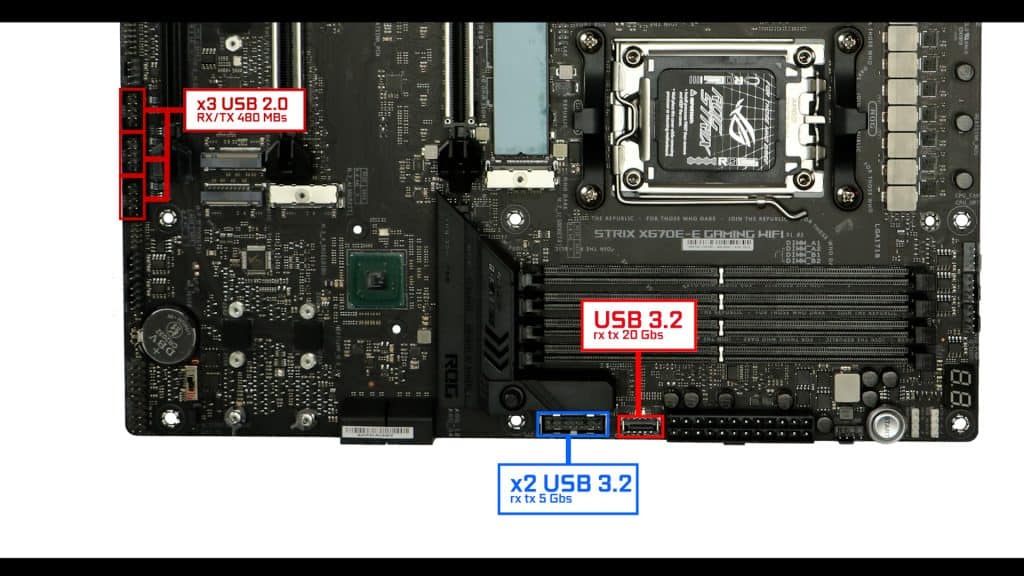
- x3 USB 2.0 (480 Mbs)
- x1 USB 3.0 (5 Gbs)
- x1 USB 3.2 2nd Gen 2×2 (20 Gbs) + fast charge upto 30 watts
- x1 Thunderbolt 4 card connector (40 Gbs)
Upgraded and well featured front panel presence on this year’s AMD STRIX. Only remark is the fact that we have 3 2nd Gen plugs, which can raise eyebrows.
I do suspect that the absence of a second 5 Gbs plug has something to do with it.
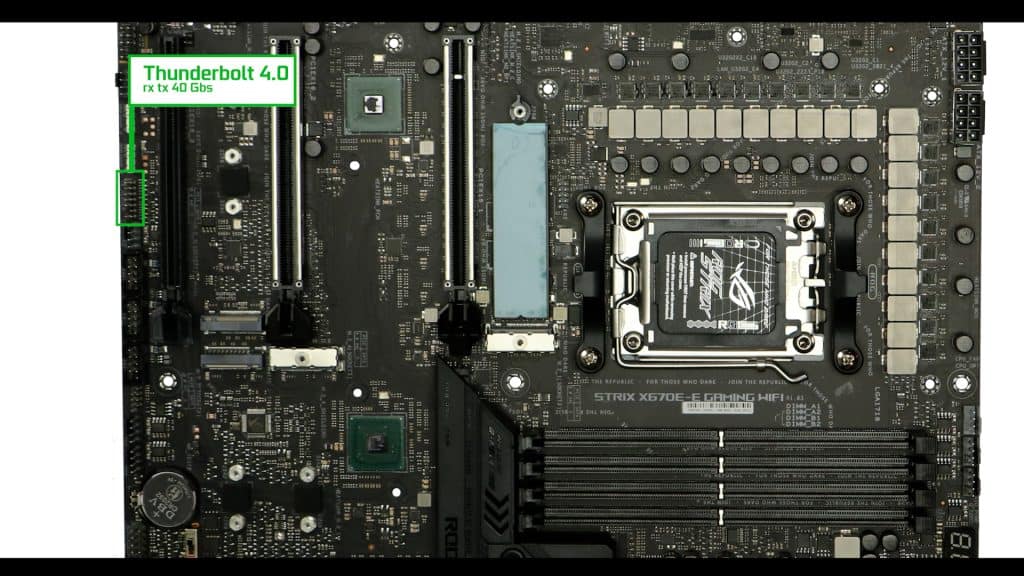
Cooling connectors
Cooling wise, our board has a healthy 8 PWM fans, one of which can support a water pump. Which is more than enough to support most available cooling solution’s out there, but not the best for more enthusiast graded custom water cooling solutions. We don’t have a 2nd Water_Pump connector, or flow sensors. Not a deal breaker, but definitely something ASUS might want to add for next year’s STRIX iteration.
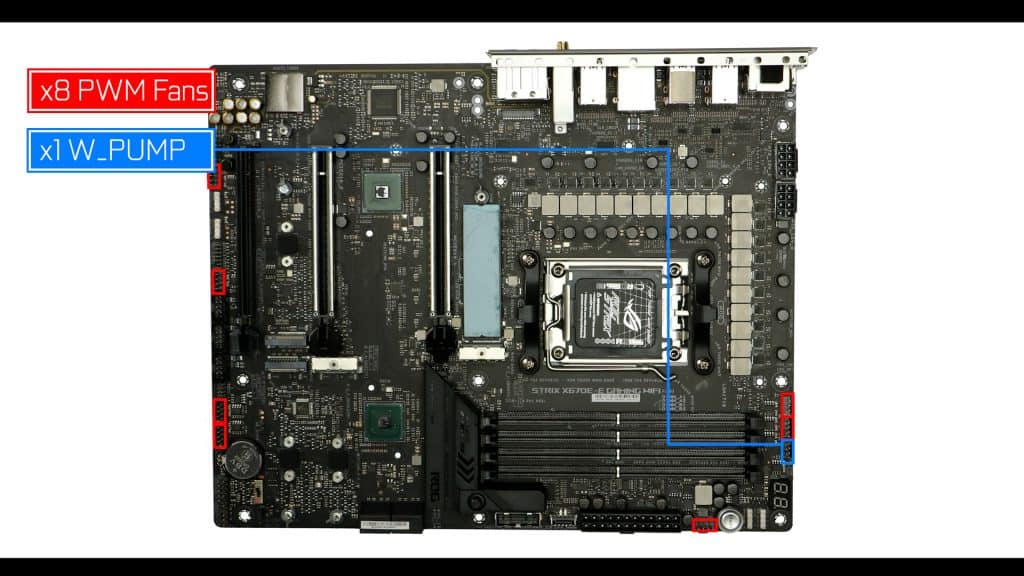
EZ Debugger
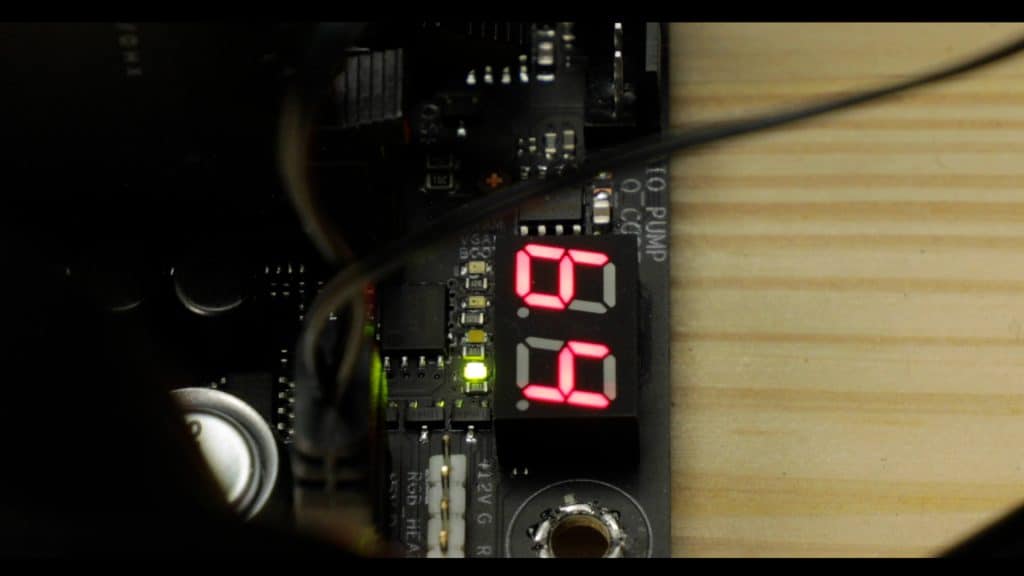
The EZ debugger is really the a must-have on PCIe 4.0 / PCIe 5.0 enabled boards. Especially knowing that X670(E) boards are prone to extended boot times.
Thankfully we also have a Q-error code screen which will refine our troubleshooting experience to the very reason why your board refuses to boot. In addition, once booted ,the Q-error screen doubles as CPU temps monitor.
We also have a nice fat START soldered button, as well as our Clear CMOS and Q-FLASH button we saw earlier on our back IO. Great for CPU less BIOS updates.
AURA Sync Effect

RGB WISE we have A LARGE ROG eye shading its colors through the IO roofing, which to be fair, I don’t think is the best looking one.
I much prefer the ROG STRIX Z790-E Gaming version I had reviewed last week.
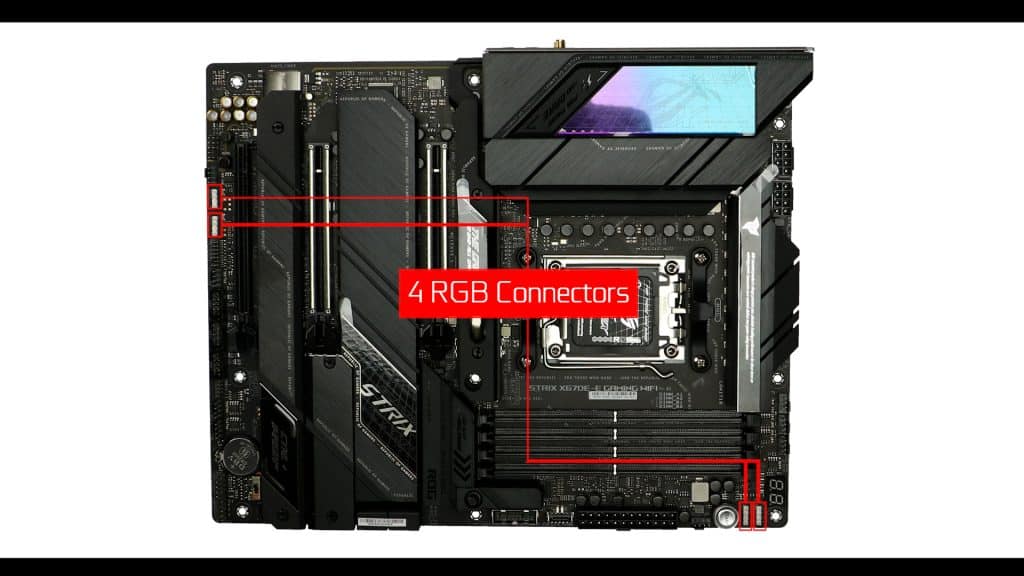
But if that is not enough RGB for you we have 4 AURA compliant RGB connectors, 3 of which are addressable.
- 4 classic RGB Connectors
- 3 Addressable RGB Connectors
All of the above are obviously fully customizable (and sync-able) through ASUS very own ARMORY CRATE software.
CONCLUSION
The ROG STRIX X670E-E Gaming WiFi, will cost you about 500 bucks, which is more or less a 150 bucks premium, when compared to its X570 predecessor, which is not really a fair comparison, since that last one is at least 3 years old and really has nothing to do with this STRIX in terms of… well everything.
The more interesting comparison would be its Z790 counterpart (ROG STRIX Z790-E Gaming WiFi), which sells to the exact same price. And despite sharing many similarities, I feel that the STRIX X670E-E Gaming WiFi, brings so much more to the plate.
First, I have never seen such a clever and imposing PCIe 5.0 implementations. It usually makes an almost shy appearance, but not here. The PCIE 5.0 standard is everywhere and does affect performances and bandwidth availability drastically in about every domain.
The VRM is beyond futureproof, and I really hope this board will be around more than just a couple of RYZEN generation so that we can see what it can really do.
The only shadow to this perfect sun I could find, is maybe a somewhat “not-as-fast-as-i-would-have-wanted” RAM, but to be honest, in 99% of cases, its is beyond fast enough.
One thing is certain, the STRIX series is no longer a mid-budget board. It is solidly implanting itself as a premium product, both with premium features and a premium pricing.
It is very hard not to love this board, and all the ingenuity ASUS’s team brought to it. My only remaining fear, is for the ROG CROSSHAIR X670E HERO.
It is 200 bucks more expensive, and I am not sure it can do anything more than this STRIX already can… which is the same conclusion I had with the STRIX Z790 last week.
Maybe something ASUS should really pay attention to, because it seems like there is one board too many in their premium line-up, and it is certainly not the STRIX.
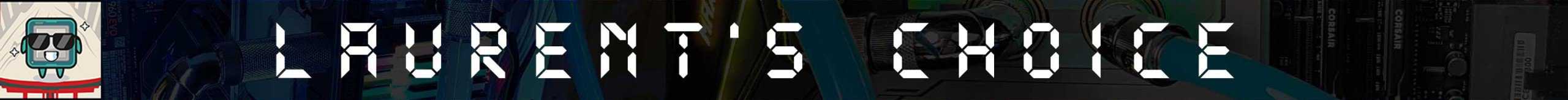

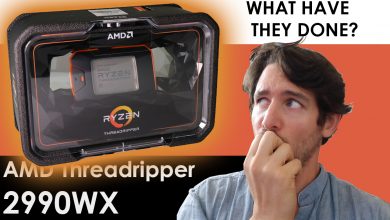



Thank You for your review. It help a lot to me to choose one!