Key Features
- Price: 299 USD (CLICK TO BUY )
- ATX Form Factor / 6 PCB Layers
- INTEL Z490 chipset
- LGA 1200 CPU socket
- CPU Support
- 10th G Intel Core CPU
- 11th Gen Intel Core CPU
- 4 x 32GB 4,800 MHz DDR4, maximum 128 GB
- 3 x PCIe x16 — 3 x PCIe x1
- Back IO :
- Display Port 1.4
- HDMI 2.0
- Flash BIOS button
- 4 x USB 2.0 — RX/TX 480 Mbps
- 4 x USB 3.2 2nd gen. Type-A+C — RX/TX 10 Gbps
- 2 x USB 3.2 (1st Gen) — RX/TX 5 Gbps
- 2.5Gbs LAN,
- Realtek ALC1220 Codec 7.1 channels audio,
- DUAL BAND WiFi 6 802.11 AX (2.4 Gbps), BT 5.1
- STORAGE
- 2 x M.2 SSD — RX/TX 32 Gbps
- 6 x SATA 3 — RX/TX 6 Gbps
- MULTIPLE GPU
- x2 Nvidia SLI
- x3 AMD Crossfire
- Upgraded and robust VRM
- Great passive Cooling elements
- 6 layered PCB ( PCIe 4.0 ready)
- Q-Led screen
- 4,800 MHz RAM clock
- WiFi 6
- Price
- Premium Audio
- No hybrid fan connectors
The STRIX series is ROG’s Entry Level: a family of board focused primarily on its CPU over-clocking abilities. Gaming centric, it comes with aggressive aesthetics, and premium features.
In short when someone has a STRIX in its build, it needs to wow.

But this generation is different! As Intel plays catch-up with AMD, both on the PCIe 4 and CPU core-count fronts, ASUS had to rethink its entire line-up design, allowing a more sturdy and powerful product all together.

- 4 SATA cables
- 2 wifi antennas
- VRM Fan bracket
- VRM fan add-on
- Thermistors
- M.2 SSD screws and screw raisers
- RGB addressable cable extension
- RGB cable extension
- Manual
- DVD driver & Software
- ASUS coaster
PCB

We are dealing with a 6 layered PCB ATX motherboard. A significant upgrade when compared to its predecessor, the STRIX Z390-E 4 layers, and an added signal isolation which will allow a stable PCIe 4.0 support, whenever the 11th Gen Intel Core CPU will be released.
It also will benefit VRM heat dissipation and audio quality. Obviously, a very solid foundation for a performant and durable motherboard.
LGA 1200
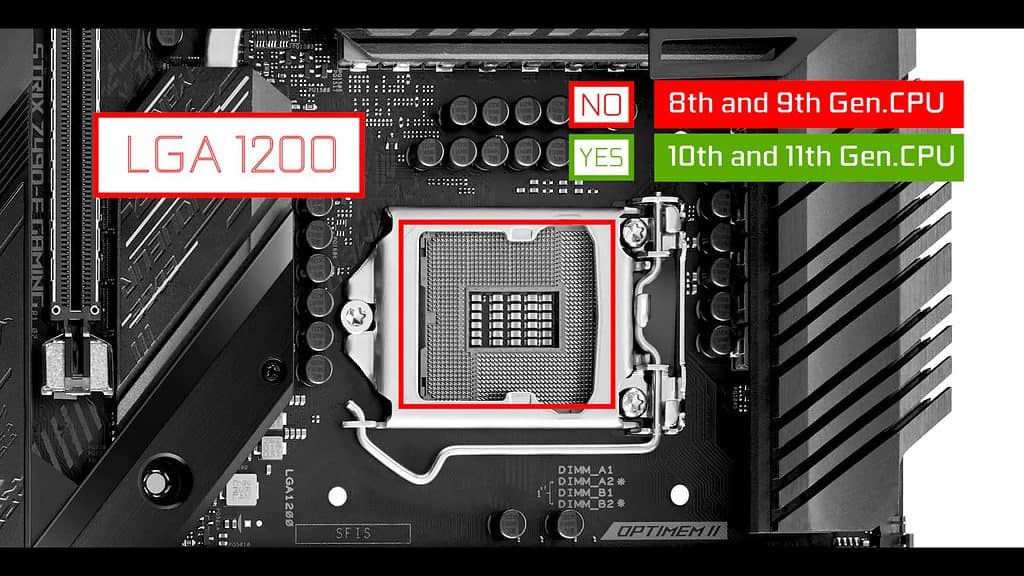
Our LGA1200 socket can support :
- 10th Gen. Intel CORE CPUs (PCIe 3.0)
- 11th Gen. Intel CORE CPUs (PCIe 4.0)
Since this is a new CPU socket, it is not backward compatible, which is disappointing knowing that 9th and 10th gen Intel Core CPU are based on the same Skylake Micro Architecture and can only hand PCIe 3.0 bandwidth standard.
VRM
This is where ASUS really did well!
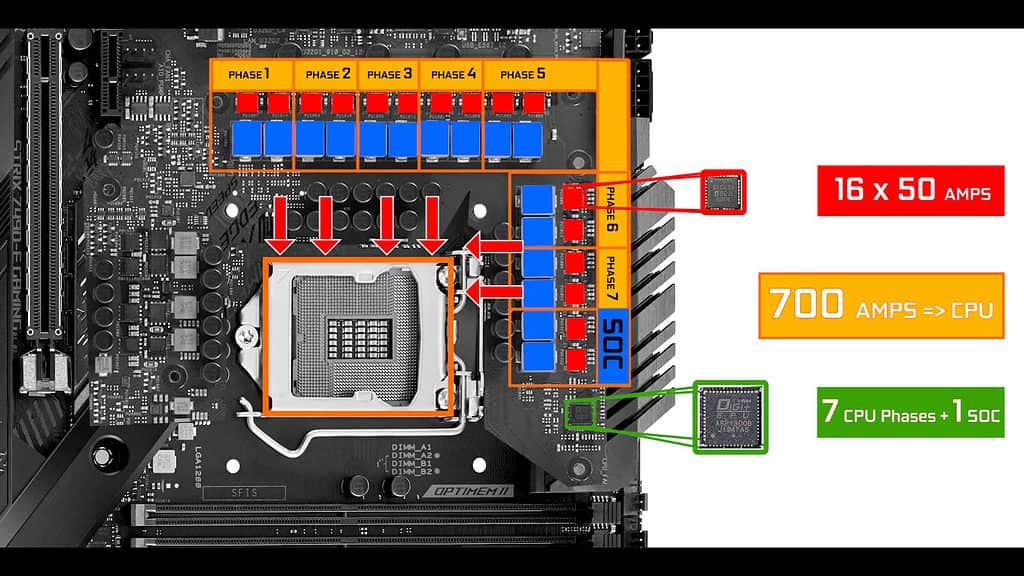
It has nothing to do with its predecessors, and closely follow the ROG STRIX X570-E Gaming, the AMD version of this board.
We are dealing with 16 50 amps Powers stages, 14 of which are CPU centric.
They are paired into 7 phases, delivering a whooping 700 AMPs to our poor intel CPU which has only up to 10 cores to handle this.
Obviously this is much more that the current 10th gen Intel CPU needs, and points at a greater number of cores on next years Processors.
Heat wise
First, we have a 6 layered PCB, meaning a greater heat dissipation through the board,
Second, 700 amps are spread amongst 14 power stages meaning more radiating surface
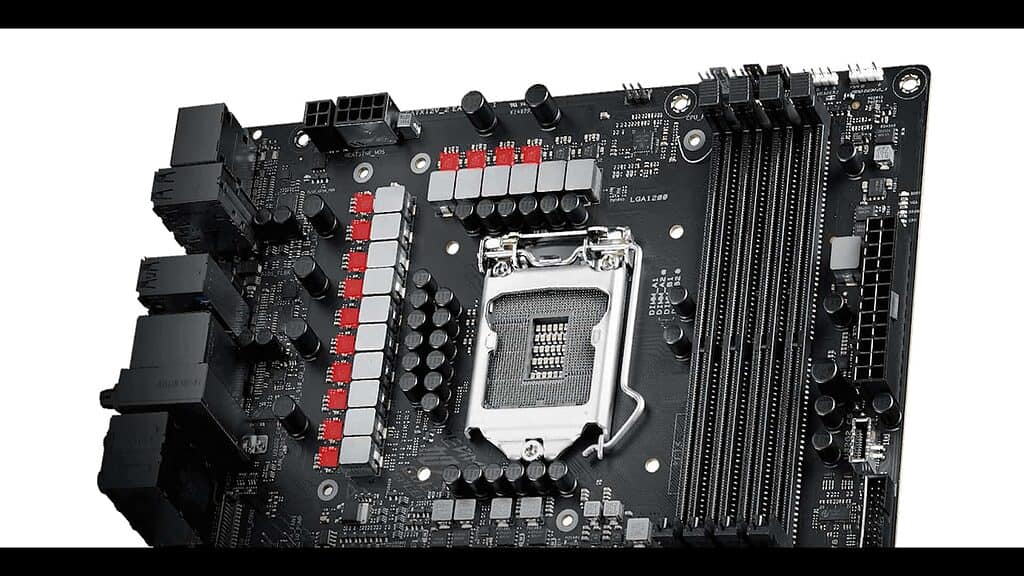
Third finally we have this imposing 3 stages heat sink, linked by a copper pipe for faster thermal transfer.


And that all translate in a cool VRM, even in the most demanding and continuous load.
With an overclocked i10-700k (4,9 GHz / BIOS Auto) , CPU stressed for 60 minutes:
- PCB Junction points : 94 celcius (max)
- VRM : 86 celcius (max)
RAM
The ROG STRIX Z490-E Gaming can support up to 128 GB of DDR4 ram in a dual channel configuration.
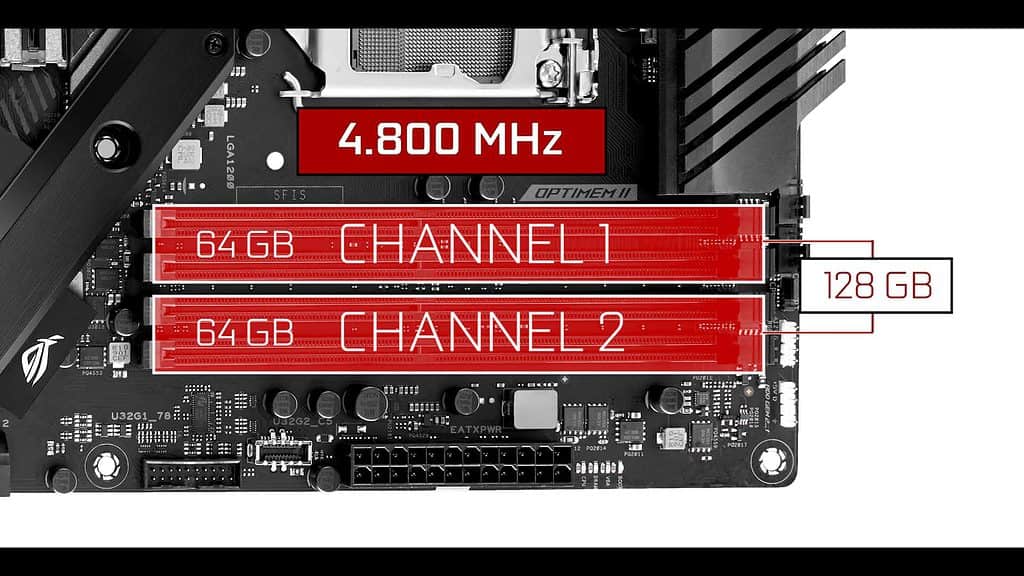
It is overclockable up to a whooping 4.8 GHz, which is noticeably more than its Z390 equivalent.
M.2 SSD
Our board can support up-to 2 M.2 SSD (11 cm and 8 cm respectively).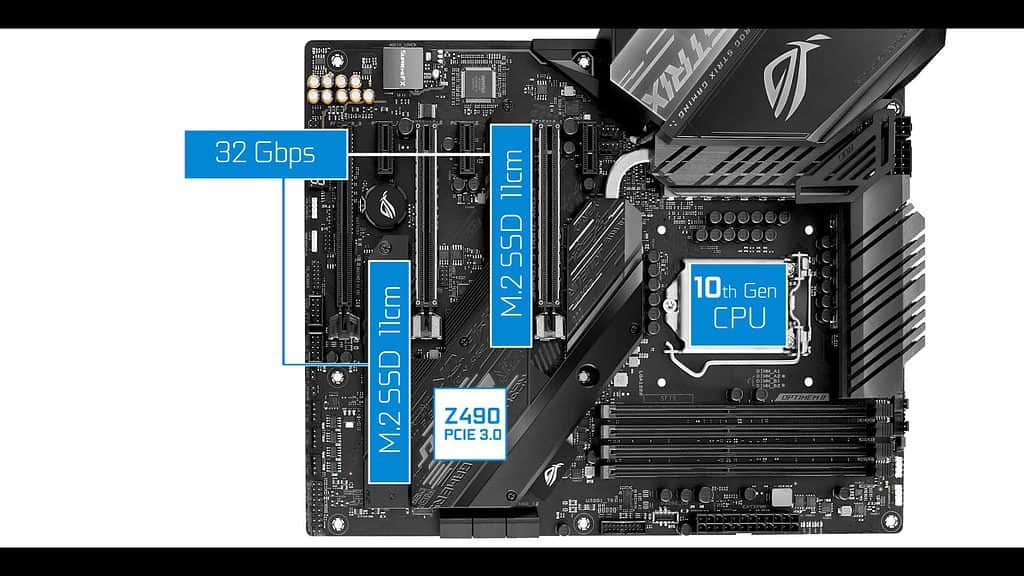
Since our Z490 chipset is Optane ready, they can swap data up to 32 Gb/s.
11th Gen Intel Core CPUs will bring PCie 4.0 bandwidths levels, which should double our CPU feed M.2 SSD data swaps (64 Gb/s).
In both cases our M.2 SSD sticks will experience a lot of heat.
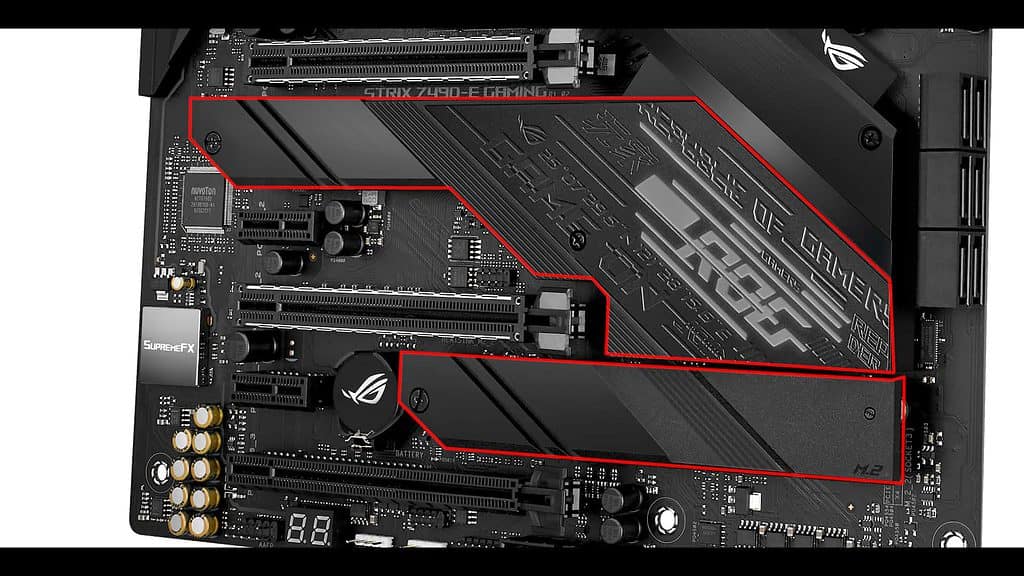
Fortunately , we do have rather impressive thermo-padded heat-shields which do a wonderful job at keeping our stick cool in any usage condition.
Chipset
Our Z490 chipset is in all and for all a Z390 chipset with an upgraded WiFi integrated module (WiFi 6 802.11AX).
It does remain a PCIe 3.0 Chipset meaning that PCIe 4.0 abilities of this board will solely depend on the 20 PCIe lanes of our 11th Gen Intel Core CPU.
It also means that the M.2 SSD which depends on it ( on its left) will be capped at PCIe 3.0 level performances (32 Gbs).
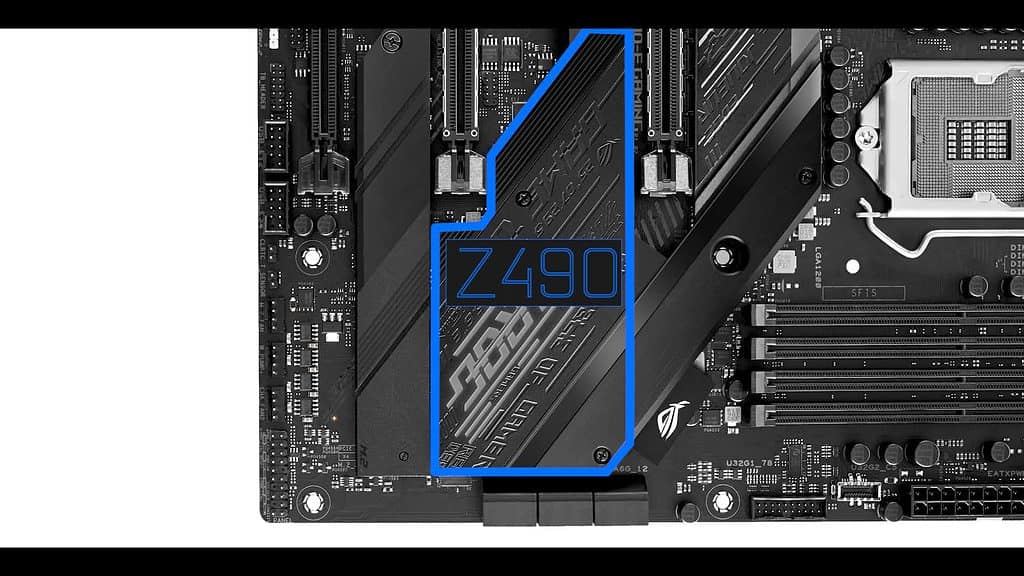
So it is without surprise that we see it survive on a cool 6 Watts power consumption, allowing the absence of active cooling solutions (unlike PCIe 4.0 X570 powered motherboards).
SATA 3.0

For more classical storage solutions, we have our usual SATA 3.0 plugs. 6 in total, with a transfer rate of 6 Gbps each. They can be configured to run into a 0,1, or 10 RAID configuration.
PCIe Slots
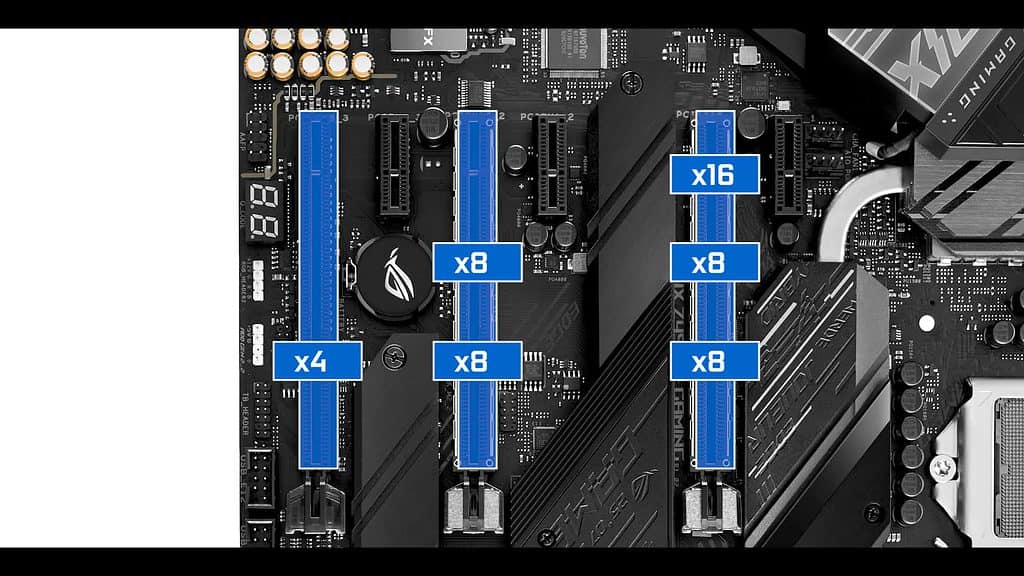
The ROG STRIX Z490-E Gaming has 6 3rd/4th Generation PCI expresses slots.:
- 3 16 lanes with different BUS speeds
- 3 single lanes , single speeds
Only the closest one to your CPU can deliver up to 16 full bus speed meaning, this is where you’d want your video card to be placed for optimal performances.
In a dual GPU configuration, our slots will be sharing bandwidth in a 8 by 8 configuration.
And finally the last one one will further share bandwidth giving us an 8 by 8 by 4 configuration.
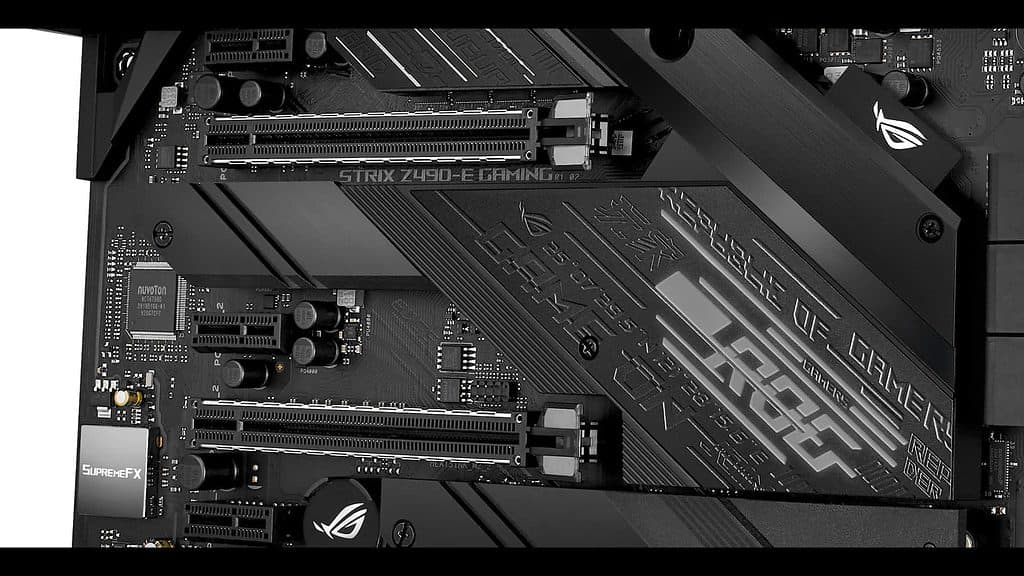
So a good board for a single or even a dual GPU configuration, hence the metal reinforcement on the 2 first 16 slots PCIes.
Note that the board support both SLI (x2) and Crossfire (x3) multi-GPU standards.
Back IO

First let me note the presence of an IO integrated plate which is always a good point!
- 2x display outputs for our integrated graphics (HDMI 2.0 / DP 1.4)
- 4x 2nd Gen USB plugs
- a BIOS flash back button, delighted to find one.. great to update or recover your bios on the go!
- 2x 3.2 5gb USB plugs
- 4x 3.2 2nd GEN USB plus , including a type C
- a 2.5 gigabit LAN which is the same upgrade I had spotted on the ASUS prime Z490 A preview.. and that you should see if you have not done so yet!… and that absolutely make me happy to see!
- a Wifi 6 AX201 with transfer up to 2.4 Gb/s, same that is available on AMD’s X570 powered boards, finally, intel is catching up!
- a rather premium S1220 REALTEK audio codec, which fully benefits from the 6 PCB layers board, since both left and right audio channel have been traced on separate and dedicated PCB layers, insuring a better static isolation, especially when recording. Problem that people living in a non grounded house will certainly appreciate !
Front Panel Connectors

We have :
- 2x 2nd gen USB front panel connectors , good for our AIO pumps, or PSU monitoring,
- 1x 5Gbs USB 3.2 (1st Gen) front panel Connector
- 1x 10Gbs USB 3.2 (2nd Gen) TYPE-C front panel Connector
- Thunderbolt 3.0 — 40 Gbs
Overall a well furnished board-based peripherals in par with its pricing.
Cooling connectors

We have 7 nested PWM FAN connectors, 2 of which can support a water pump (AIO or dedicated)
Definitely what you want to see on an enthusiast driven board. The Strix Z490-E can handle about any cooling solutions you will throw at it. Spanning from the classic air to the eccentric dual-loop custom water cooling apparatus.
Only regret here, is the fact that these connectors are not Hybrids which could support anything you’d throw at it, whether a fan, a water pump or a flow sensor.
I would have given this boards an unprecedented level of agility which enthusiast would have most certainly appreciate.
TROUBLESHOOTING
EZ Debugger
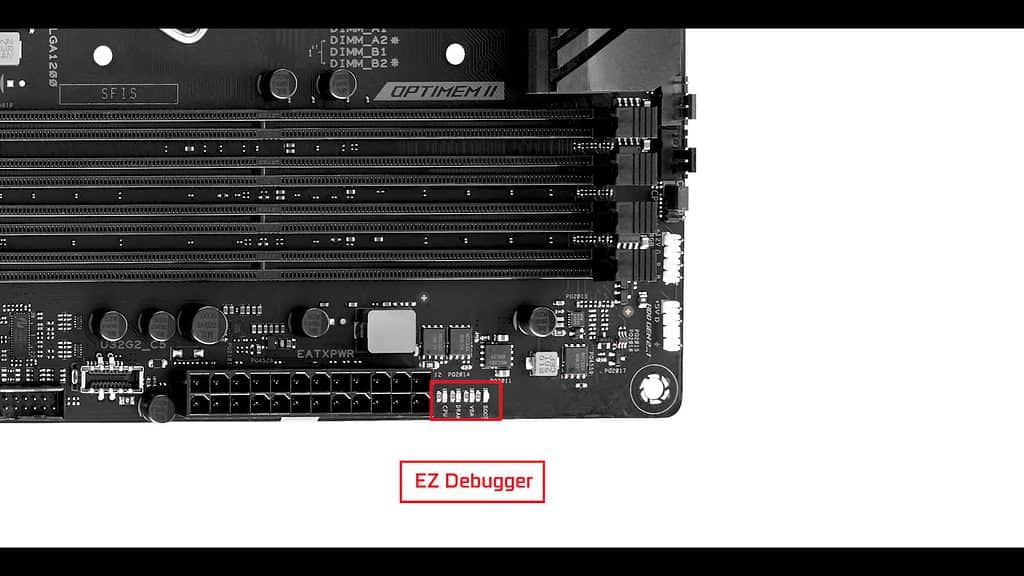
The EZ debugger is really the a crucial must have on the overclockers. More often than not, enthusiasts can’t resist the call to find their RAM or CPU overclocking limits, and fail boots becomes a daily incidence.
The EZ debugger will give us a first-aide troubleshooting guidance one what stage of the boot your system failed.
Q_LED
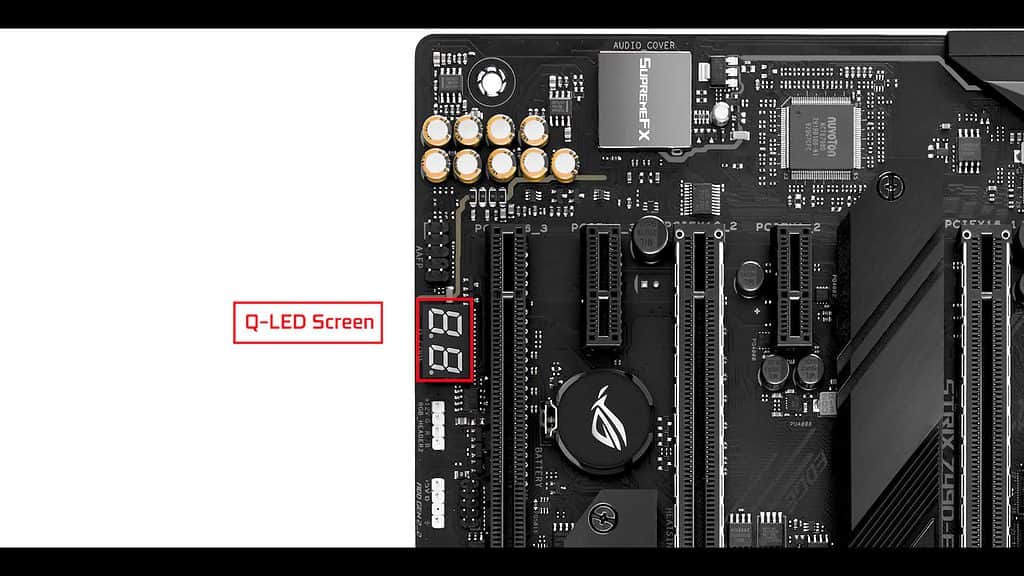
Very glad to see a Q-LED screen introduced on the Z powered STRIX series. The Q-LED screen will display codes with a more precise definition of what went wrong during your boot.
A refined troubleshooting experience, which truly makes the STRIX Z490-E Gaming an enthusiast grade product.
AURA Sync Effect
RGB wise, our ROG STRIX Z490-E Gaming has 2 nest RGB Strips

One under our Chipset heat sink,

and one under the IO roof.
We also have 4 RGB connectors :
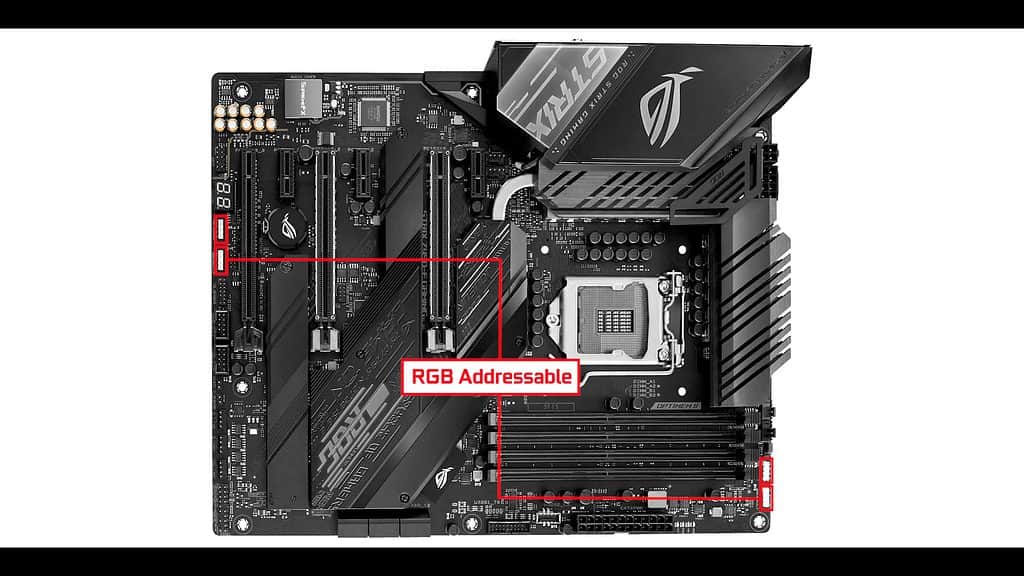
2 standard 12V RGB connector and 2 addressable RGB connector.
All of which can obviously be synced though ASUS proprietary AURA Sync effect software.
CONCLUSION
The ROG STRIX Z490-E Gaming will cost you about 300 US Dollars. A 70 bucks premium over its predecessor, the STRIX Z390-E Gaming, and the all question is : is it worth it?
I cannot emphasize enough how different these two boards are. The entire Z490 lineup is very different from their Z390 predecessors. Intel is playing catch up with AMD both in terms of standards and CPU core count and that translated in a much more robust and performance centric line up all together.
This said, the Z490 advancements are not yet fully utilized with the current 10th gen Intel processor and will not be until next years 11th gen Intel CPUs.
So if you already have a Z390 configuration, there is not enough on the table to motivate a full board + CPU upgrade. Not until the PCIe 4.0 enable 11th gen intel CPU comes out next year!
But, if this is not your case, and are looking into a brand new gamer / enthusiast build, the Strix Z490-E is hard to beat, at least for that price. Not only is STRIX Z490-E Gaming is one of the best overclocker money can buy, but thanks to its 6 PCB layers it does so durably.
This board sets the bar high for the competition.
QUICK OVERVIEW
CPU & northbridge support
Memory
Connectors






Meraba bende asus rog strix z490-a modeli anakart var 11. Nesil ıslemci piyasaya çıktığı zaman pci express 4.0 destegi olucakmı ankartimda merak ettim