Key Features
- Price: 160 USD
- ATX Form Factor
- Intel Z390 chipset
- LGA 1151 CPU socket
- Compatible with 8th and 9th Gen. Intel CPUs
- 4 x 16GB 4,300 MHz DDR4, maximum 64GB
- 3 x PCI-E 3.0 x16, 3 x PCI-E 3.0 X1
- Back IO : PS2 Keyboard / Mouse, 2 x USB 3.1 2nd gen. Type-A+ Type C, 4 x USB 3.1 (1st Gen), 1 x Gigabit LAN, ALC1220 Realtek 7.1 channels audio.
- 2 x M.2 SSD, 6 x SATA 3
- 3 x CrossFire support, 2 x SLI support
- 10 CPU phases for better Over-Clocking
- Premium Chocks, and MOSFETs
- Advanced Custom Water cooling support
- Big START/ RESET soldered buttons
- Looks great
- Robust design
- Best possible price at this level of make and performances.
- not enough fan connectors to support the water-pump connectors
- no IO integrated shield
- no EZ Debugger

- 2 SATA cables
- IO Shield
- M.2 SSD screws and screw raisers
- 2 way SLI Bridge
- ASROCK carton postcard
- Manual
- DVD driver & Software
The ASROCK Z390 EXTREME4
First and foremost, it is an ATX motherboard.

It will fit in virtually any case you can throw at it.
The Z390 chipset
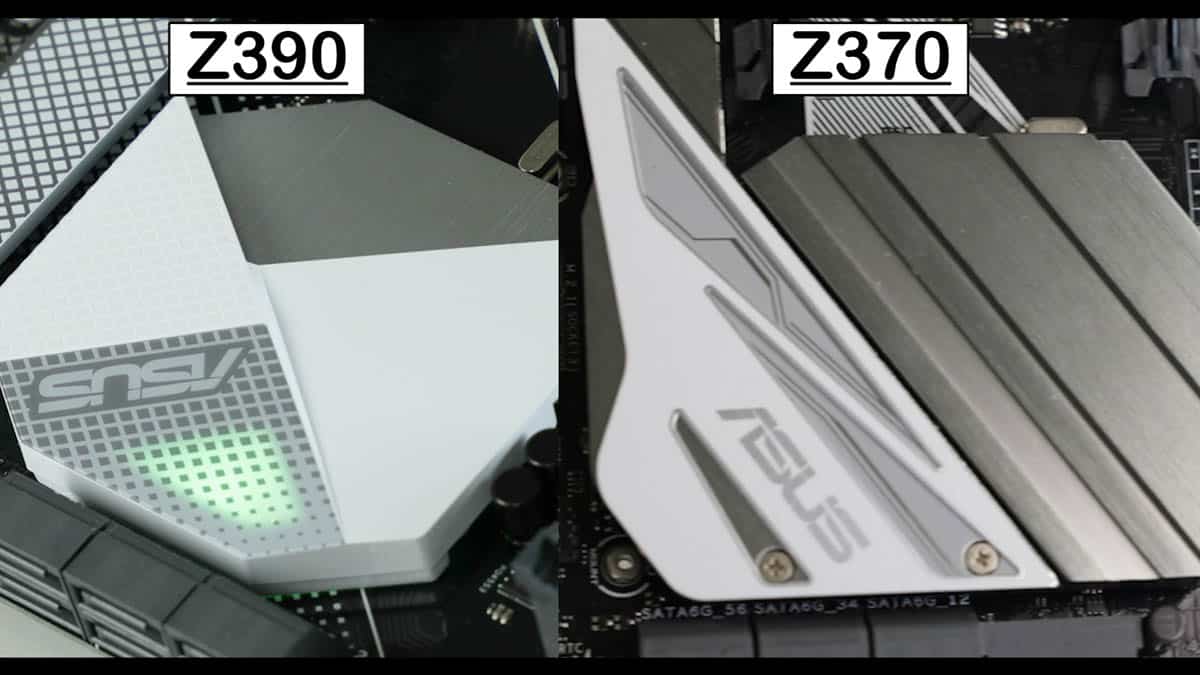
The big difference in this new series is, of course, the chipset: The Z390.
What you need to know here is that the Z390 is in all and for all identical to its predecessor, the Z370. The only noticeable differences are the addition of 2 features (marked in red below) :
Intel Z370 versus Z390 | ||
|---|---|---|
| Intel Chipset | Z390 | Z370 |
| Overclocking Support | Yes | Yes |
| On-CPU PCI Express* 3.0 Configurations | 1X16 or 2X8 or 1×8+2X4 | 1×16 or 2×8 or 1×8+2×4 |
| Independent Display Ports / Pipes Support | 3/3 | 3/3 |
| Memory Channels / DIMMs per Channel | 2/2 | 2/2 |
| Processor Overclocking | Yes | Yes |
| Integrated Intel Wireless-AC Support (CNVi) | Yes | No |
| Intel Optane Memory Support | Yes | Yes |
| Maximum High Speed I/O Lanes | 30? | 30 |
| Maximum USB 3.1 Ports: Gen 2 / Gen 1 | 6 / 10 | 0 / 10 |
| Maximum SATA 6Gb/s Ports | 6 | 6 |
| Maximum PCI Express* 3.0 lanes | 24 (v3.0) | 24 (v3.0) |
| Intel Rapid Storage Technology | Yes | Yes |
| Maximum Intel RST for PCIe Storage Ports (x2 M.2 or x4 M.2) | 3 | 3 |
| Intel RST PCIe RAID 0, 1, 5 | Yes | Yes |
| Intel RST SATA RAID 0, 1, 5, 10 | Yes | Yes |
| Intel RST for CPU-attached Intel PCIe Storage | Yes | Yes |
Other than that, they are the very same chipset, which is a good thing since both the Z370 and Z390 can support the same processors:
- 8th Generation Intel Processors (Coffee Lake)
- 9th Generation Intel Processors (Coffee Lake refresh)
Socket
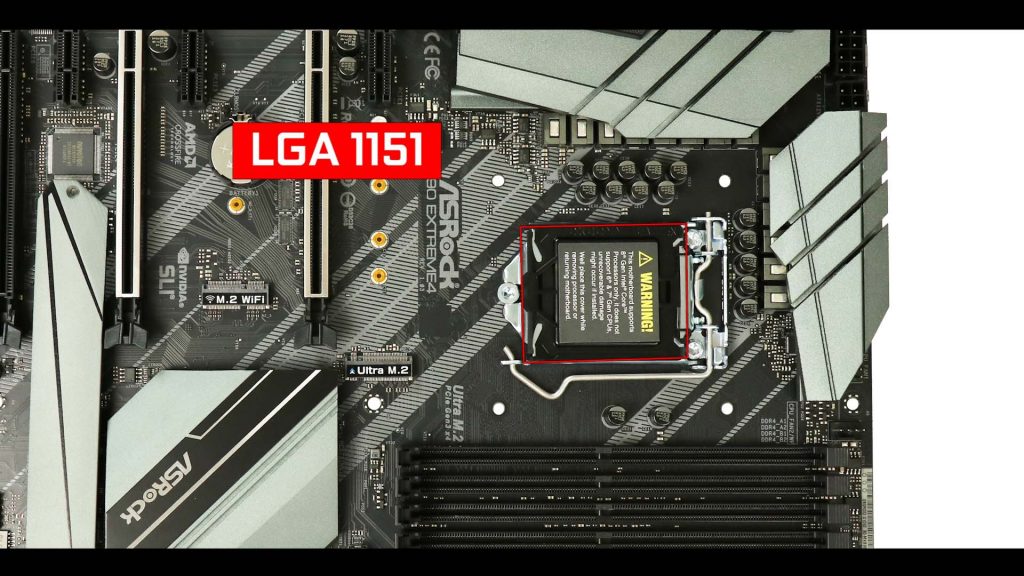
Luckily for all of us, this board still uses the highly compatible 1151 LGA CPU socket. Therefore, if you have installed any Intel CPU in the past decade, you should feel right at home.
And, as previously stated, the CPU socket will support both the 8th and 9th generation of Intel’s Core CPUs.
VRM
The ASROCK Z390 EXTREME4 comes with 12 phases, 10 of which are dedicated to your CPU!
Obviously, this means a superior overclocking experience with ANY supported CPU. Yes! Including the massive i9-9900K!
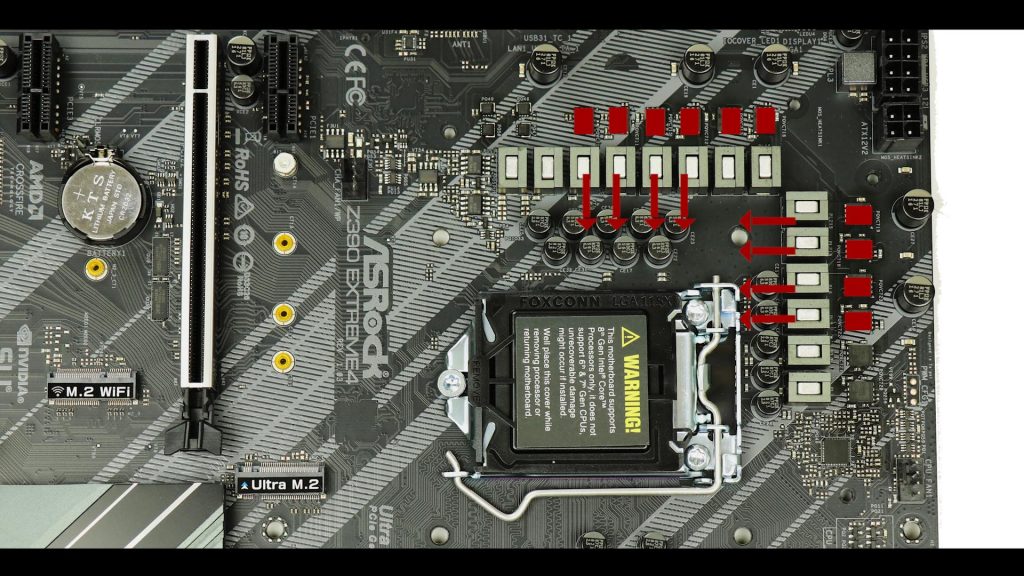
Note on Overcloking:
After a 6 hours CPU stress-test on an Over-clocked (5.0Ghz) i9-9900K, I did notice over-heating (above 90 Celsius) on the VRMs.
It did not result in any noticeable thermo-throttling or loss of performances.
RAM
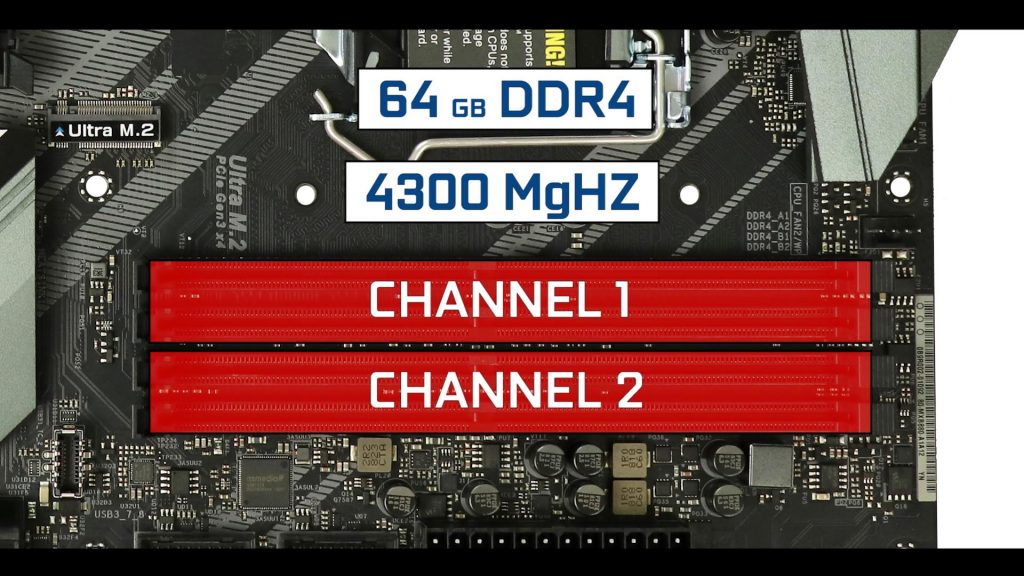
RAM wise, we have the usual quad slot dual channel.
It can support up-to 64 GB of DDR4 RAM at a stable 4,300 MgHZ.
M.2 SSD
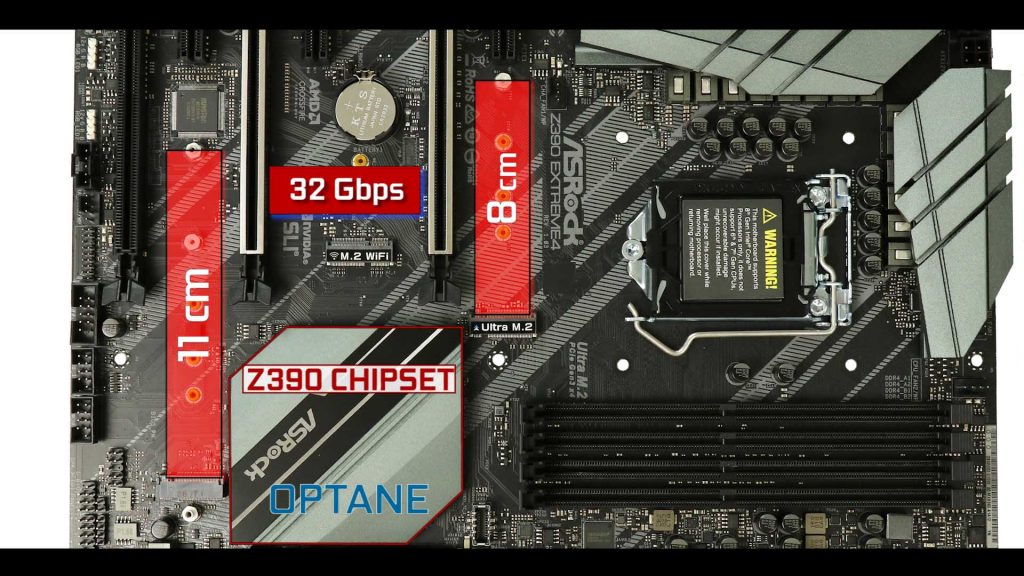
Storage wise, we have a dual M.2 SSD configuration in a 8cm and 11cm long configuration. Of course, the Z390 chipset is Optane ready. This will allow our M.2 SSD sticks to swap data up to 32 Gbps.
With this kind of theoretical transfers, do not be surprised to see your M.2 SSDs sticks overheating, and thermo-throttling.
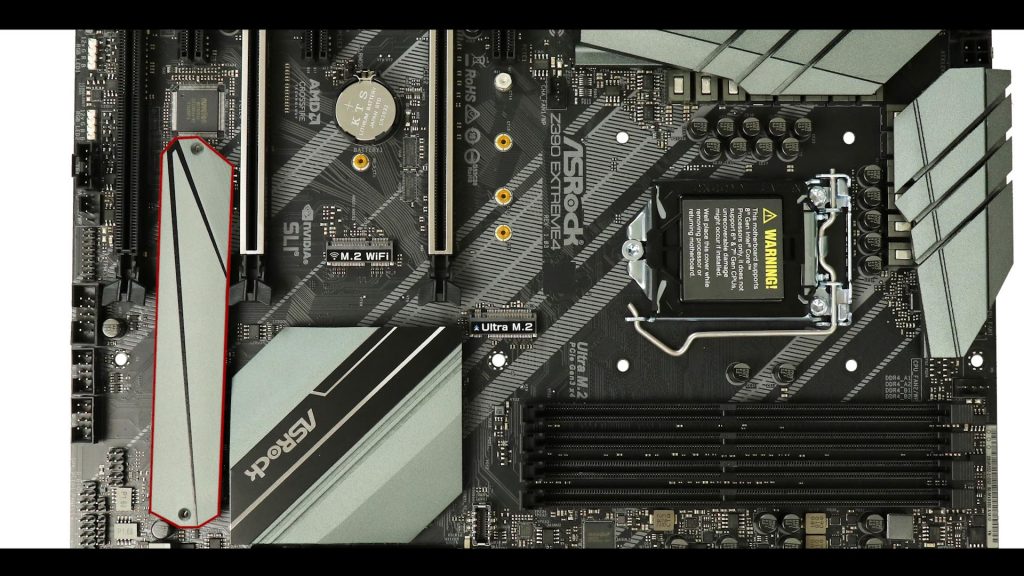
And that is why all of our longer (therefore hotter) M.2 SSD has been equipped with the padded thermo-shield
SATA 3.0
ROG MAXIMUS XI APEX SATA connectors
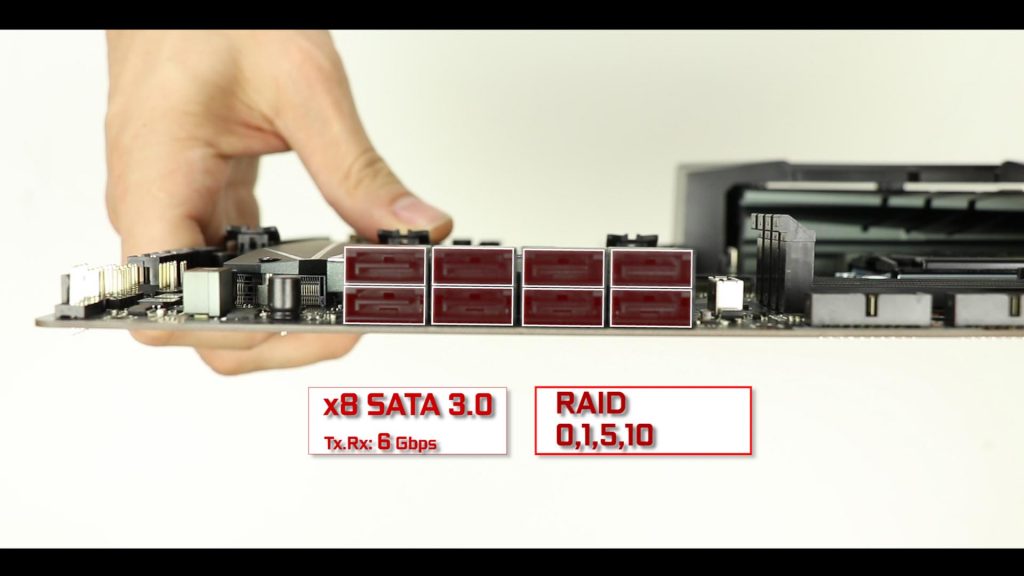
For more classical storage solutions, we have our usual SATA 3.0 plugs. 6 in total, with a transfer rate of 6 Gbps each. They can be configured to run into a 0,1,5 or 10 RAID configuration.
PCIe Lanes
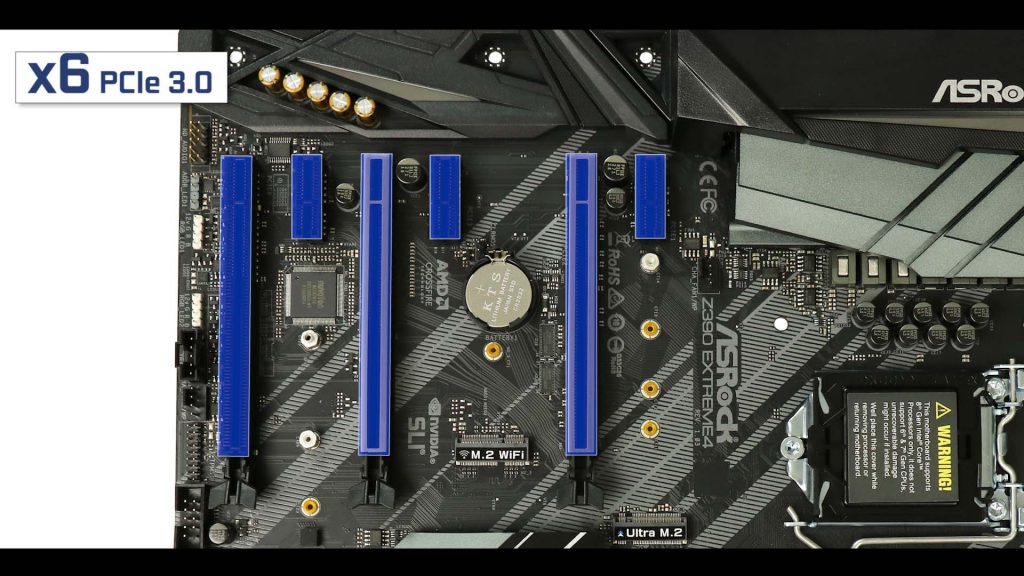
The Z390 EXTREME4 has six 3rd Generation PCI expresses.:
- 3 16 lanes with different BUS speeds
- 3 single lanes , single speeds
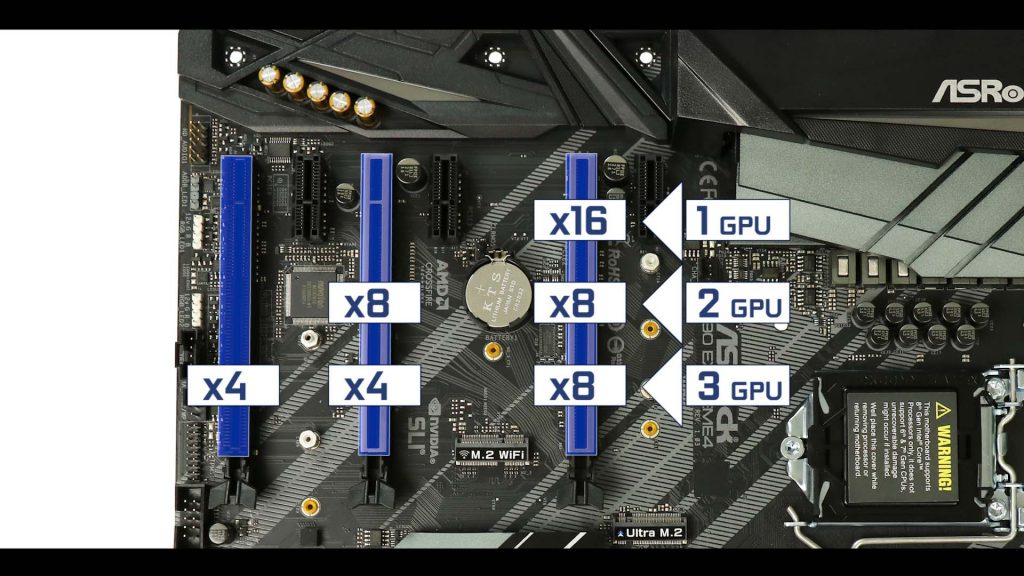
Only the closest 16 lanes PCIe slot can operate up to 16 full BUS speed. Therefore, your unique video card should be here for optimal performances.
In a 2 way GPU configuration, we have a descent 8 by 8 BUS speed, which is plenty to a run a well-performing SLI or CrossFire dual GPU configuration.
But evidently, the Z390/Core combination does not provide enough PCIe lanes to say the same about a 3 way GPU configuration, which will only provide 4 BUS speed in 2nd and 3rd position.
BACK IO

First, let me note that we have an integrated I/O shield. Which is ALWAYS a good start.
Starting from the left, we have :
- 2 PS2 plugs for keyboard and mouse
- x4 USB 3.1 1st Gen. RX/TX 5 Gbps
- x2 USB 3.1 2nd Gen. ( 1 type A + 1 type C) RX/TX 10 Gbps
- x1 Gigabit LAN
- Realtek ALC1220, 7.1 channels
M.2 WiFi connector
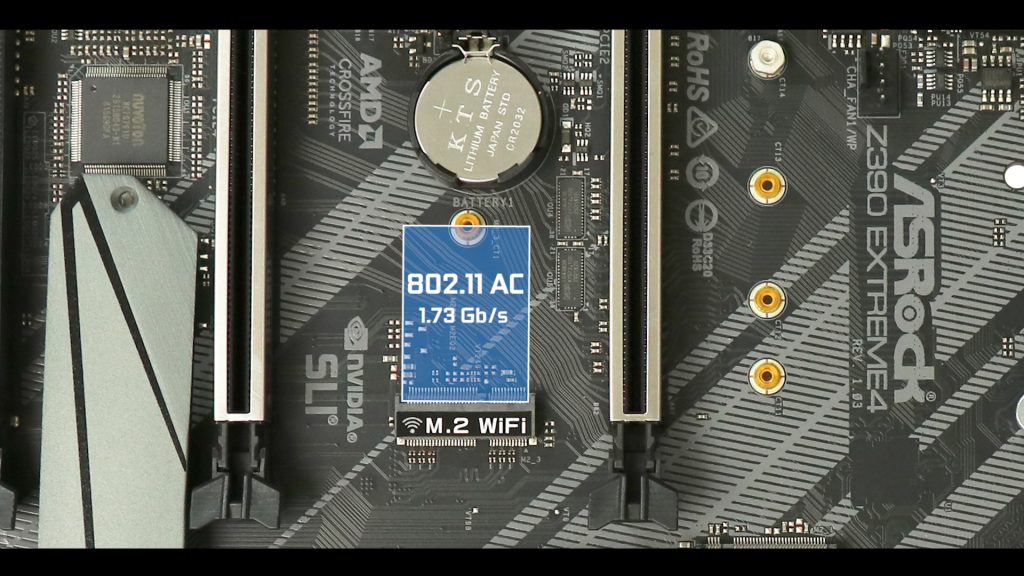
Front Panel connectors
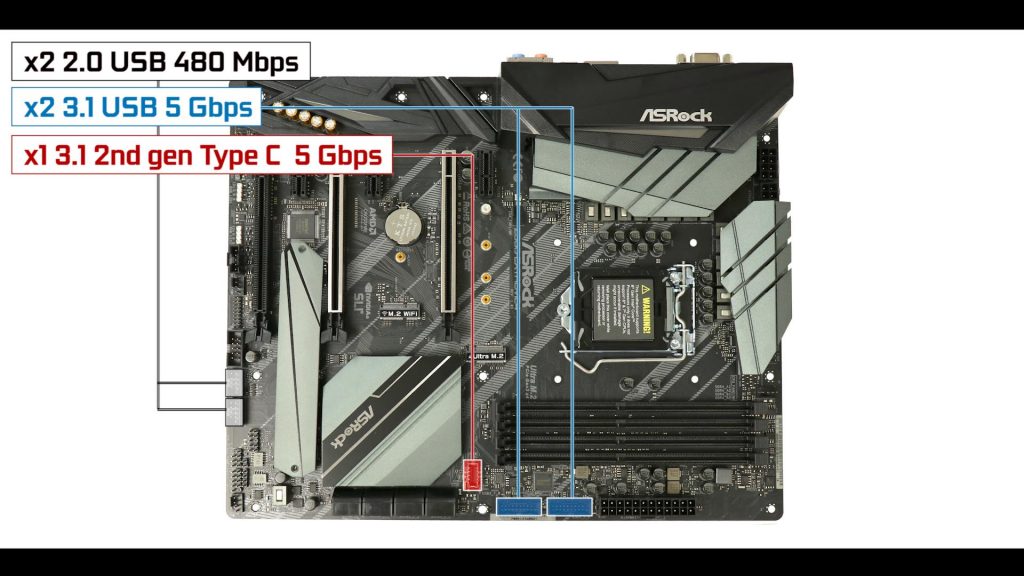
We have one USB 3.1 2nd gen type C front panel connector (capped at 5 Gb/s) as well as two USB 3.1 1st gen type A (classical) front panel connector.
In addition, we have 2 USB 2.0 front panel connectors. Worth noting, these are not only relevant for data transfer, but they are also very useful for All-In-One water pumps energy supply and PWM abilities, or for Intelligent PSUs for in and out wattage readout / monitoring.
Fan & Pump Connectors

We got 5 PWM connectors. 4 of which are water pump compatible. In essence, you can run a dual custom water cooling configuration, but you’ll find yourself with only 3 remaining fan connectors. And that obviously won’t cut it.
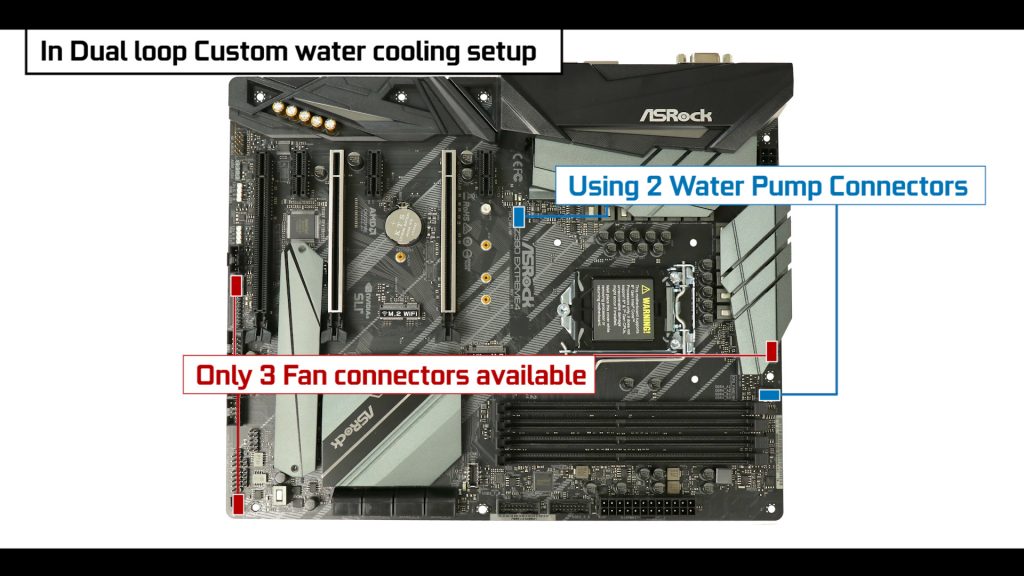
So here is the thing…
You will need fan splinters in order to fully setup a single or dual custom water cooling system, which is somewhat paradoxical with such an abundance of water pump connectors.
Polychrome Sync Effect
RGB wise, ASROCK did make some improvements compared to its predecessor, the Z370 Extreme4.
We start with 3 nested RGB strips.
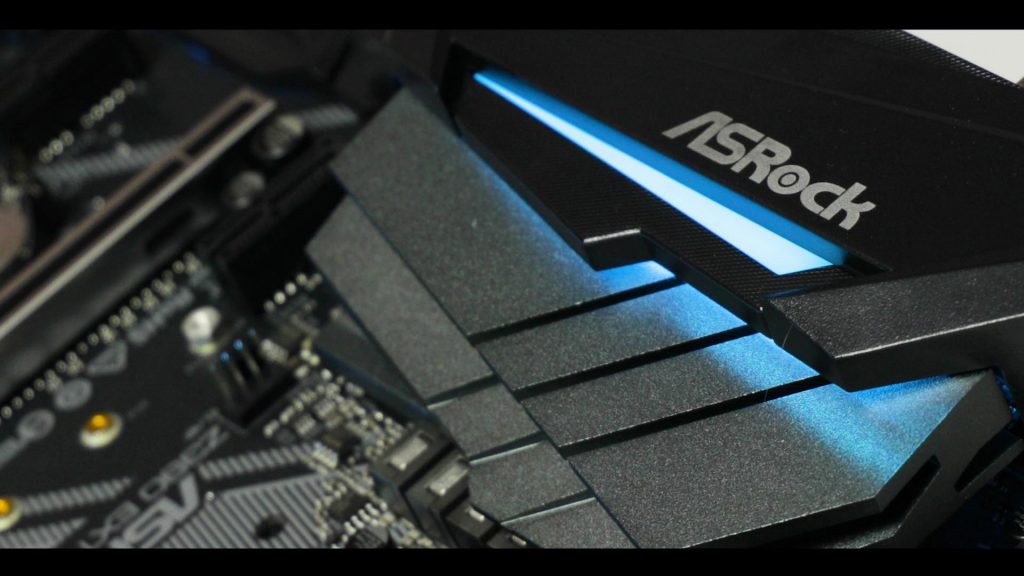
IO
One under the IO roof.

PCB
One under the chipset heat-shield.

PCB
And one right next to our sound capacitors.
But if that is not enough, you can add up to 3 additional RGB strips :
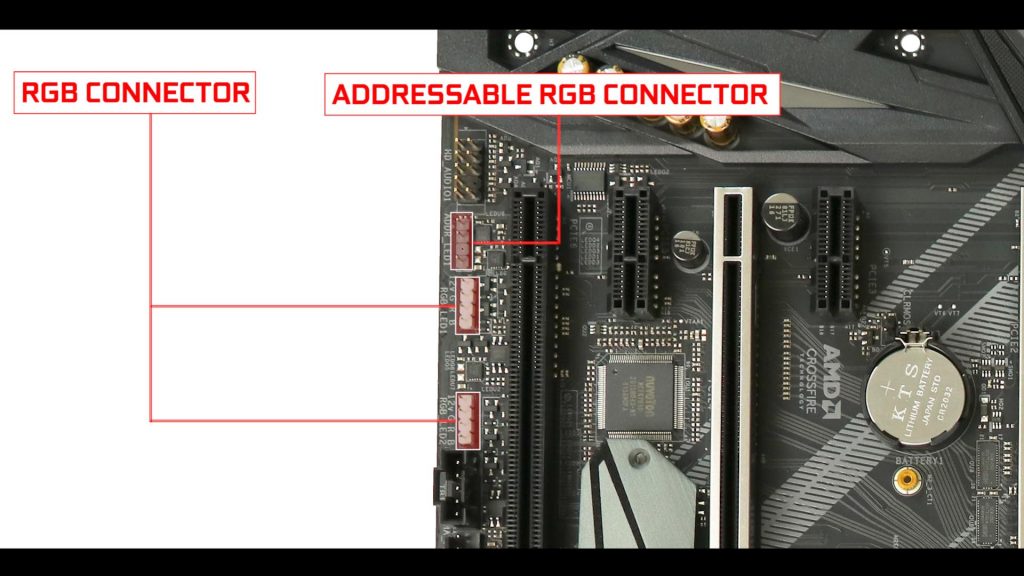
2 standard 12V RGB connector and 1 addressable RGB connector.
Conclusion
The ASROCK Z390 EXTREME4 will cost you anywhere from 160 to 200 bucks.
ASROCK has finally decided to take a new direction in terms of aesthetics on their new board series… and it works. The lines are smoother and simpler. We have more RGB nested on the board and simpler, clearer layout compared to the previous Extreme 4 models!
But of course the absolute star of this review is its VRM: 10 cpu-centric phases which re-define the all price segment. You usually need to spend 80 to 100 bucks more to get there.
And despite some heat detected, when Overclocking an i9 9900k, it is an absolute pleasure to Over clock with. Stable as a rock, easy as peasy.
I got a couple of regrets as usual, first the fact we do not have any integrated IO shield… something which does not cost much more but make an absolute difference for first rime builders!
And the fact that we do not have more fan connectors to support the amazing custom water cooling potential of this board.
But these are details and obviously not deal breakers. Truth is the Asrock Z390 Extreme 4, for once over delivers and went beyond my expectations.
At this price range, we are looking at a singularity event which deserves a better brand recognition.
It can serves quite a wide spectrum, from the first time builder to the hard core enthusiast, the Extreme 4 has u in mind!
I got to say… well done ASROCK. I am curious to see what’s coming next from you!
QUICK OVERVIEW
CPU & northbridge support
Memory
Connectors





