Key Features
- Price: 200 USD
- ATX Form Factor
- Intel Z390 chipset
- LGA 1151 CPU socket
- Compatible with 8th and 9th Gen. Intel CPUs
- 4 x 32GB 4,266 MHz DDR4, maximum 128 GB
- 3 x PCI-E 3.0 x16, 3 x PCI-E 3.0 X1
- Back IO : 4 x USB 2.0, Dual Band WiFi 802.11AC , 3 x USB 3.1 2nd gen. Type-A + Type C, 3 x USB 3.1 (1st Gen), 1 x Gigabit LAN, ALC1220-VB Realtek 7.1 channels audio.
- 2 x M.2 SSD, 6 x SATA 3
- 3 x CrossFire support, 2 x SLI support
- 12 CPU phases for better Over-Clocking
- Premium Chocks, and MOSFETs
- Advanced Custom Water cooling support
- Clear and practical board layout
- Superior sound Codec and WIMA capacitors
- Premium manufacture
- Superior custom water cooling support
- Advanced temp monitoring
- Great pricing
- no Q-LED screen
- no Start and Reset soldered buttons

- 4 SATA cables
- M.2 SSD screws and screw raisers
- 2 way SLI Bridge
- WiFi dual band antenna
- RGB addressable cable extension
- RGB cable extension
- Manual
- DVD driver & Software
The Z390 AORUS PRO WiFi Rev. 1
First and foremost, it is an ATX motherboard.
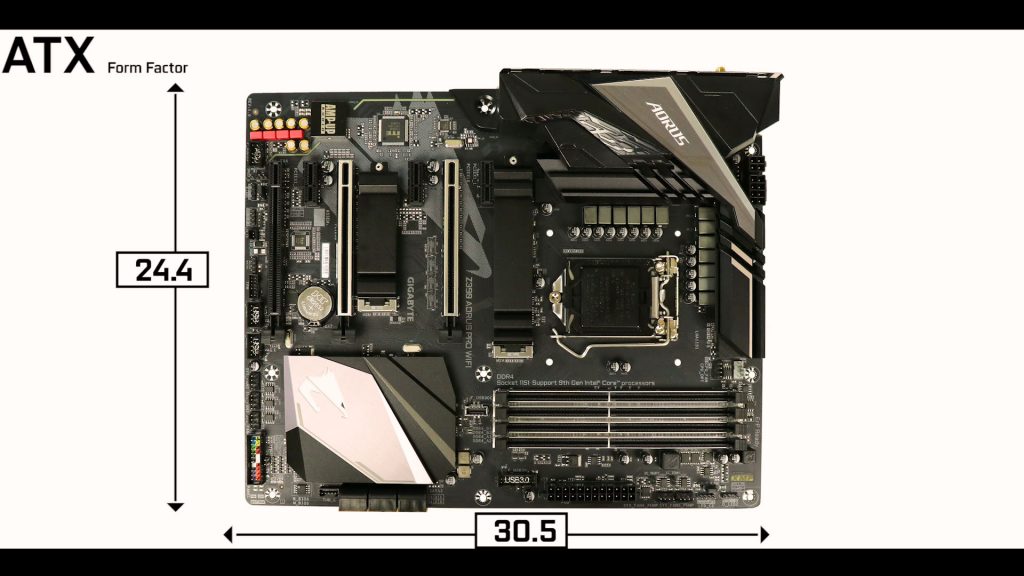
It will fit in virtually any case you can throw at it.
The Z390 chipset
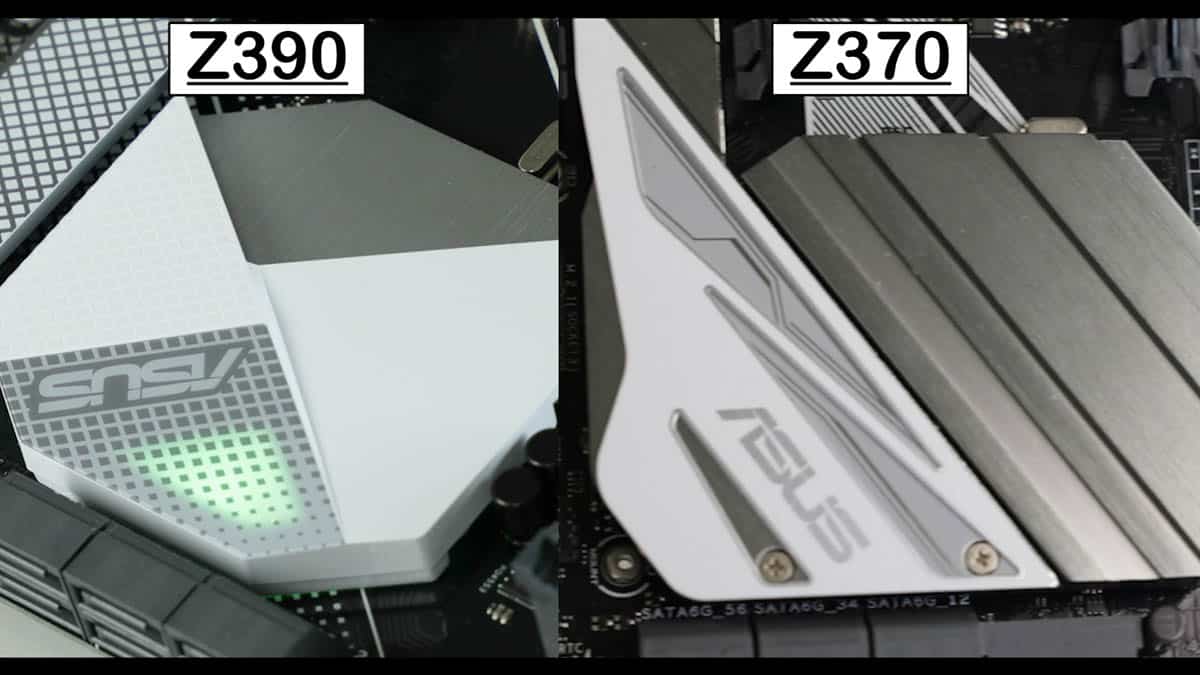
The big difference in this new series is, of course, the chipset: The Z390.
What you need to know here is that the Z390 is in all and for all identical to its predecessor, the Z370. The only noticeable differences are the addition of 2 features (marked in red below) :
Intel Z370 versus Z390 | ||
|---|---|---|
| Intel Chipset | Z390 | Z370 |
| Overclocking Support | Yes | Yes |
| On-CPU PCI Express* 3.0 Configurations | 1X16 or 2X8 or 1×8+2X4 | 1×16 or 2×8 or 1×8+2×4 |
| Independent Display Ports / Pipes Support | 3/3 | 3/3 |
| Memory Channels / DIMMs per Channel | 2/2 | 2/2 |
| Processor Overclocking | Yes | Yes |
| Integrated Intel Wireless-AC Support (CNVi) | Yes | No |
| Intel Optane Memory Support | Yes | Yes |
| Maximum High Speed I/O Lanes | 30? | 30 |
| Maximum USB 3.1 Ports: Gen 2 / Gen 1 | 6 / 10 | 0 / 10 |
| Maximum SATA 6Gb/s Ports | 6 | 6 |
| Maximum PCI Express* 3.0 lanes | 24 (v3.0) | 24 (v3.0) |
| Intel Rapid Storage Technology | Yes | Yes |
| Maximum Intel RST for PCIe Storage Ports (x2 M.2 or x4 M.2) | 3 | 3 |
| Intel RST PCIe RAID 0, 1, 5 | Yes | Yes |
| Intel RST SATA RAID 0, 1, 5, 10 | Yes | Yes |
| Intel RST for CPU-attached Intel PCIe Storage | Yes | Yes |
Other than that, they are the very same chipset, which is a good thing since both the Z370 and Z390 can support the same processors:
- 8th Generation Intel Processors (Coffee Lake)
- 9th Generation Intel Processors (Coffee Lake refresh)
Socket
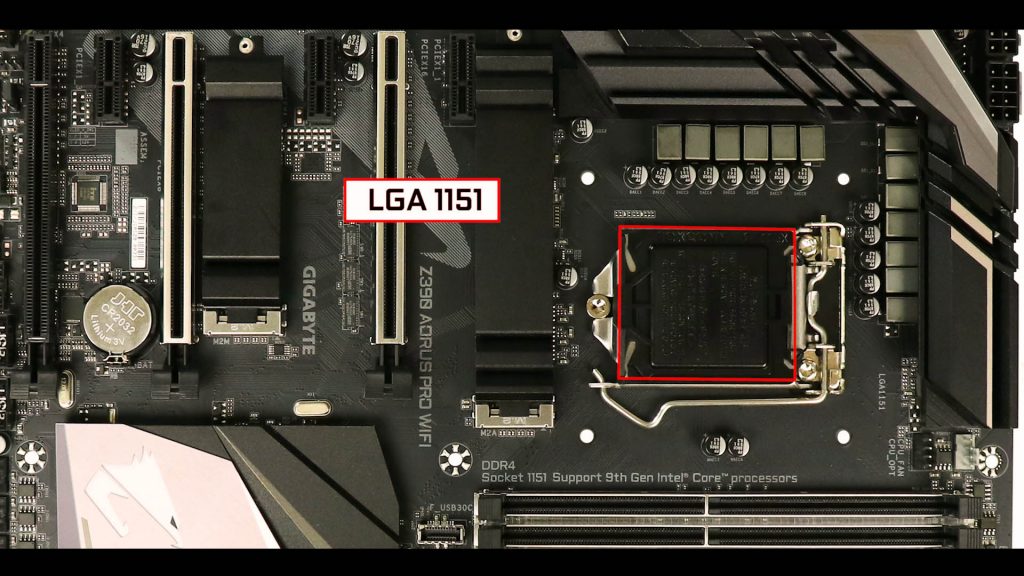
Luckily for all of us, this board still uses the highly compatible 1151 LGA CPU socket. Therefore, if you have installed any Intel CPU in the past decade, you should feel right at home.
And, as previously stated, the CPU socket will support both the 8th and 9th generation of Intel’s Core CPUs.
VRM
The Z390 AORUS PRO comes with 13 50 AMPS phases, 12 of which are dedicated to your CPU!
Obviously, this means a superior overclocking experience with ANY supported CPU. Yes! Including the massive i9-9900K!
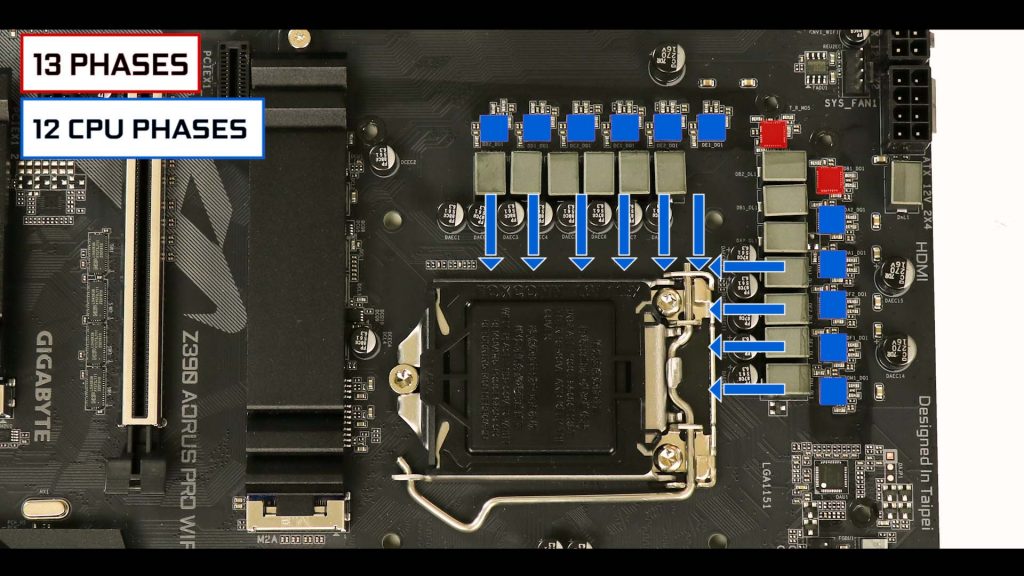
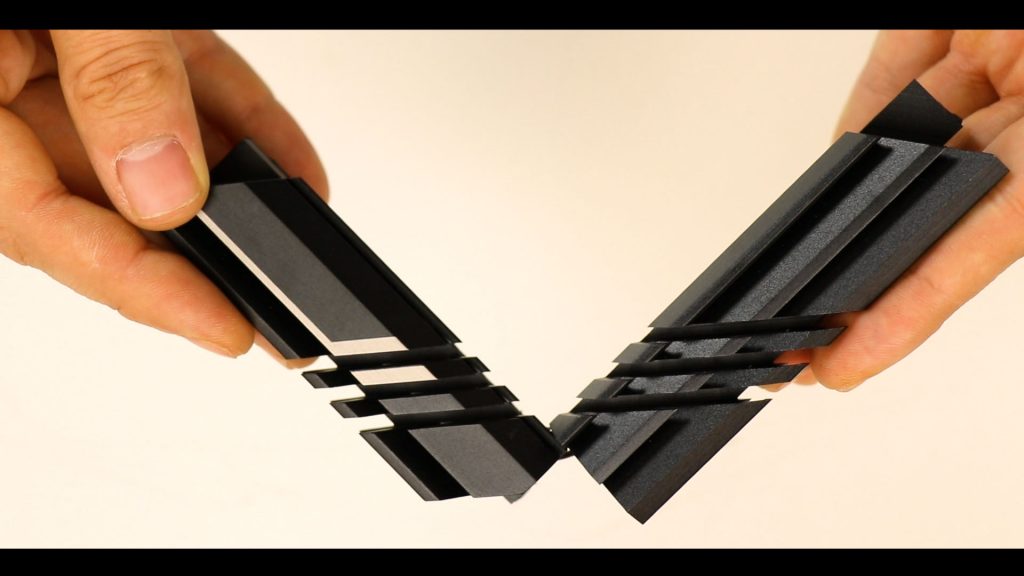
The heat-sinks are links by a hollow tube which will help air circulating from a heat-sink to another.
Note on Overcloking:
The VRM seems overkill, but more phases means more heat-dissipating surface.
In fact and In principle, you may also be able to run an I7 or I9 without the use of the heat-sinks just as long there is some air flow.
In consequence, even in extreme Overclocking on an i9-9900K no over-heating or thermo-throttling were detected.
RAM
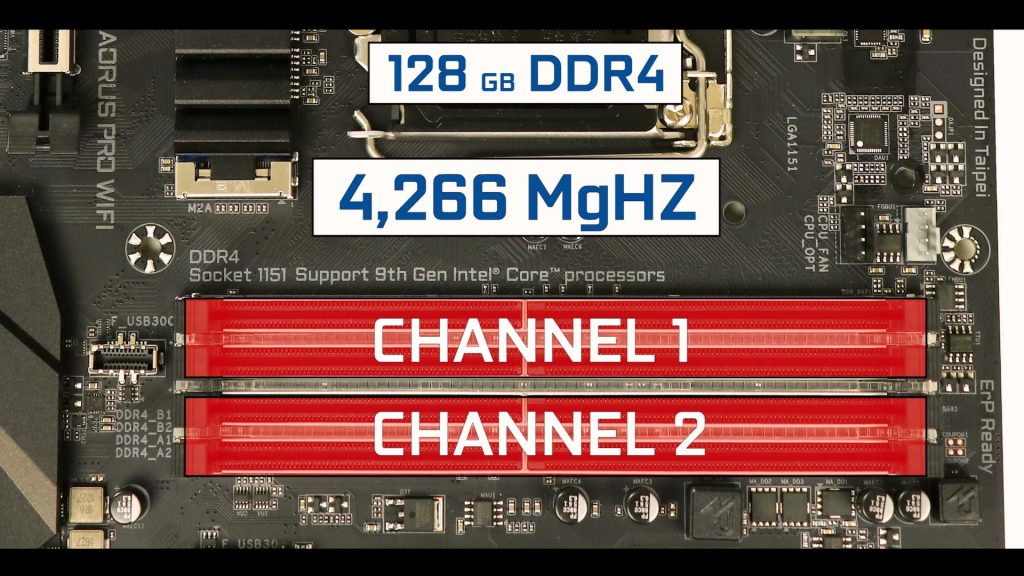
RAM wise, we have the usual quad slot dual channel but rarely enough, it can support up-to 128 GB of DDR4 RAM at a stable 4,266 MgHZ.
Only one other Z390 board I know of which can support that is the ROG Maximus XI Hero. In a gaming setup, having this much memory on a board might be somewhat overkill in my opinion.
But it does future-proof the board somewhat and will give more relevancy than 64GB boards in the coming years.
M.2 SSD
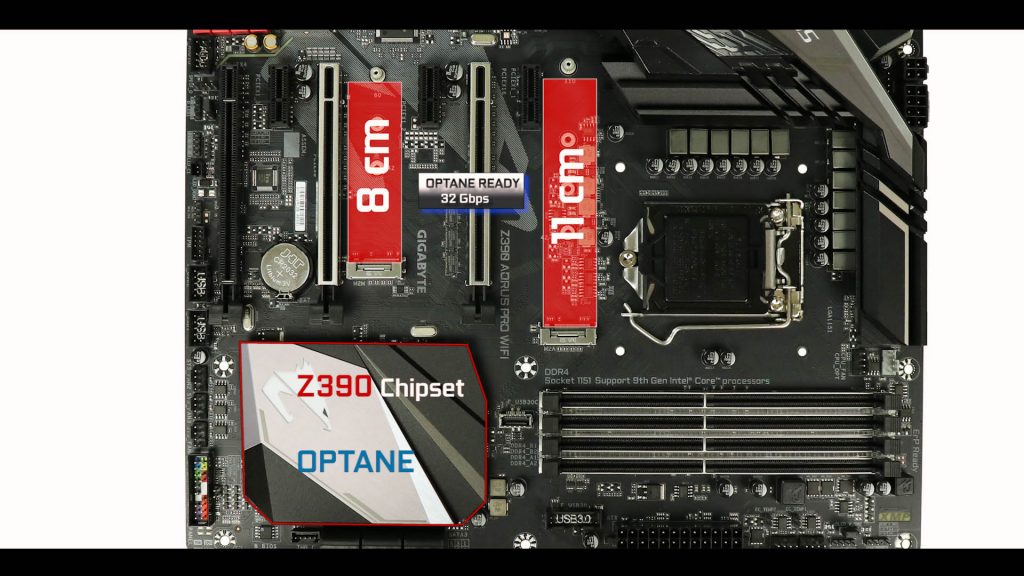
Storage wise, we have a dual M.2 SSD configuration in a 8 cm and 11 cm long configuration. Of course, the Z390 chipset is Optane ready. This will allow our M.2 SSD sticks to swap data up to 32 Gbps.
With this kind of theoretical transfers, do not be surprised to see your M.2 SSDs sticks overheating, and thermo-throttling.
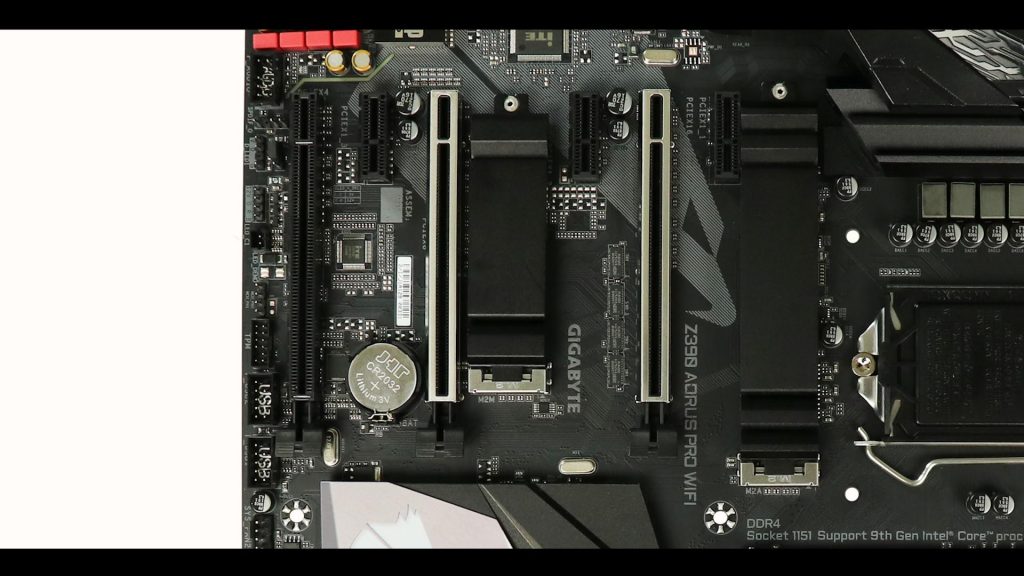
Thankfully, both of our M.2 SSDs have been equipped by thick and good
And that is why all of our longer (therefore hotter) M.2 SSD has been equipped with the padded thermo-shield
SATA 3.0
Z390 AORUS PRO WiFi SATA connectors

For more classical storage solutions, we have our usual SATA 3.0 plugs. 6 in total, with a transfer rate of 6 Gbps each. They can be configured to run into a 0,1, orr 10 RAID configuration.
PCIe Lanes
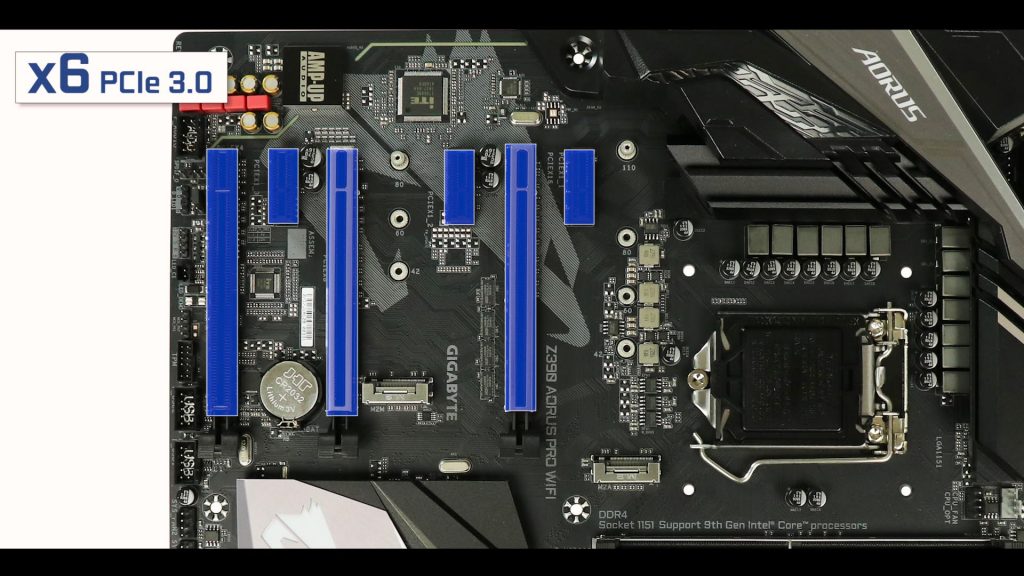
The Z390 AORUS PRO WiFi has six 3rd Generation PCI expresses.:
- 3 16 lanes with different BUS speeds
- 3 single lanes , single speeds
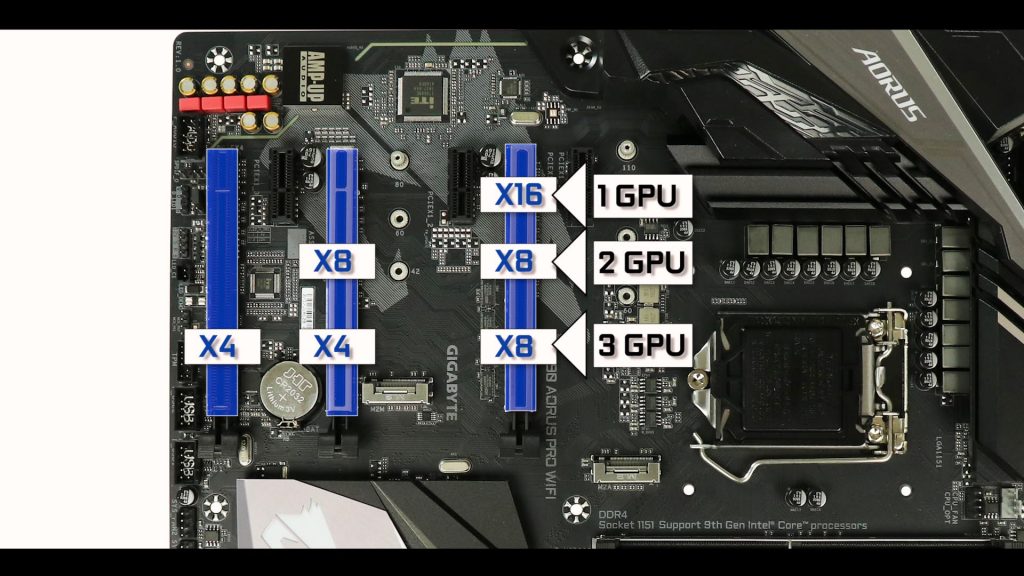
Only the closest 16 lanes PCIe slot can operate up to 16 full BUS speed. Therefore, your unique video card should be here for optimal performances.
In a 2 way GPU configuration, we have a descent 8 by 8 BUS speed, which is plenty to a run a well-performing SLI or CrossFire dual GPU configuration.
But evidently, the Z390/Core combination does not provide enough PCIe lanes to say the same about a 3 way GPU configuration, which will only provide 4 BUS speed in 2nd and 3rd position.
BACK IO

First, let me note that we have an integrated I/O shield. Which is ALWAYS a good start.
Starting from the left, we have :
- x4 USB 2.0 RX/TX 480 Mbps
- Dual ban WiFi 802.11 AC
- HDMI 1.4
- x3 USB 3.1 1st Gen. RX/TX 5 Gbps
- x3 USB 3.1 2nd Gen. ( 1 type A + 1 type C) RX/TX 10 Gbps
- x1 Gigabit LAN
- Realtek ALC1220-VB, 7.1 channels
AUDIO and Capacitors

The Z390 AORUS PRO WiFi is equipped with the excellent ALC1220-VB Realtek Codec.
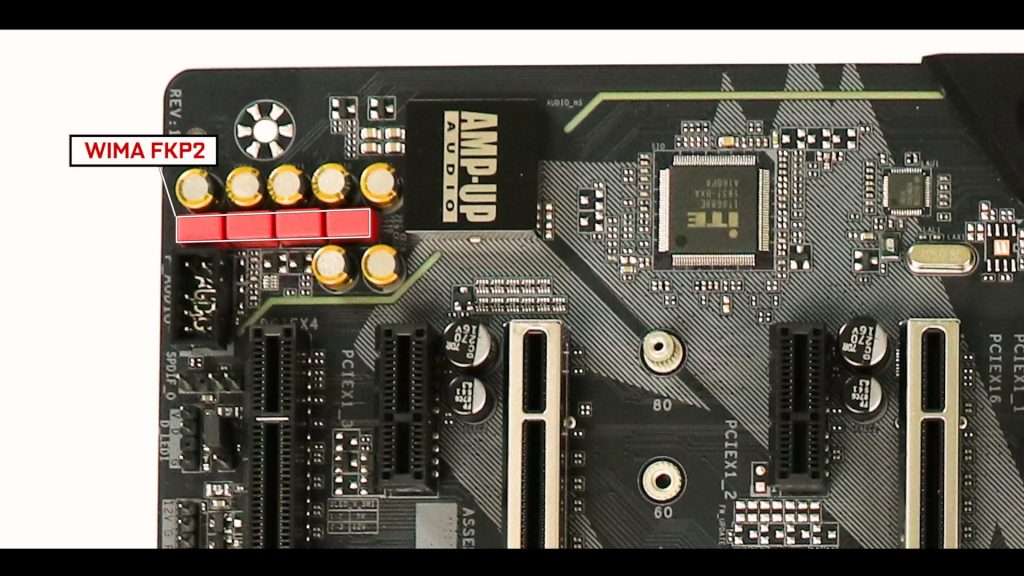
and indeed it is doubled with WIMA FKP2 capacitors which will deliver crystal clear, interference-free sound. Heavy and pure bass.
This is something we don’t usually on boards at this price range. Someone at Gigabyte seems to like its sound!
Front Panel connectors

We have one USB 3.1 2nd gen type C front panel connector (10 Gbps) as well as a USB 3.1 1st gen type A (classical) front panel connector.
In addition, we have 2 USB 2.0 front panel connectors. Worth noting, these are not only relevant for data transfer, but they are also very useful for All-In-One water pumps energy supply and PWM abilities, or for Intelligent PSUs for in and out wattage readout / monitoring.
Finally we do have a Thunderbolt 3 connector allowing easy IO upgrade.
Fan & Pump Connectors

We have 8 nested fan connectors. 2 Of which are Water-Pumps connectors as well, and 1 compatible with All-in-one CPU coolers.
In addition we have 2 temperature sensors very well placed right on top of the Water-Pump connectors. In addition, particularly like the well-spread layout of the connectors. They are all easily accessible, no matter your setup!
Kudos to Gigabyte for this.
RGB FUSION 2.0 Sync Effect
RGB wise, Gigabyte went all out on this board. This is tech-bling at its best!
We start with 5 nested RGB strips!

The board in the dark.
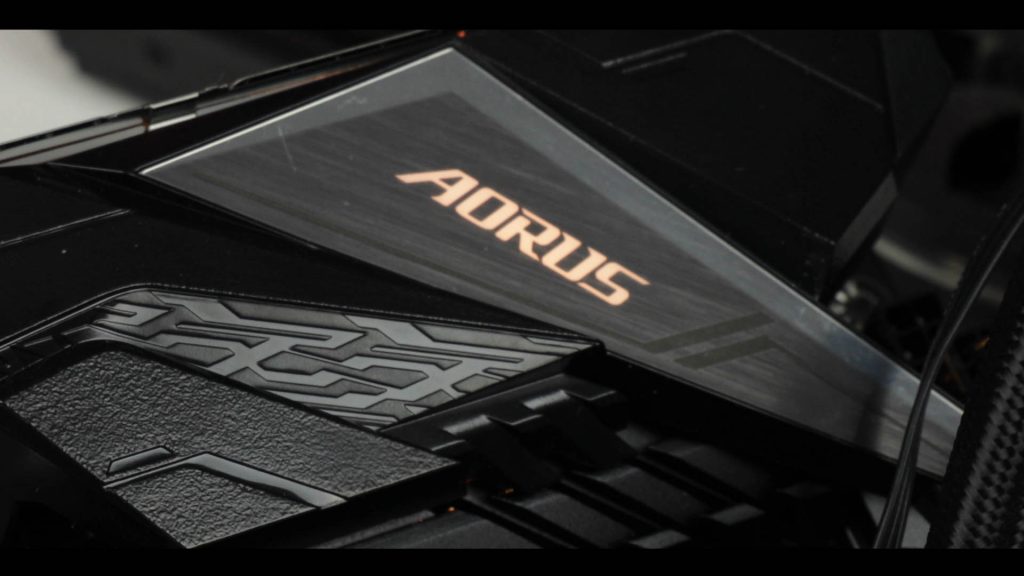
IO roof

Back IO
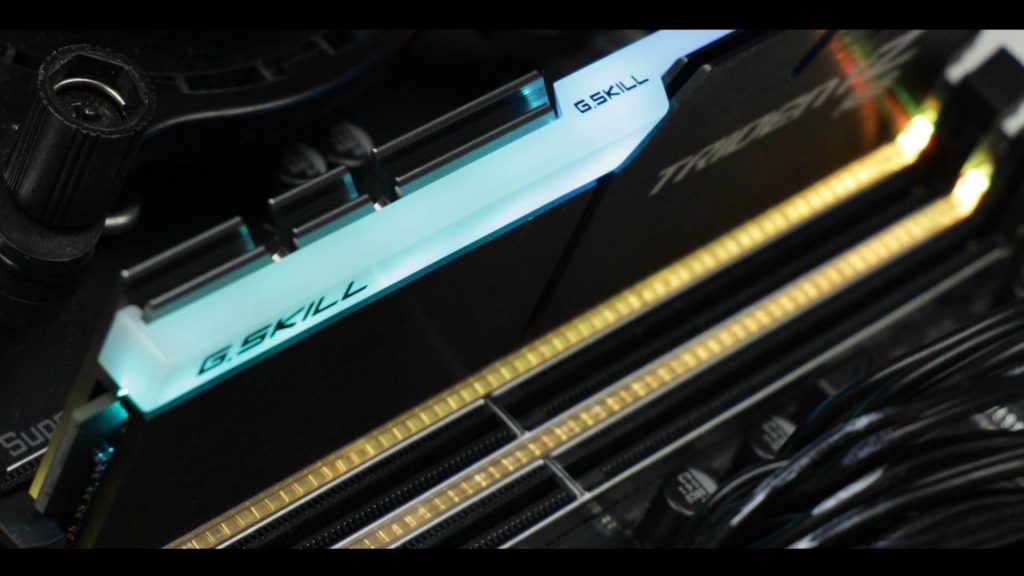
RAM RGB

Under the heat-shield
One under the chipset heat-shield.

PCB
But if that is not enough, you can add up to 4 additional RGB strips :
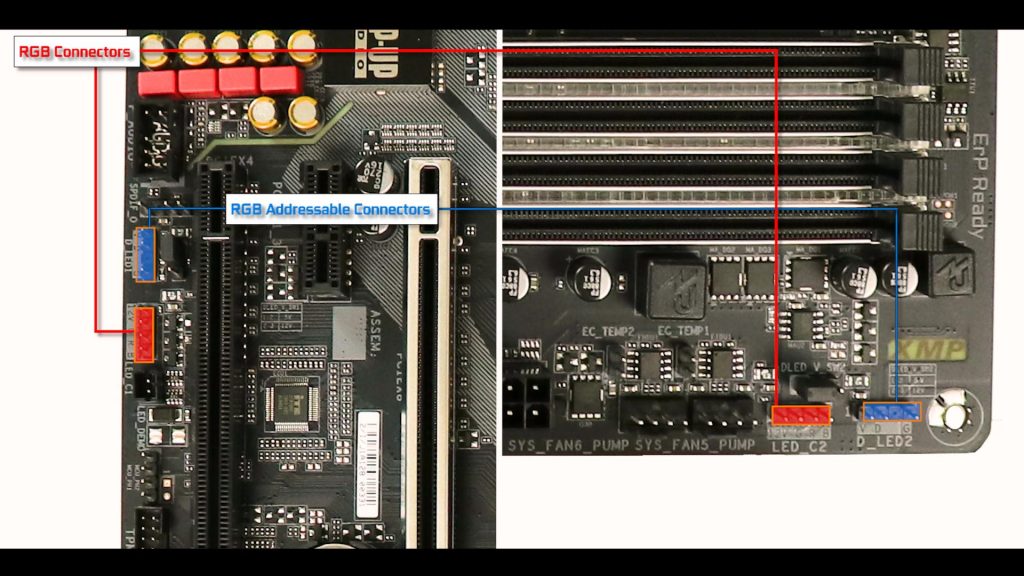
2 standard 12V RGB connector and 2 addressable RGB connector.
Note how they have been places by opposing pair at the board extremities, once more allowing easy access and RGB setup in any possible build configuration.
Conclusion
At 195-200 USD dollars, the Z390 AOURUS PRO WIFI successfully delivers a great value board with a premium manufacture and all this at whooping 100 bucks lower than its natural competition.
Entry-level usually try to balance feature and budget. The gaming motherboard market, is saturated, and to be absolutely honest, when you see and review as many motherboard as I did, they do tend to all look alike, and it sometime takes somewhat of imagination to try and differentiate them from one an other…
And it’s not their fault, most of the available features on your motherboard are dictated by the Chipset it runs, and manufacturers have very little to, on one hand had more and stay competitive.
But with Aorus and the Z390 chipset Gigabyte seems to have done what others often forget… they served us a Premium Focuses board.
They focused their money on 3 or 4 features:
- An unprecedented VRM which will make no compromise overclocking wise.. including the fearsome i9 9900k
- A crazy memory support with 128GB RAM on a dual channel configuration
- An obsessively good and premium sound card which raises the integrated audio bar very very high
- A reworked and well balanced aesthetic which will please any enthusiasts out there.
But what I really loved about this board, through the entire reviewing process, is that I could distinct a real common sense in every thing Gigabyte did with this board. Everything seems to make sense, and to logically fit together.
The placement of the fan connectors spread out all over the board, water pumps right under the thermistor connectors.. makes total sense… XMP light next to our ram.. RGB connectors paired and placed at opposite of the board. It all make so much sense.. it s almost satisfying.
I also loved some accessibility features… we have large clear writings all over the board … a back lidded XMP , everything a first time builders will need to feel right at home on its first boot.
And finally it masterfully cater to enthusiast builders, bringing in everything the current market can offer in terms custom water cooling features and extreme over clocking.
At that Price range for what this board offers.. might very well be unprecedented. And if you are on a market for a new board… either first time builder or seasoned enthusiasts.. this is were your money needs to be!
QUICK OVERVIEW
CPU & northbridge support
Memory
Connectors
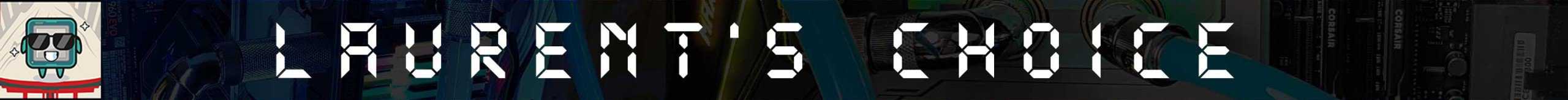





Thanks for the great review.
The Asus Prime Z390-A seemed perfect for my build, but you mentioned: “from i3 to i7, 8th or 9th gen iCore CPUs, you are fine with Z390 series, As far as the i9-9900K, Intel is pushing a CPU which should be on a X299 Platform. Not a Z of any kind.”
Now the Z390 AORUS PRO seems like a better match since I want to OC the i9-9900K, but my (1st world) problem is… it does not match my white color-scheme (its silly, I know).
Aesthetics are very important to me, and I really wanted a good match for the i9-9900K, but in white: Does anything like that exist? Thank you.
Hi, I totally understand your delima :)!
If you want a powerful VRM to handle / OC a 9900K AND have a white theme, your only choice is the EXCELLENT Z390 STEEL LEGEND FROM ASROCK!
Here it is : https://amzn.to/35Inkt8 (it’s my affiliate link).
It has enough power stages to stably overclock an 8 core, it has a clear layout and premium cooling components!
Hope this helps!
Laurent
What a terrible review – you use ASUS Graphics to show the new Gigabyte Chipset and you show the DDR4 RAM Banks channelling improperly.
We expect better journalism.
HI there.
In this article, indeed this is the correct memory ‘channeling’. There is a misconception that the master Dimms represent channels (slot 1 & 3 = Channel 1 , 2 & 4 = channel 2), when in fact memory channel topography goes as follow :
(Master) Slot 1 + slot 2 = channel 1
(Master) Slot 3 + slot 4 = channel 2
that is why, on your board’s PCB you will see a small asterisks above slots 1 and 3. They are the ones who enable both channel 1 and channel 2. They do not represent the same memory channel.
When populated, Slot 1 and 3 use 2 parallel memory channel to feed the CPU, which effectively doubles the bandwidth to the CPU, and runs much faster than bottle-necking a single Master slot (i.e: using your only 2 RAM Dimms on slot 1 and 2).
Don’t kick yourself over this. This is a common mistake and the topic is surprisingly under-documented. But when looking at memory signal tracing, or multi core performances, it is vital to intimately understand how memory channel are functioning on mainstream boards.
I hope this clarifies 🙂
hi Laurent
i bout Z390 AOURUS PRO WIFI but it only have x1 AIO WP which i am using for my intel i9 9900ks with NZXT X73 ,love it alot i was watching your review and u gave alot of details , but the question is i bout new AIO NZXT X62 for my gpu 1080ti with NZXT g12 ,so i dont know where to install it bec it only has 1 AIO WP
plz advice
many thnx