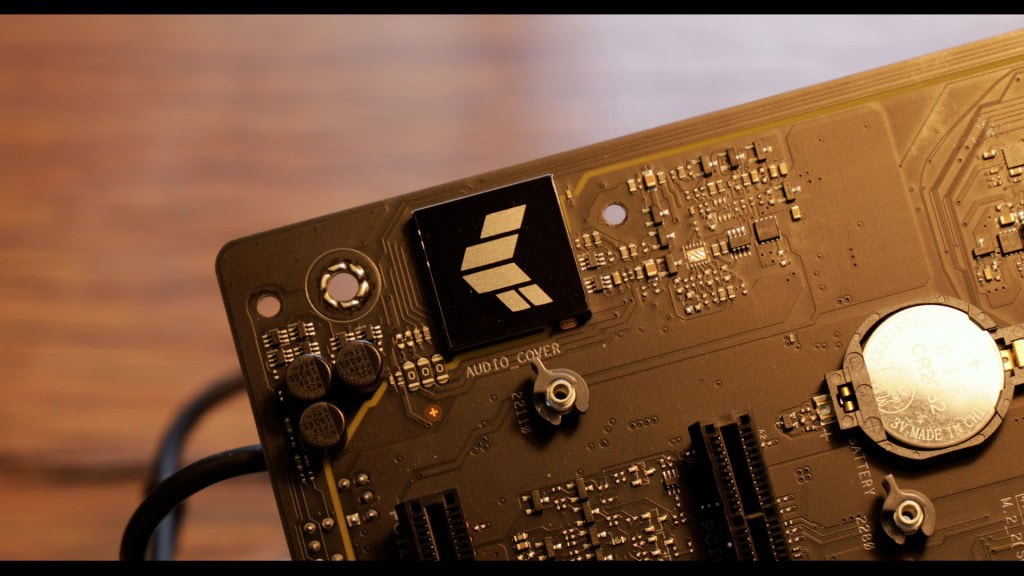Key Features
- Price: $299 (USD)
- Release Date : 1st April 2024
- ATX Form Factor / 6 PCB layers + 2 Ozz copper layers
- Intel Z790 chipset
- LGA 1700 CPU socket
- CPU Support
- 12th Intel Core CPU
- 13th Intel Core CPU
- 14th Intel Core CPU
- 4x 48GB 7,200 MHz DDR5, maximum 192 GB
- 3x PCIe x16 ( x1 PCIe 5.0*16 – x1 PCIe 4.0*4 – x1 PCIe 4.0*1 )
- Back IO :
- HDMI 2.1
- DP 1.4
- 4x USB 3.1 RX/TX 5 Gbps
- 3x USB 3.2 2nd gen. Type-A + TYPE-C RX/TX 10 Gbps
- 1x USB 3.2 2nd Gen 2×2 Type-C RX/TX 20 Gbps
- Surge protected 2.5 Gbs LAN controller
- WiFi 7 / BT 5.4
- Realtek ALC 1220P Codec 7.1 channels audio,
- STORAGE
- x4 M.2 SSD (x4 PCIe 4.0*4)
- x4 SATA 3 — RX/TX 6 Gbps
- Gorgeous cable-less result
- More premium finish
- Board-base GPU power soultion
- Compatible with BTF only products
- Limited VRM
- Limited upgradibility
The PC building is getting the equivalent of a Brazilian wax with the its new cable less build push! And I am excited about it.
And no one more than ASUS takes this seriously.
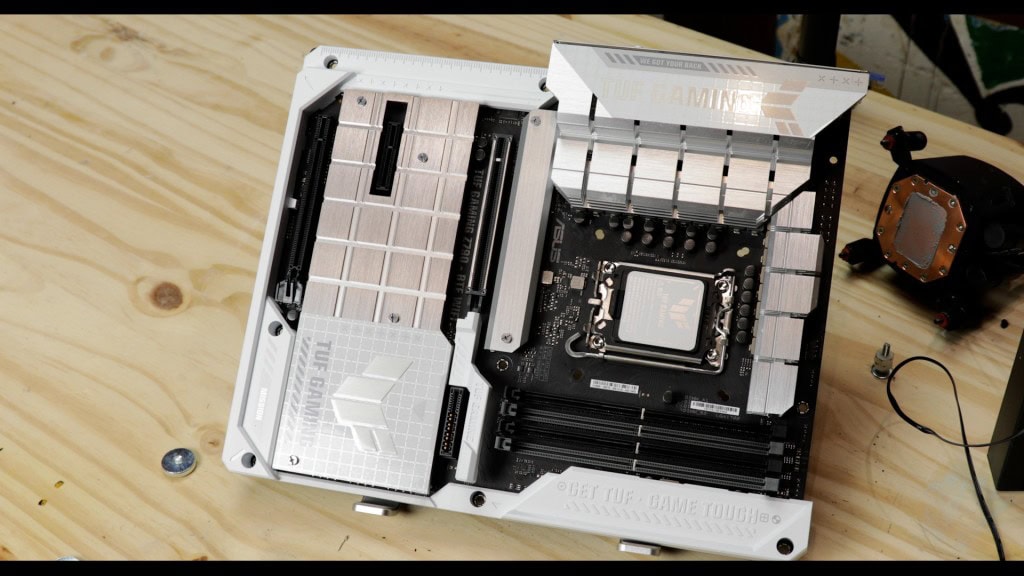
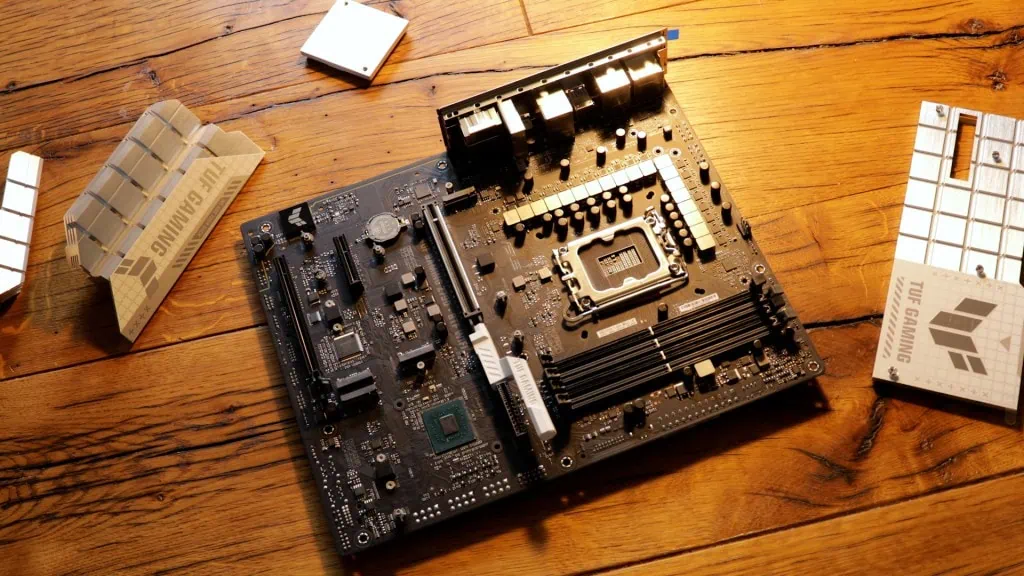
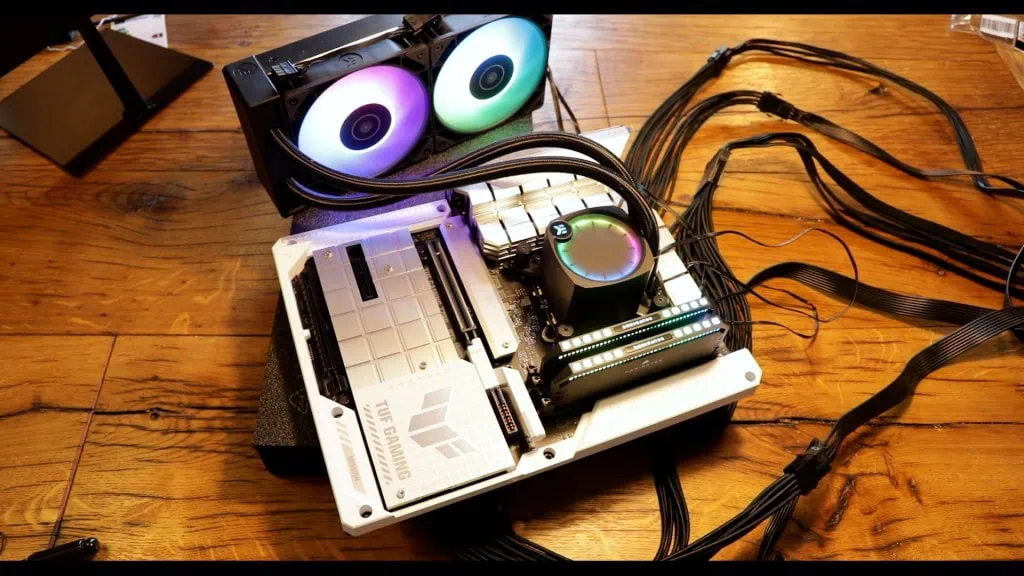

PCB
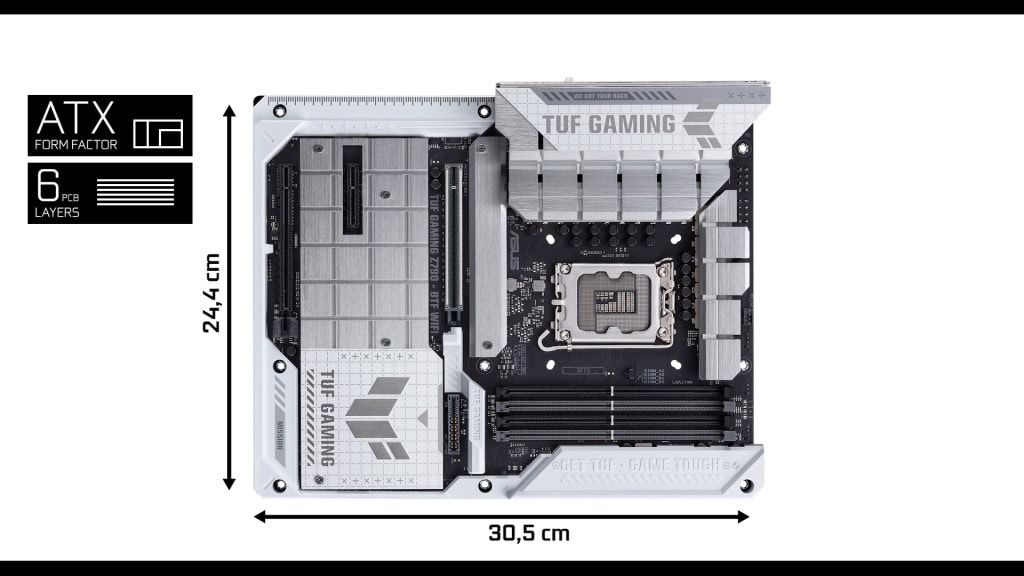
Apart from its new cabling setup, the Z790 TUF BTF remains similar to the Z790 TUF we reviewed a few months ago.
We are dealing with a 6 PCB layers ATX logic board, which is the minimum to adequately handle PCIe 4.0 and 5.0 signal bleeding as well as offering an acceptable component heat diffusion. In short, a solid foundation for a stable and long lasting product.

Obviously and for once, the back of our PCB is where the focus is here. We have all of the usual connectors spread on our board edge.

You’ll note that, in addition of the usual stuff, we also have 4 new power plugs, all of them are here to juice our GPU (more on that later).
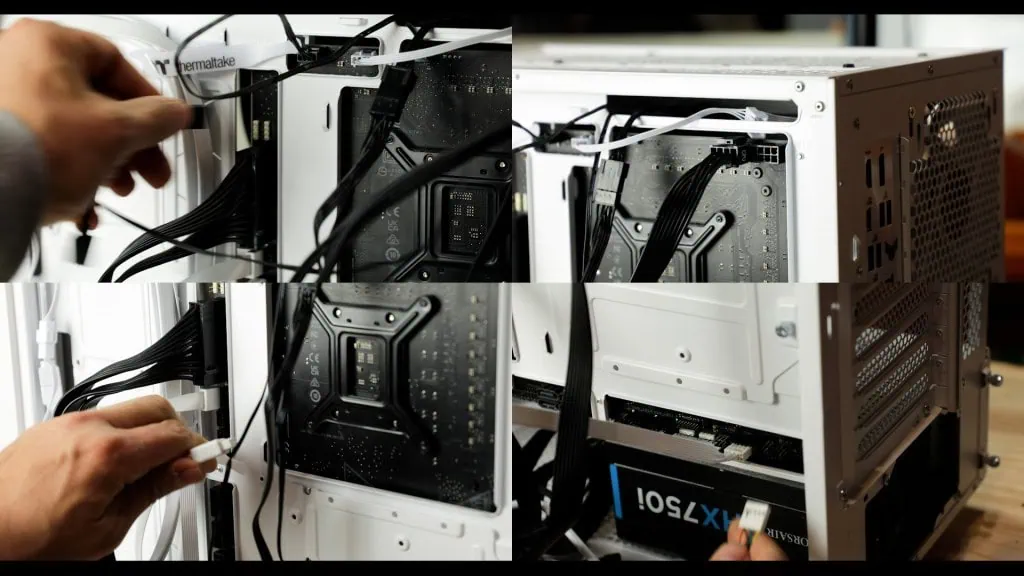
I do need to underline what a pleasure it was to assemble the motherboard to the chassis (Thermaltake). About every single wire is thrown behind, thus greatly simplyfying the the actual connection of the various compoenets to the board.
Design wise, the first thing you might have noticed is that we are dealing with a white TUF motherboard, which is not that common.

On the face of it, it is a much smoother, refined, domesticated product. We got nothing but cooling elements and some TUF aesthetic “plasticary”.
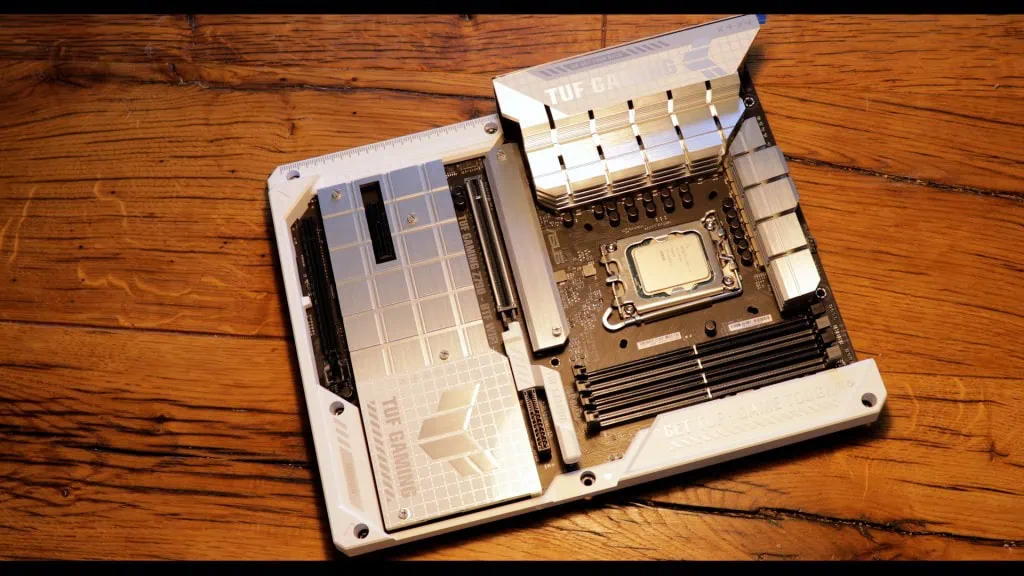
The chocolate grid plate looks solid and create different shades of contrast to the brushd aluminium. It simply looks great (and sturdy).
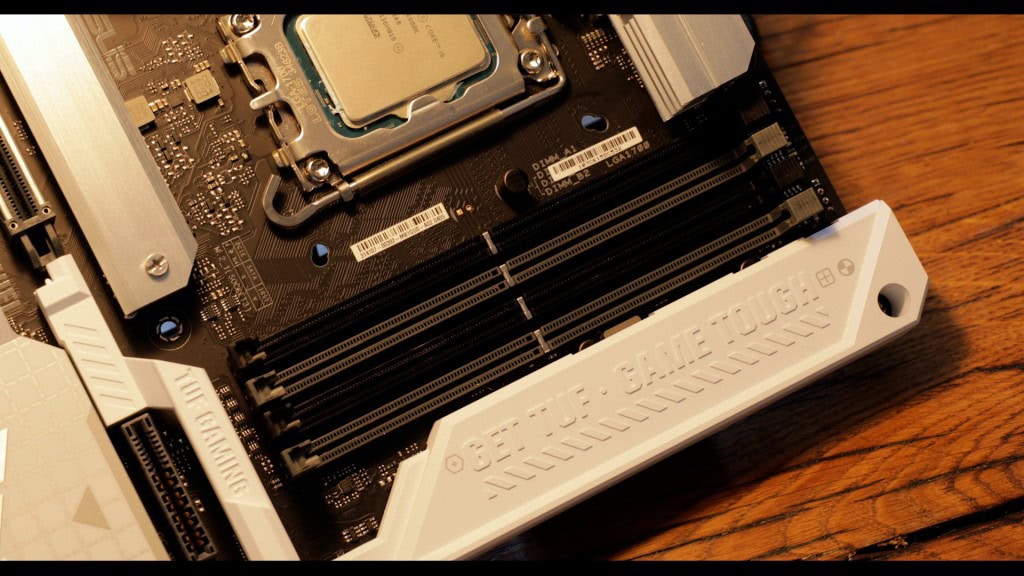
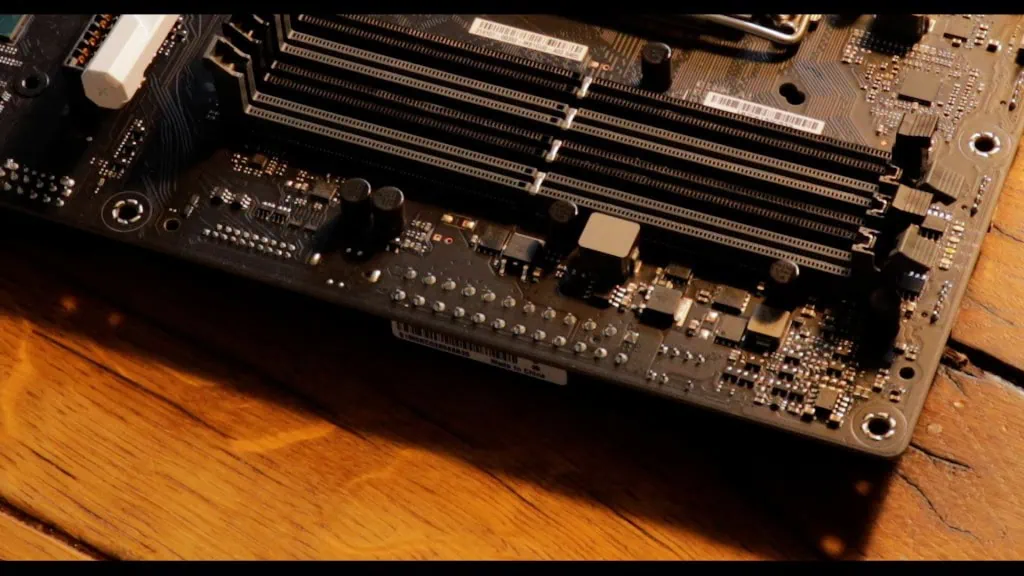
That plastic edge cover has its importance since it protects the fat soldering points of our power plugs, usually safely hidden behind, away from tools, water leak, or even fingers (ouch).

But as all BTF board goes, its design extends to the entire build looks, and I was absolutely delighted to see how slick and minimalist the entire thing looked. The no wires effect looks great on camera, but in person it looks even better, and it did take me a few seconds to take my eyes off of the result after the all thing was put together!
RGB wise, we got nothing but our usual 4 AURA RGB connectors, which is not a bad thing. I love the sober no-integrated LED approach. It underlines a very industrial look that I really like.
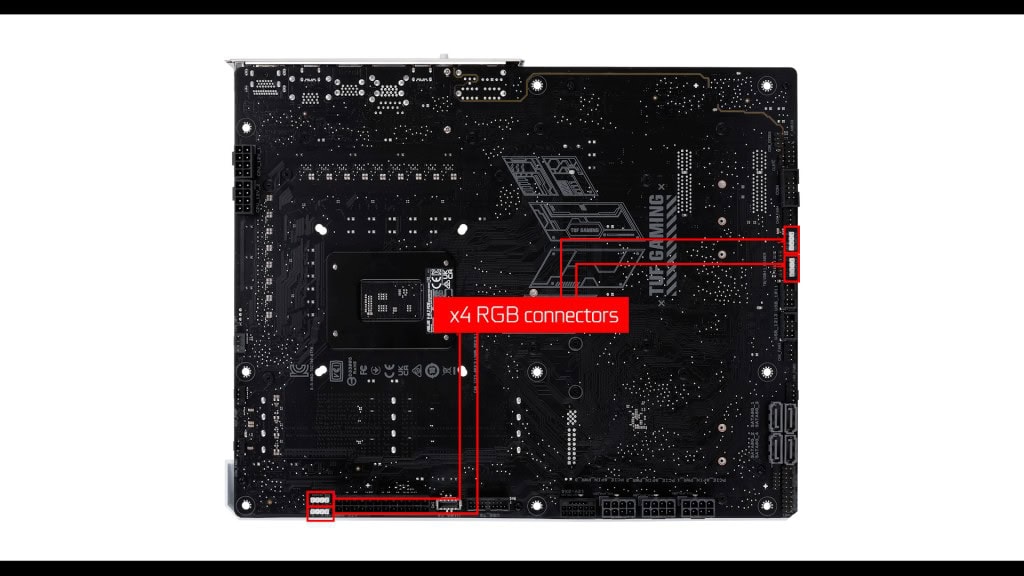
- x1 classic RGB Connectors
- x3 addressable RGB Connectors
All of the above are obviously fully customizable (and sync-able) through ASUS very own AURA proprietary tools you will find in ARMORY CRATE.
LGA 1700
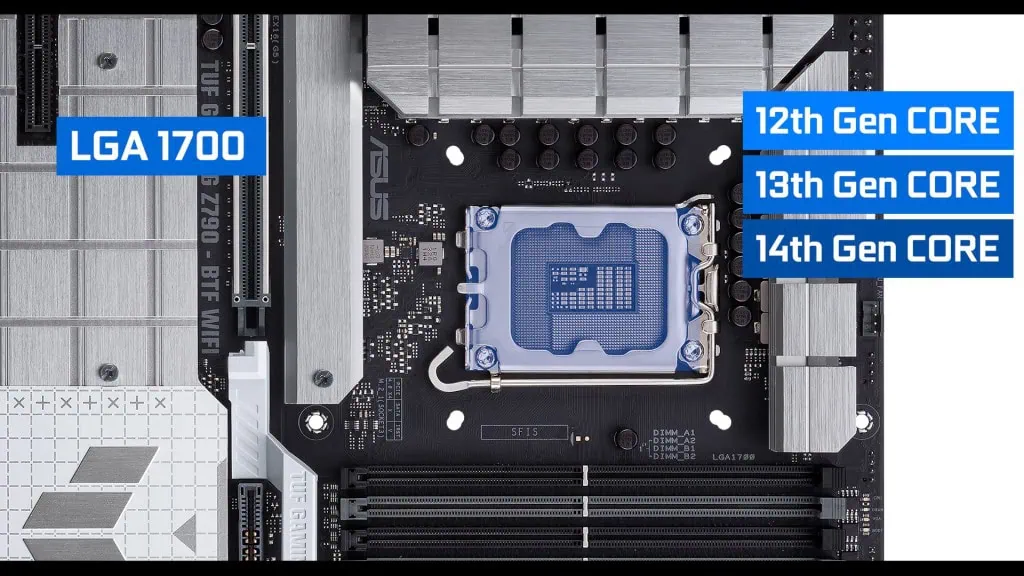
Our LGA1700 socket can support :
- 12th Gen Intel CORE CPU
- 13th Gen Intel CORE CPU
- 14th Gen Intel CORE CPU
As CPU socket goes, we have our now aging LGA 1700 Foxconn ILM, which allowed the introduction of both PCIe 5.0 and DDR 5 standards, and on this board, officially supports the brand-new 14th Gen of Intel Core processors!
For the first time in a very long time (if not ever), Intel has a CPU socket which did support 3 consecutive generations of processors, which I hope is a trend we will keep seeing on future generations of motherboards!
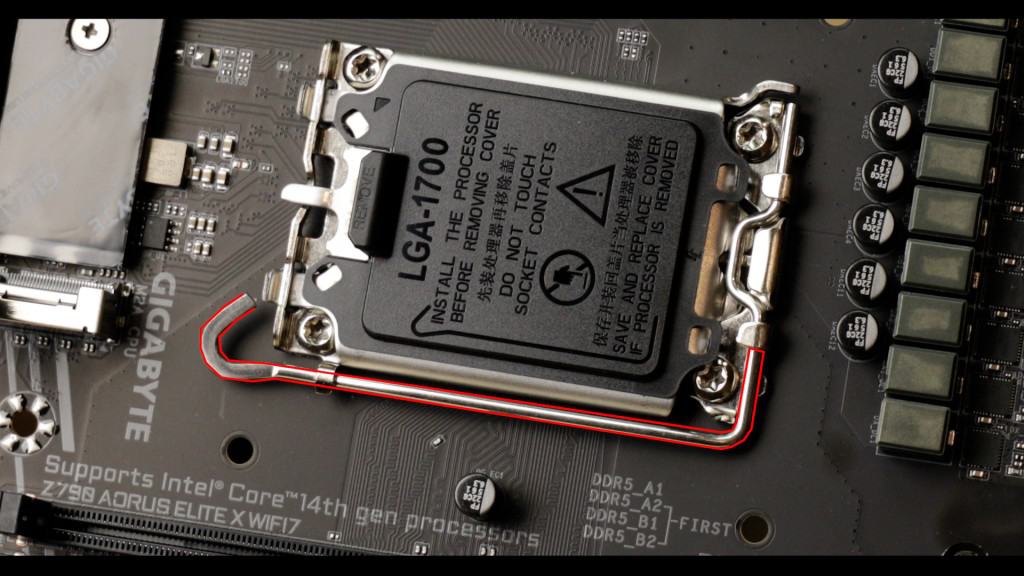
Little kudos to FOXCONN for finally trying to improve the CPU locking mechanism and featuring a longer and better locking lever.
VRM
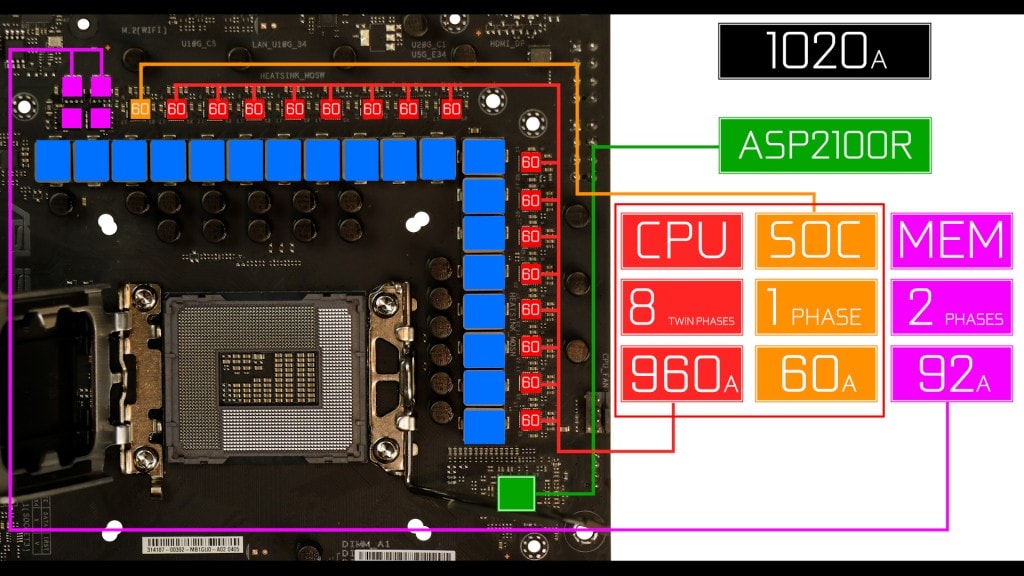
- CPU : x16 60 AMPs VISHAY SIC623 power phases organized in a 8 parallel phase configuration
- VCCAUX: x2 46 AMPs power phases
- VCCGT: x1 60 AMPs VISHAY SIC623 power phase
- VRM CONTROLLER : ASP2100R
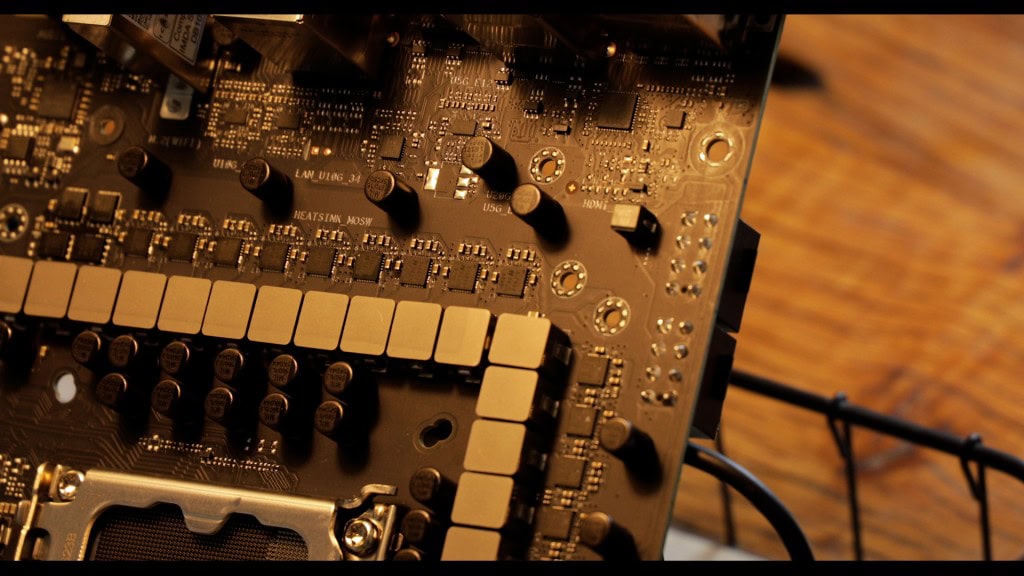
VRM wise we are looking at 1020 AMPs worth of juice, 960 which is CPU centric, organized in a 8 Twin Phases + 1 configuration.
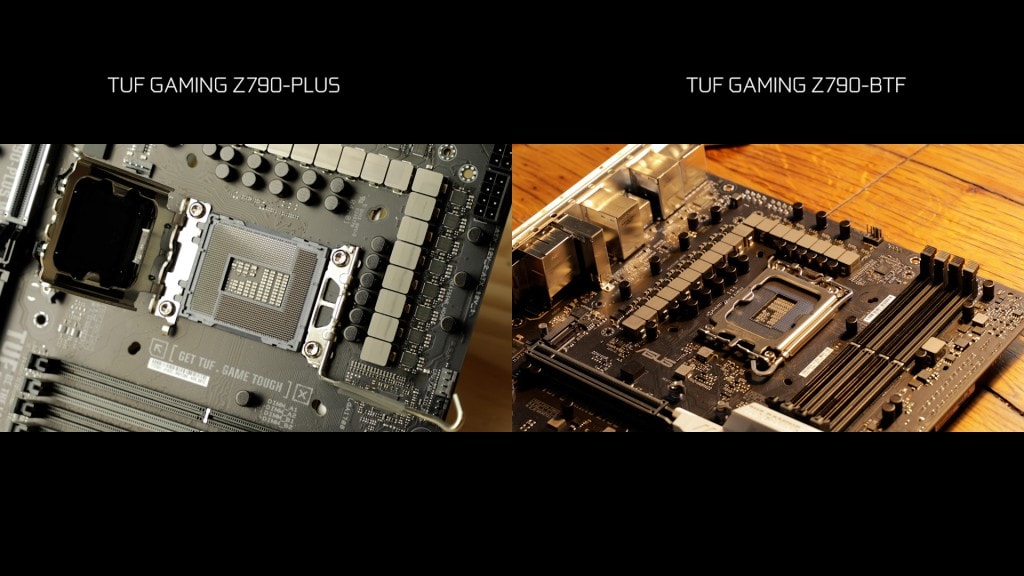
Th exact same power setup we had seen on its more classic twin, and whole fully adequate to handle the most demanding compatible i9 processor, but not an overlocker monster.
It is still noticeably less than its natural competition, GIGABYTE ELITE or more noticeable MSI’s TOMAHAAK.

Special note for the TUF VRM components, more noticeably the chokes and capacitors (5K) which do bring a certain level of robustness to our power delivery. To be fair, the ROG series do bring at least the same level of premium and sturdiness (and more on higher-end models), but not at such a low price point. So kudos to TUF for this.
VRM Cooling
Cooling wise, the TUF is well equipped, we have 2 massive, independent VRM block.
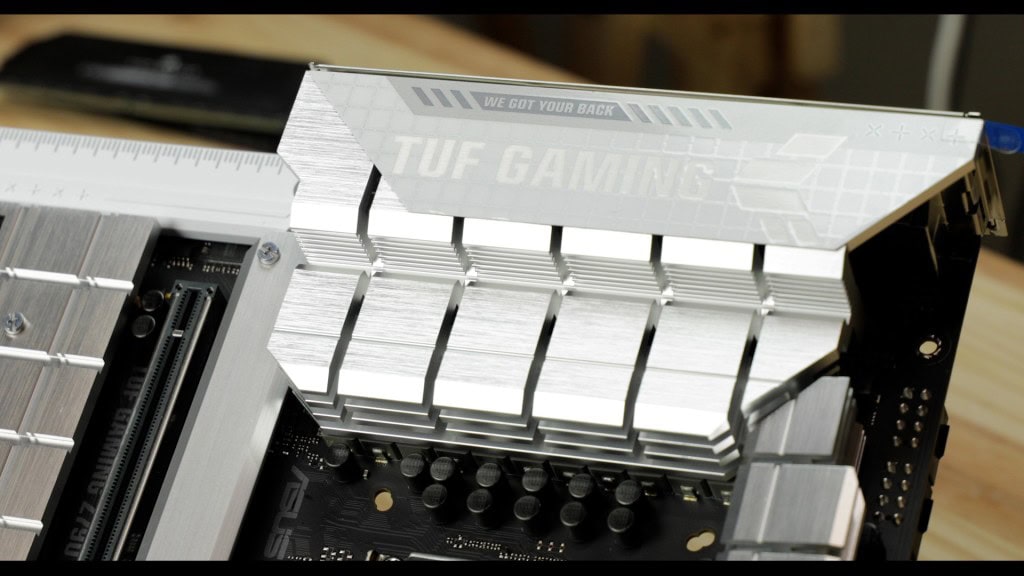
VRM MAIN COOLING BLOCK
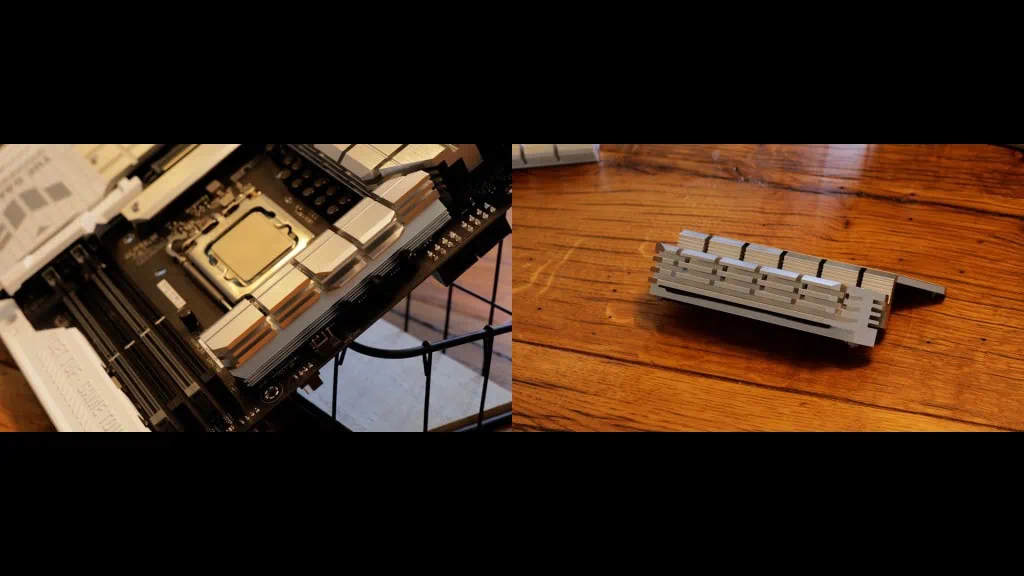
They both show a 3 level cooling stages.

The main VRM shows off a wide central wall, to store excess heat.
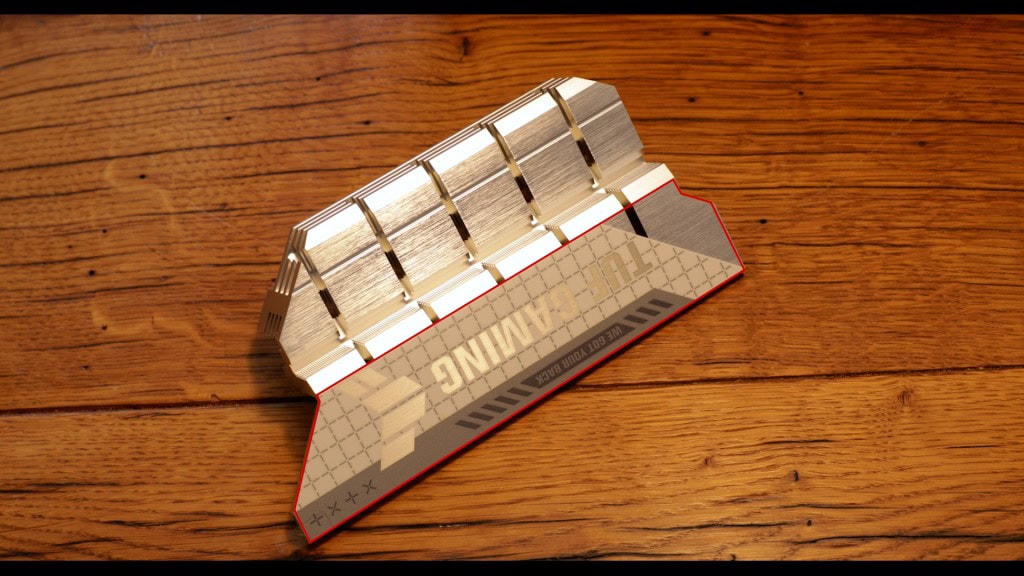
as well as a large extended roof for a larger dissipation area.
VRM SIDE COOLING BLOCK


The side block is a no less impressive aluminum block, with radiating winglets protonating on both of its sides,
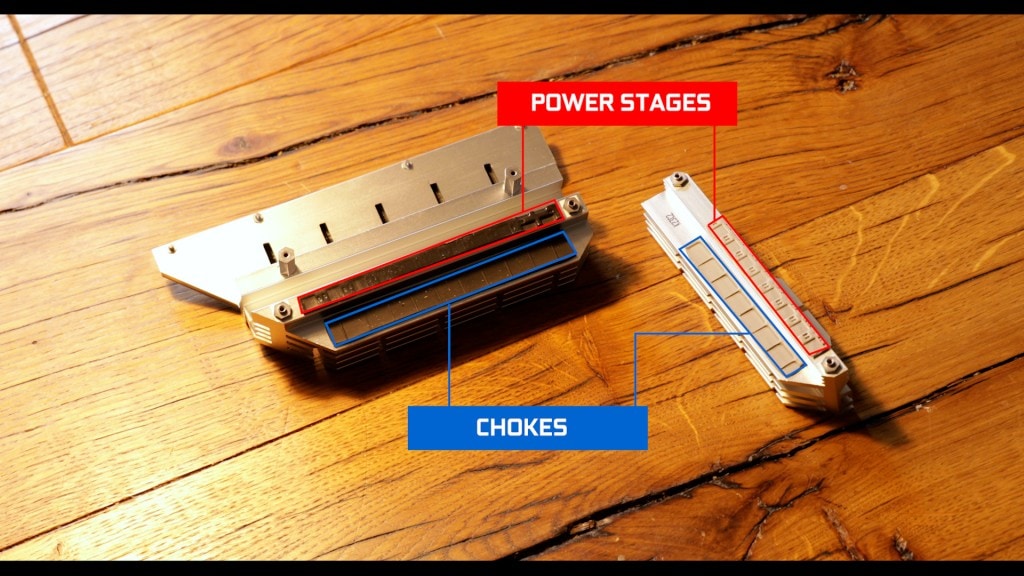
Additionally, and as usual they feature a double contact design meaning that they both provide a thermal padded direct contact to power stages and chokes alike.
VRM score 6.5/10
And results are naturally good!
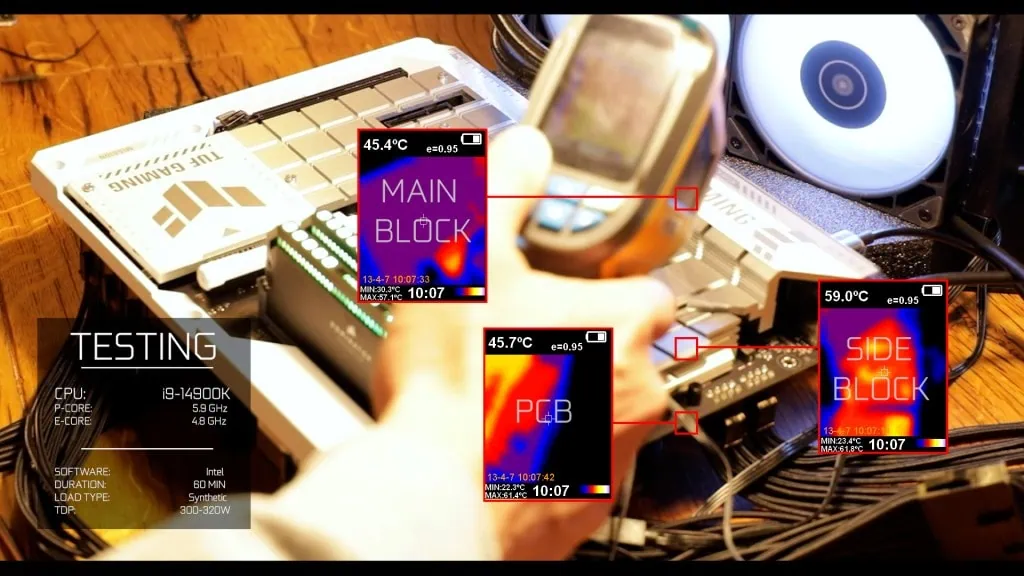
With an i9-14900K continuously running at 5.9 GHz for a full hour, both blocks stay nicely below the 60c symbolic bar, and show an acceptable temperature control.
Overall, the VRM retains its B- grade, and would see it coupled with an i5 to i7, nothing less!
RAM score: 7/10
The TUF GAMING Z790-BTF supports 192 GB of DDR5 RAM organized in a dual channel configuration, “clockable” up to a not very realistic 7,200 MHz
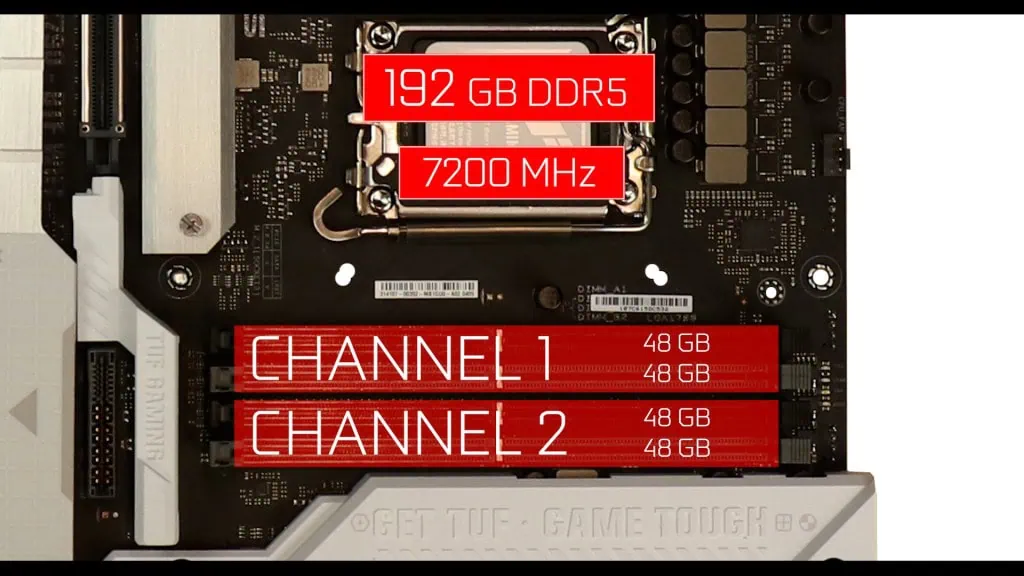
By design actual boards cannot achieve anything beyond 6.5 GHz on a fully populated dual channel. You will have more chances to get around the 7 GHz upper limits with a single stick configuration.
Anyhow, you will need to show some patience since there are very few sticks able to reach these kinds of speeds currently.
For the rest, the board does provide some solid RAM futureproofing.
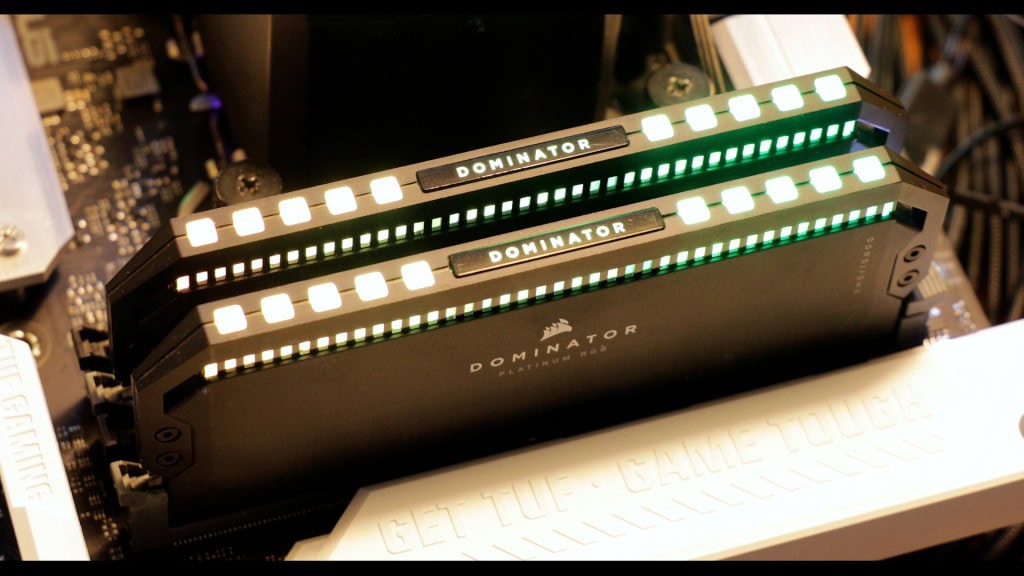
M.2 SSD
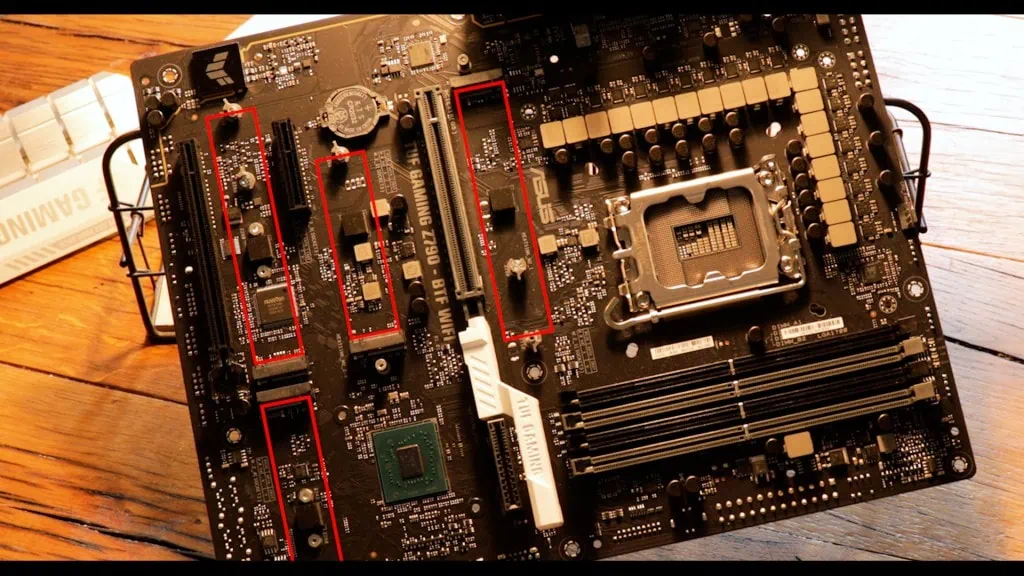
Our board is equipped with an all PCIe 4.0 M.2s SSDs solution, meaning that they can all swap data upto a very fast 64 Gbs individually.
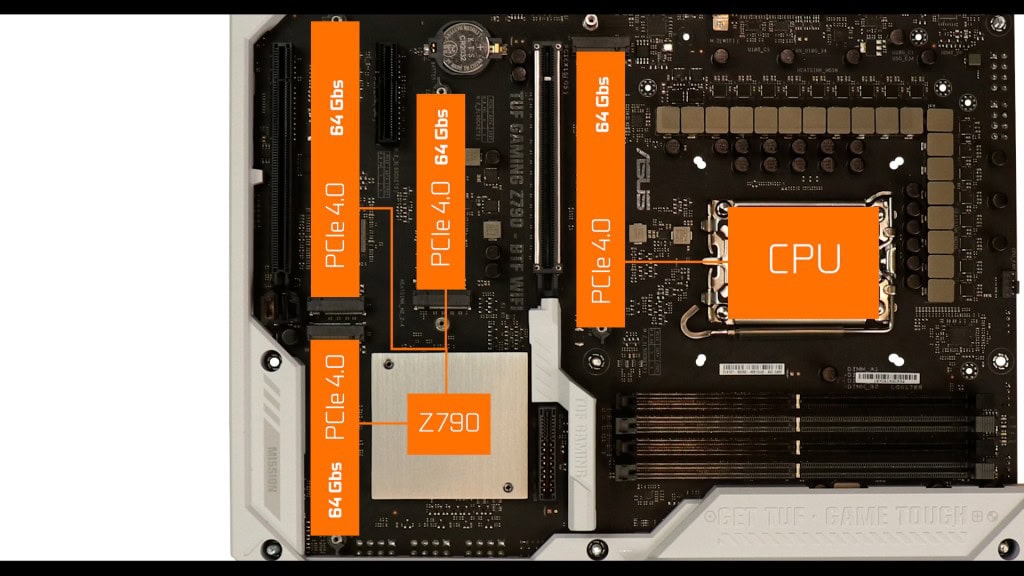
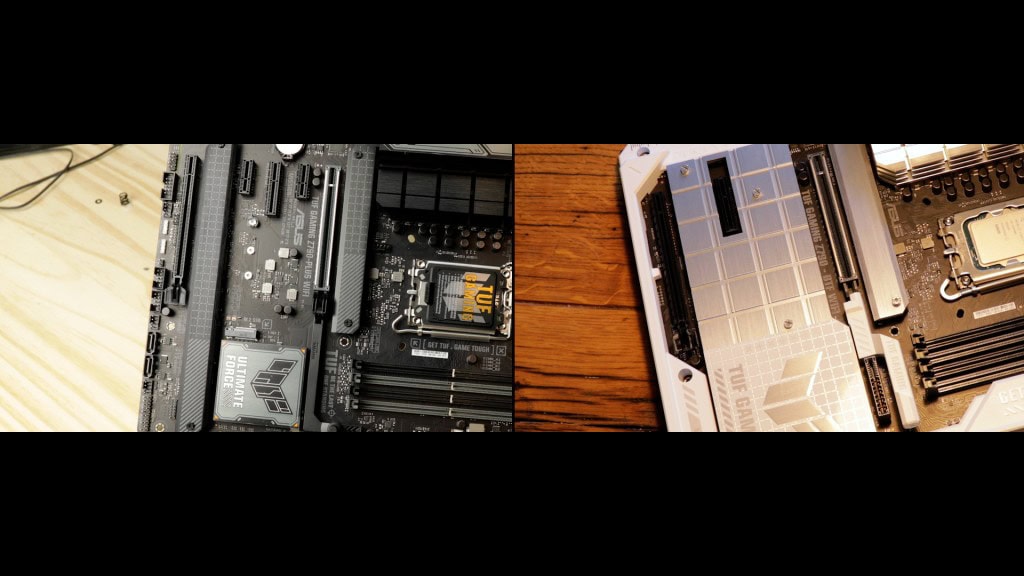
Unlike its more classic TUF GAMING Z790-PLUS Twin, ALL of the sticks received a thermal plates, which is a noticeable improvement I am glad to find here.

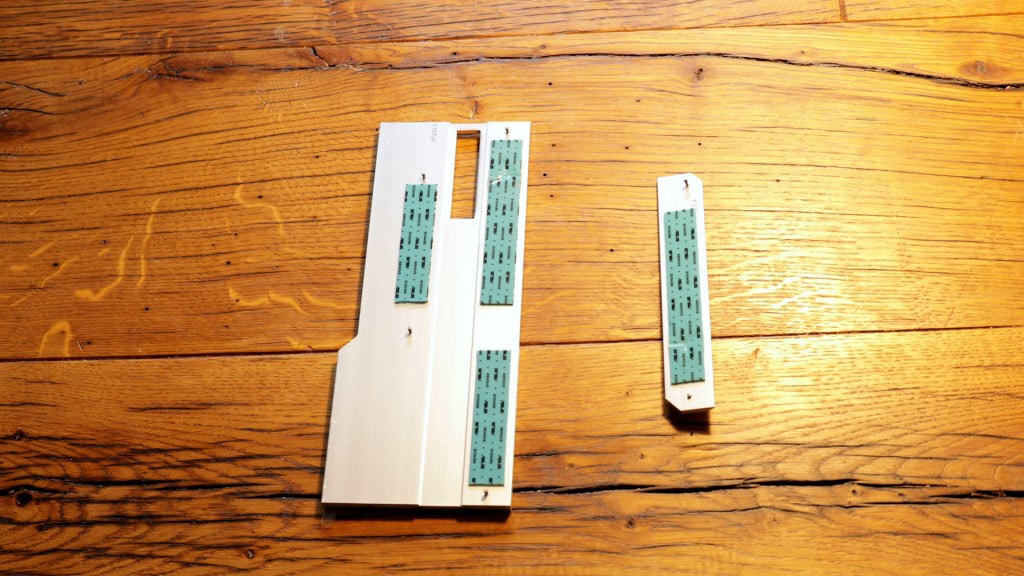
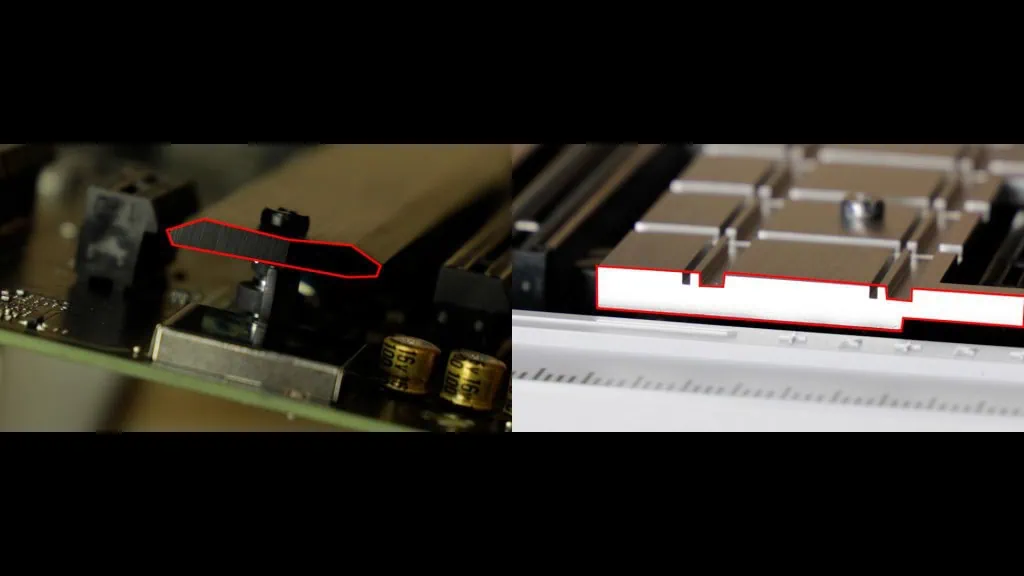
Special note on the thickness of these plates which also increased a little compared to its standard TUF GAMING Z790-PLUS version.
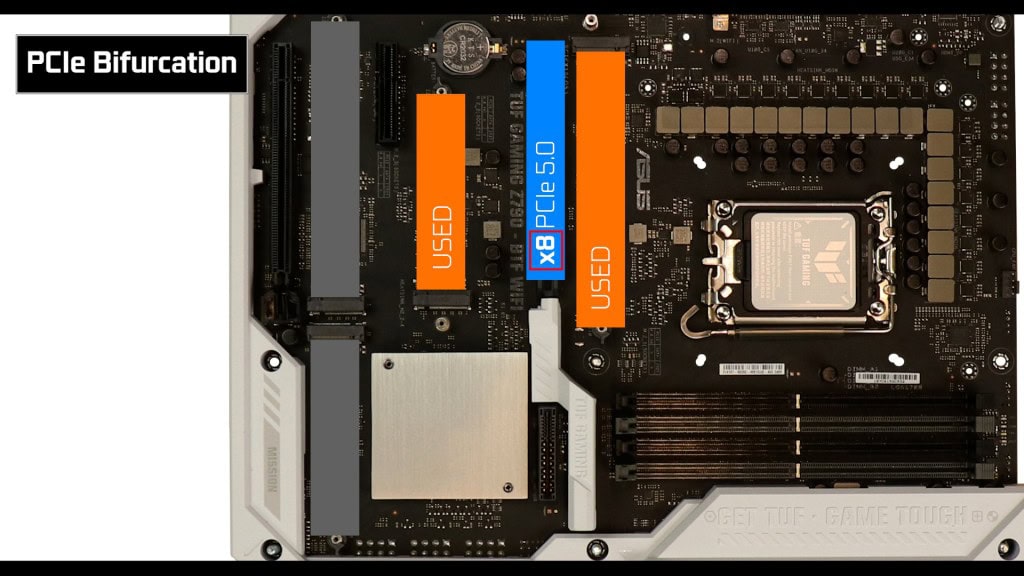
As in every Z790 powered boards, the TUF is struggling to avail bandwidth to all its components simultaneously. It shows 4 PCIe 4.0 m.2 SSD connectors, but using more than a single connector, will cut in half your GPU export from 16 PCIe 5.0 lane to only 8.
But if you are looking to couple it with a 4090 and below, even running a 8 lanes @ PCIe 5.0 is plenty to avoid any bandwidth bottle neck.
Certainly a problem in term of future-proofing, but nothing I would lose sleep about.
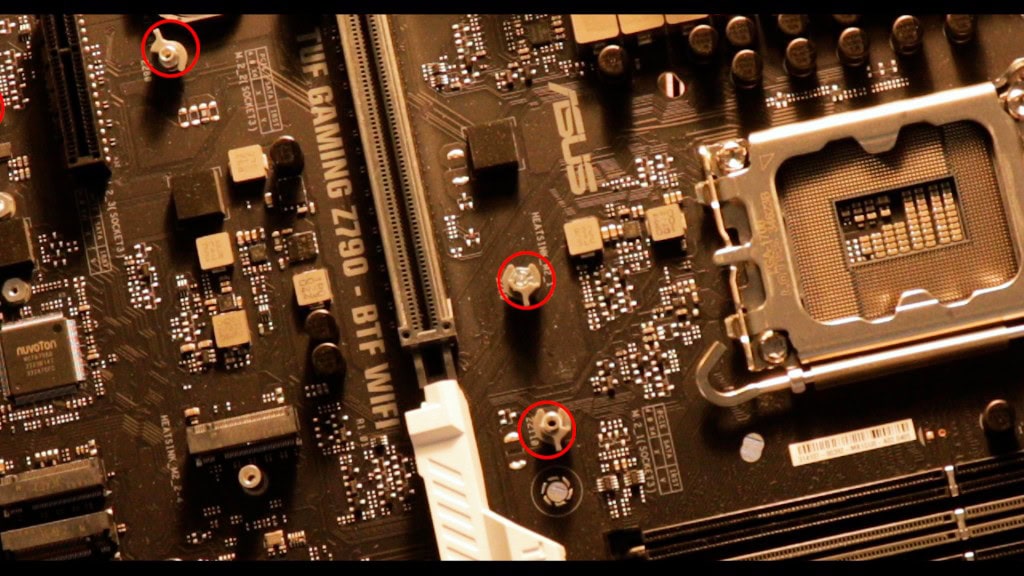
Last but not least, I want to note the presence of our m.2 screwless locks which ASUS innovated with a few years back, with a TUF as well by the way, which are and remain the best in the industry (in my not so humble opinion).

Finally, the veteran in me wont be happy, if I did not mention the 4 SATA III plugs (RX/TX 6 GBs, RAID 0,1,10), here to support our legacy drives if you still have any.
Chipset
Our board is powered by Intel’s now aging Z790 chipset, which still runs on a low 6 Watts, allowing it to keep cool even with a somewhat reduced heat shield.
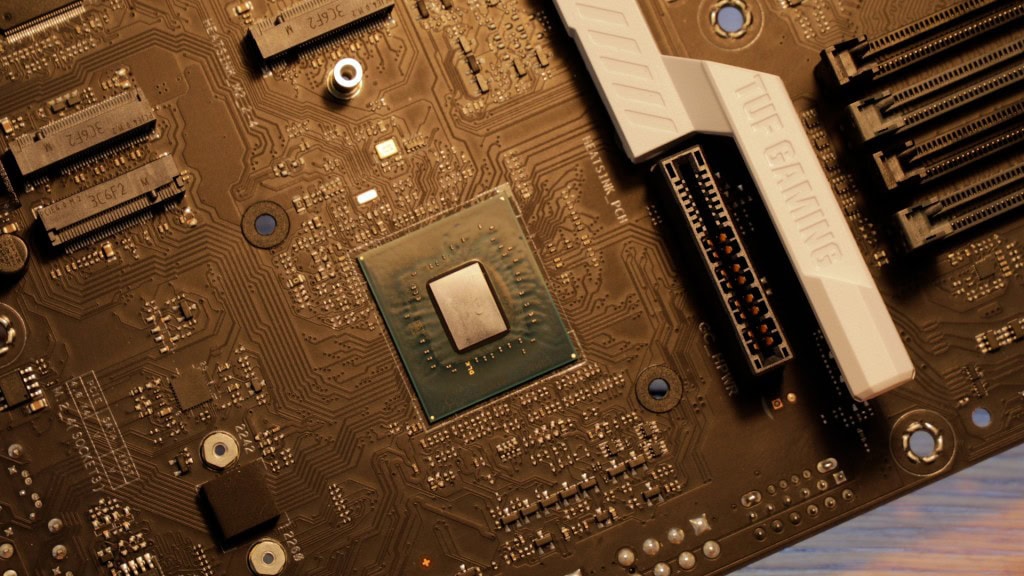
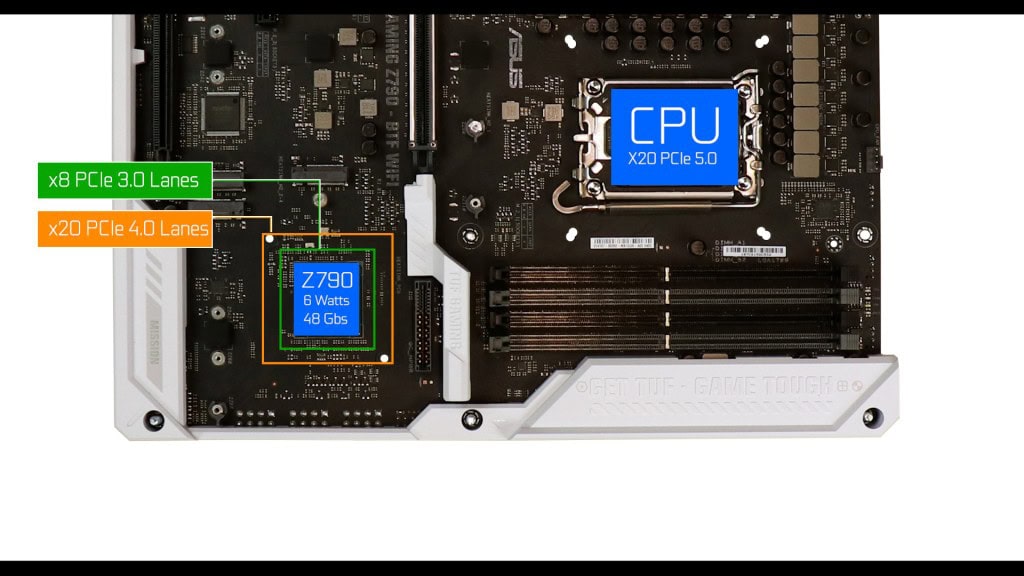
Other than that, we are dealing with a remarkably similar bandwidth menu than seen on its Z690 predecessor. Most of the novelty this year, coming from the 13th and 14th Gen intel CPUs which does provide the only PCIe 5.0 lanes you will ever see available on a Z790 powered motherboard.
PCIe Slots
We have 3 x16 slots with different speeds.
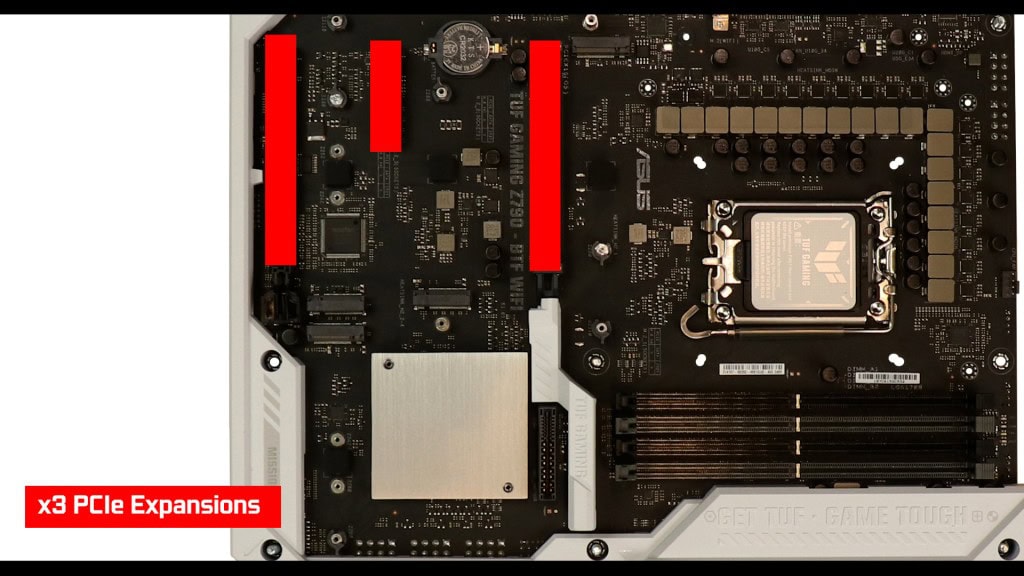
First let me note a subtle and important improvement.
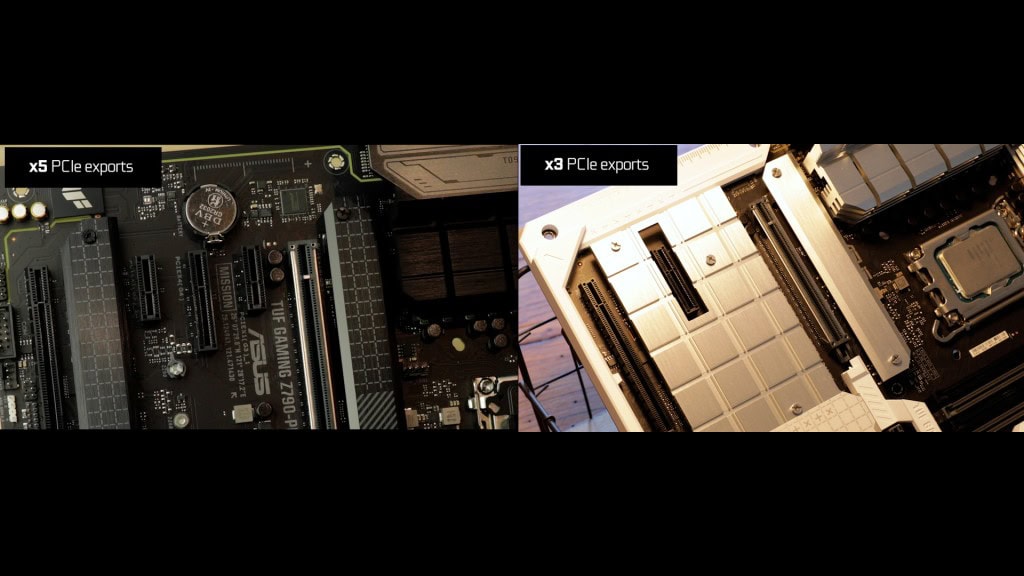
We only have 3 PCIe exports here, instead of 5 on the previous and more classic TUF GAMING Z790-PLUS iteration which were all bandwidth starved and suffering from numerous PCIe bifurcation issues.
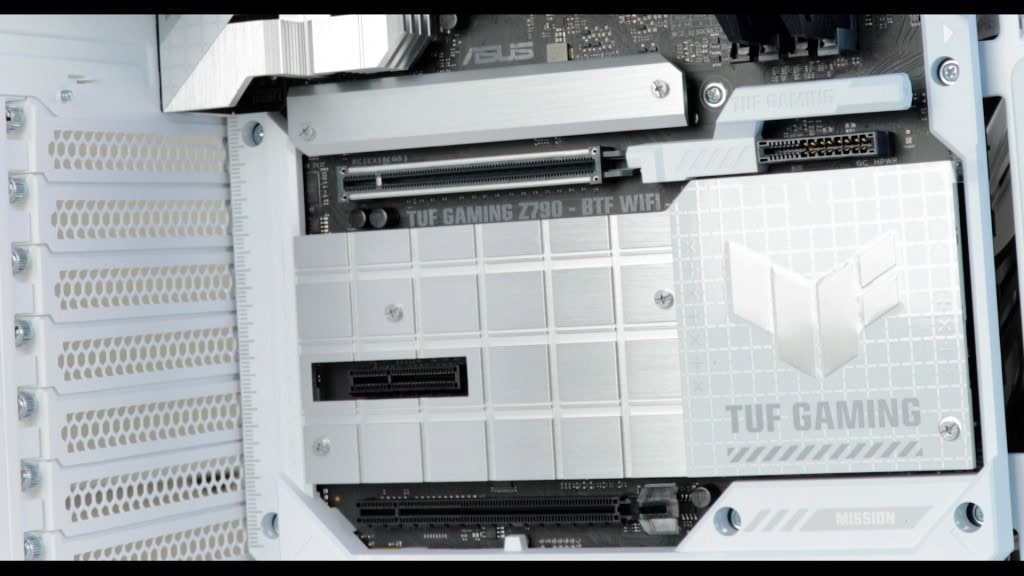
Having a more focused approach allows a more targeted bandwidth allocation and space for more important features, such as m.2 SSD thermal plates.
Sometime less is more!
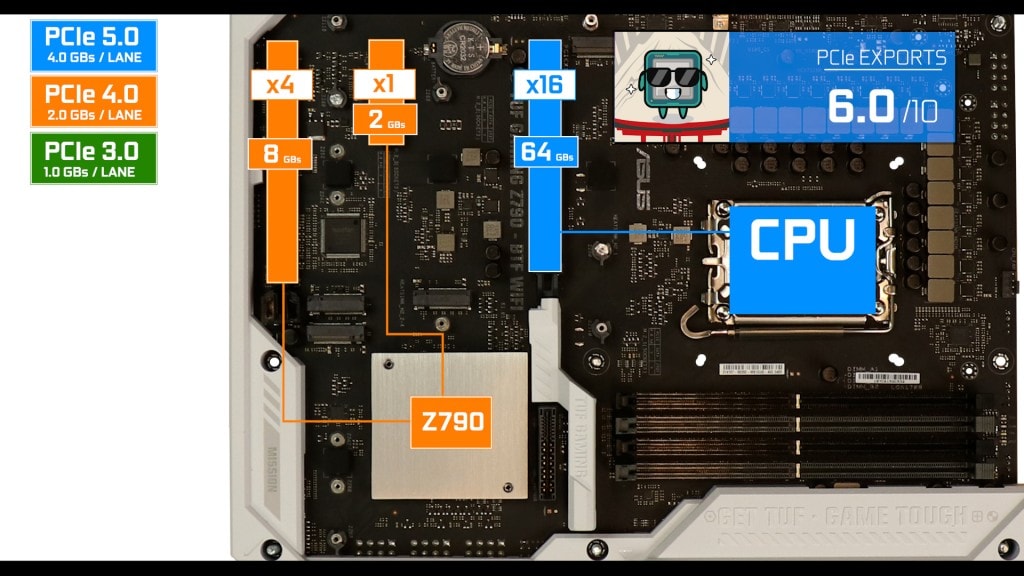
First we have our CPU linked and only PCIe 5.0 enabled export on the board. It shows-off 16 PCIe lanes able to swap data up to 64 GBs in both directions. Therefore and obviously this is where you want your GPU placed for optimal performances, hence the metallic re-enforcement.
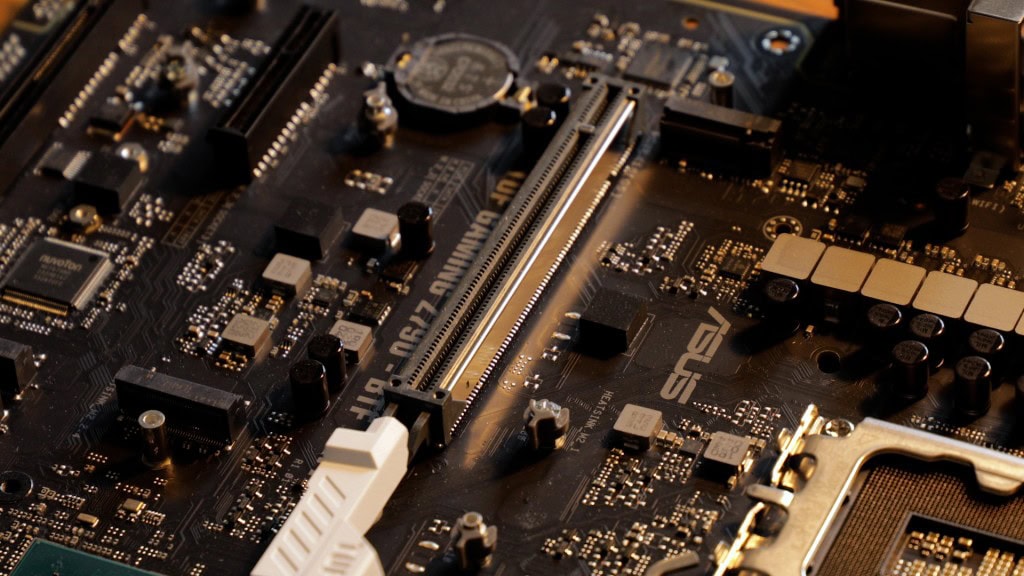
SOMETHING REALLY NEW : board-based GPU power supply!
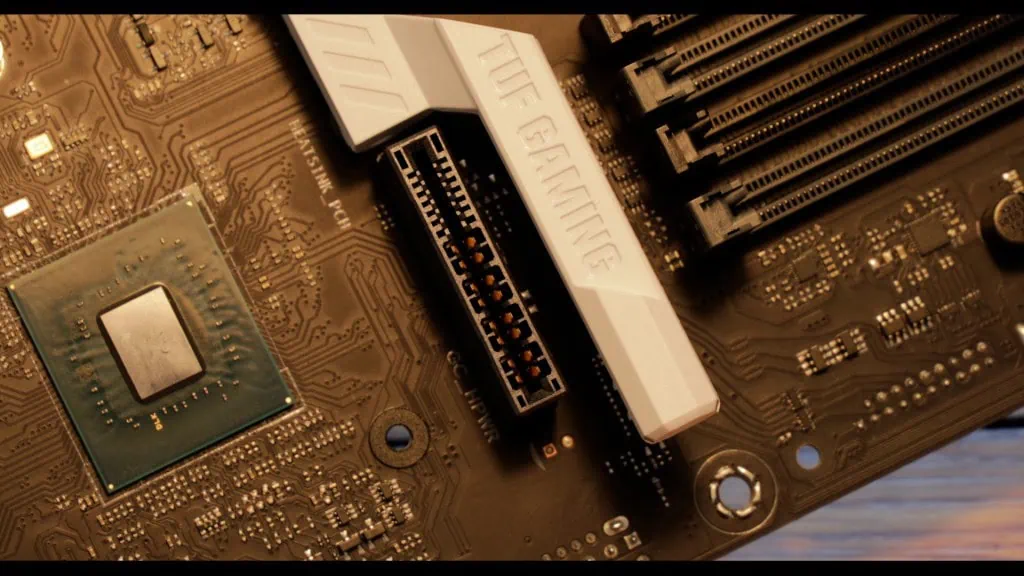
More interestingly, we do have the apparition of our very first motherboard based GPU power delivery (600 W graded), warmly cushioned by a very clever GPU extraction bar, and I absolutely love it!

It is fed by either 3 classic PCIe plugs.
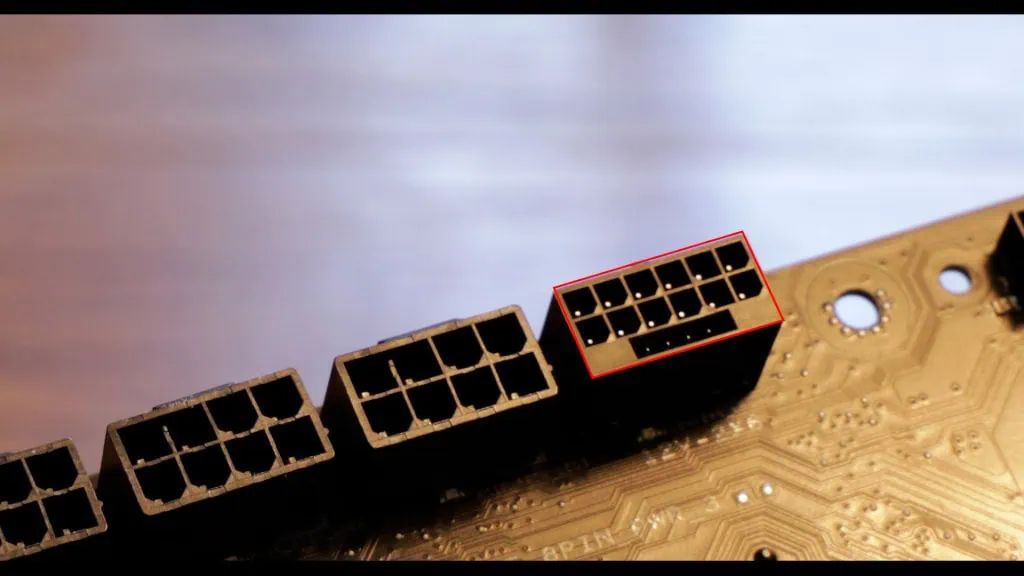
or by the brand new PWHR12 plug, all of which are neatly hidden on the back of our board.
BUT…..

You better be serious about your cable-less setup because the BTF graphics cards ARE only compatible with BTF motherboards.
They can NOT be transferred to classical motherboards meaning that, the resell value of such graphic cards will be impacted. In addition, being a new line of product (and an uncertain one) they are more expensive than there classic counterparts, and rare!
Only 2 compatible GPU SKUs have been availed so far, creating an insurmountable upgrade obstacle.
A rather hard pill to swallow in order to get that fancy cable-less build you always dreamed of!
Back IO score: 6/10

First let me note the integrated and padded back IO, always a good sign.

- x1 DisplayPort 1.4 4096×2304@60 Hz HDCP 2.3
- x1 HDMI 2.1 4096×2304@60 Hz
- x4 USB 3.1 Gen (5 Gbs)
- x3 USB 3.2 2nd Gen all able to transfer data upto 10 Gbs including 1 TYPE-C
- x1 USB 3.2 2nd Gen 2×2 able to transfer data upto 20 Gbs (TYPE-C)
- WiFi 7 (802.11Be / 320 MHz) with a subsistentially lower latency than any other available solution so far ( almost fiber grade)
- x1 modest 2.5 Gbs LAN plug (surge-protected)
- ALC 1220P from Realtek (ageing but still very premium), which used to be the $hit a couple years ago, but now has been replaced by the ALC 4082. Still it was not the best for nothing: we got great SNR (120) both in playback and recording (113), and a static free environment thanks to a PCB dedicated audio tracing. Not much cleansing capacitors, only 300 microfarads worth, but we do have a TUF static shield protecting them from any static interferences.

In all and for all, we stay in the modest yet premium back IO range. I appreciate the WiFi (7) upgrade but we still have no flash-back BIOS button which would have allowed a CPU less BIOS update. Something we can find in all of its competitors. Disappointed!
Front Panel Connectors
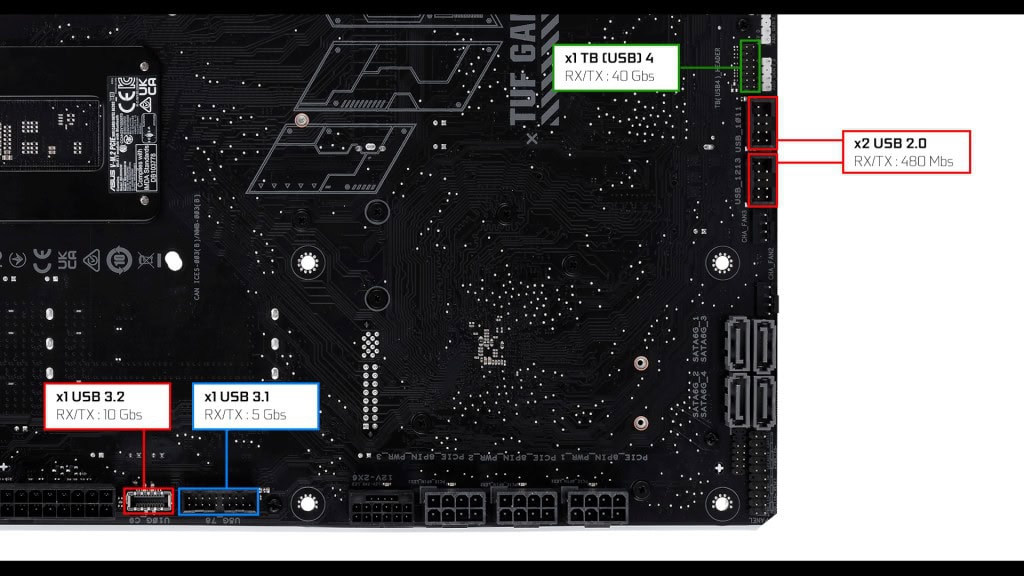
- x2 USB 2.0 (480 Mbs)
- x1 USB 3.0 (5 Gbs)
- x1 USB 3.2 2nd Gen. (10 Gbs)
- x1 Thunderbolt 4.0 card connector (40 Gbs)
Adequate. Nothing to resay.
Cooling connectorsCooling wise,
Cooling wise, we got 7 PWM 12watt fan connectors, 1 of which can be used for an AIO water cooling solution.

In par for a single GPU build. We got enough for a solid air cooling build but not enough to sustain quality custom water cooling apparatus.
Troubleshooting wise, well it hurts. Unlike any of its competition, the TUF Z790 has NO clear CMOS button, no flash-back button, nothing which could quickly and securely get you out of trouble or help you with a CPU-less BIOS upgrade.

The only thing we got is our loyal EZ debugger, which will hint a vague direction where the problem might come from… but that’s about it.
Clearly insufficient in my EXPERT opinion!
CONCLUSION
The TUF GAMING Z790-BTF WiFi will cost you about 300 bucks before taxes. A 75 USD premium when compared to its more classic TUF GAMING Z790-PLUS version.
Price wise, the upgrades, the better design can explain the extra cost, I have no problem with that, and I’ll go as far as saying that, despite having the same foundations than its classic TUF gaming Z790 plus twin, it is a more premium product in terms of finishing, and even, maybe a more robust one.
The main point is that, this board is not a stand-alone product. You need a compatible case, a BTF GPU for it to make sense, which means that your investment does not stop with this motherboard.
But it does look incredible, just know that this level of visual perfection doesn’t come without some heavy and expensive sacrifices which makes the BTF line-up a passionate-only hunting ground. I see this is more as a trial-and-see kind of product which may or may not motivate a long-lasting investment from ASUS. I do believe they have put their fingers onto something, but only time will tell.