Key Features
- Price: 159.99 USD (CLICK TO BUY )
- ATX Form Factor / 4 PCB Layers
- AMD B550 chipset
- AM4 CPU socket
- CPU Support
- RYZEN 3000 AMD CPU
- RYZEN 4000 AMD CPU
- RYZEN 5000 AMD CPU
- 4 x 32GB 4,733 MHz DDR4, maximum 128 GB
- 2 x PCIe x16 — 2 x PCIe x1
- Back IO :
- Display Port 1.4
- HDMI 2.1
- Q-FLASH Plus
- 2 x USB 2.0 — RX/TX 480 Mbps
- 2 x USB 3.2 2nd gen. Type-A — RX/TX 10 Gbps
- 2 x USB 3.2 (1st Gen) — RX/TX 5 Gbps
- 1x Realtek® RTL8125B 2.5Gbps LAN controller
- Realtek ALC1200 Codec 7.1 channels audio,
- STORAGE
- 2 x M.2 SSD — RX/TX 32 Gbps
- 4 x SATA 3 — RX/TX 6 Gbps
- MULTIPLE GPU
- NO Nvidia SLI
- x2 AMD Crossfire
- Upgraded and robust VRM
- Great passive Cooling elements
- 4,733 MHz RAM clock
- Price
- Premium Audio with WIMA capacitors
- No troubleshooting EZ-Debugger
- Dim RGB strips
The Gigabyte B550 AORUS Elite V2 is supposed to be a gamer focused entry level. Truth is it packs much more than an entry level usually does!
It is a deliciously focused motherboard, meaning that, if a feature is not about gaming comfort or performance, it wont be there.

AMD’s B550 chipset offers a much more versatile and affordable motherboard.
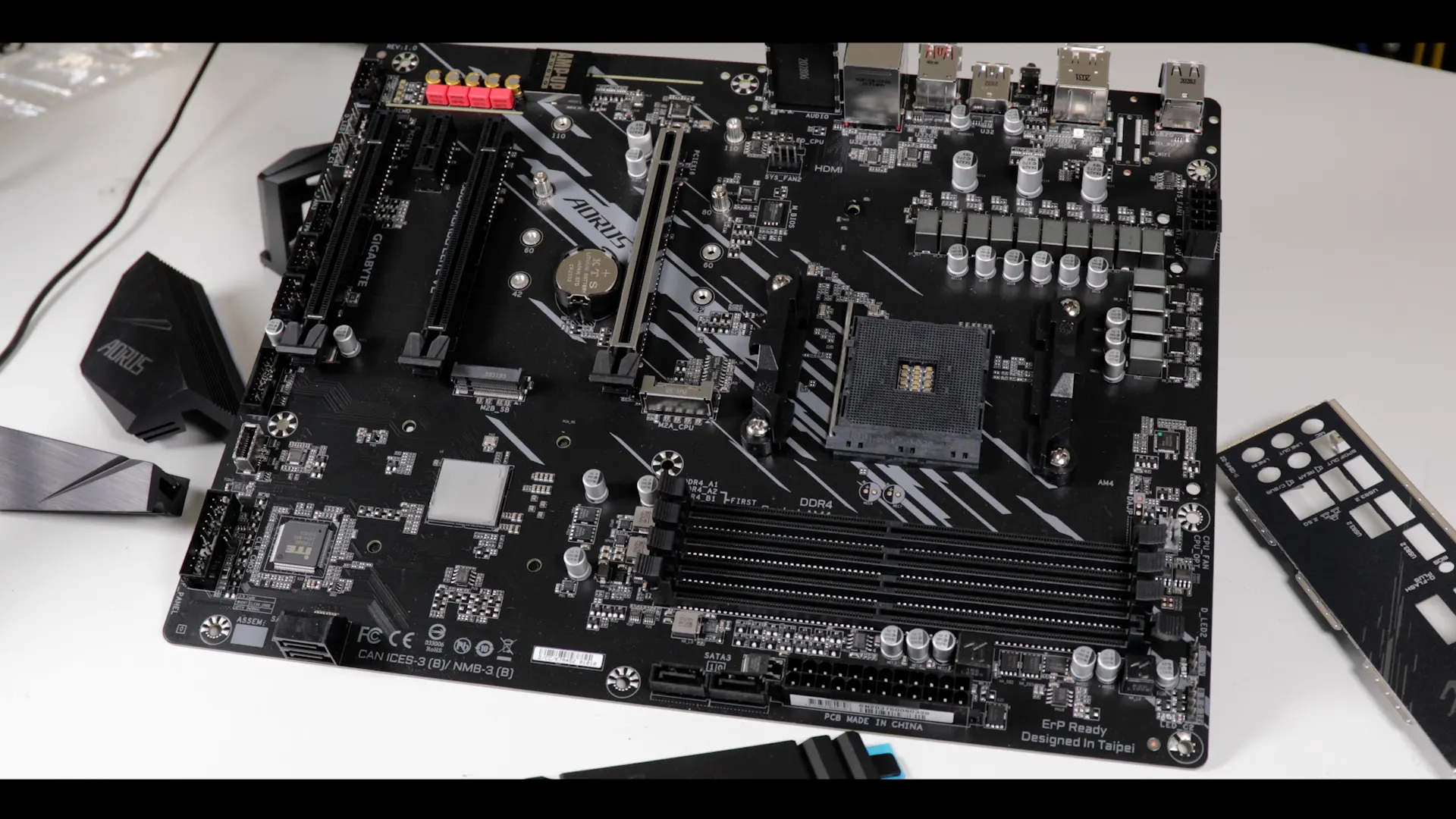
- 4 SATA cables
- Thermistors
- M.2 SSD screws and screw raisers
- RGB cable extension
- Manual
- DVD driver & Software
PCB

We are dealing with a 4 PCB layered ATX motherboard, and you know me by now, when I read 4 PCB layer, I worry about PCIe signal integrity and VRM heat dissipation, but thanks to its 2 Oz copper layers, the B550 Elite manages to brilliantly take care of these two aspects, and we will see the benefits of it in a bit.
The layout is clean and rather spacious, meaning that our components are well-spaced apart, further strengthening our board Signal integrity!
AM4
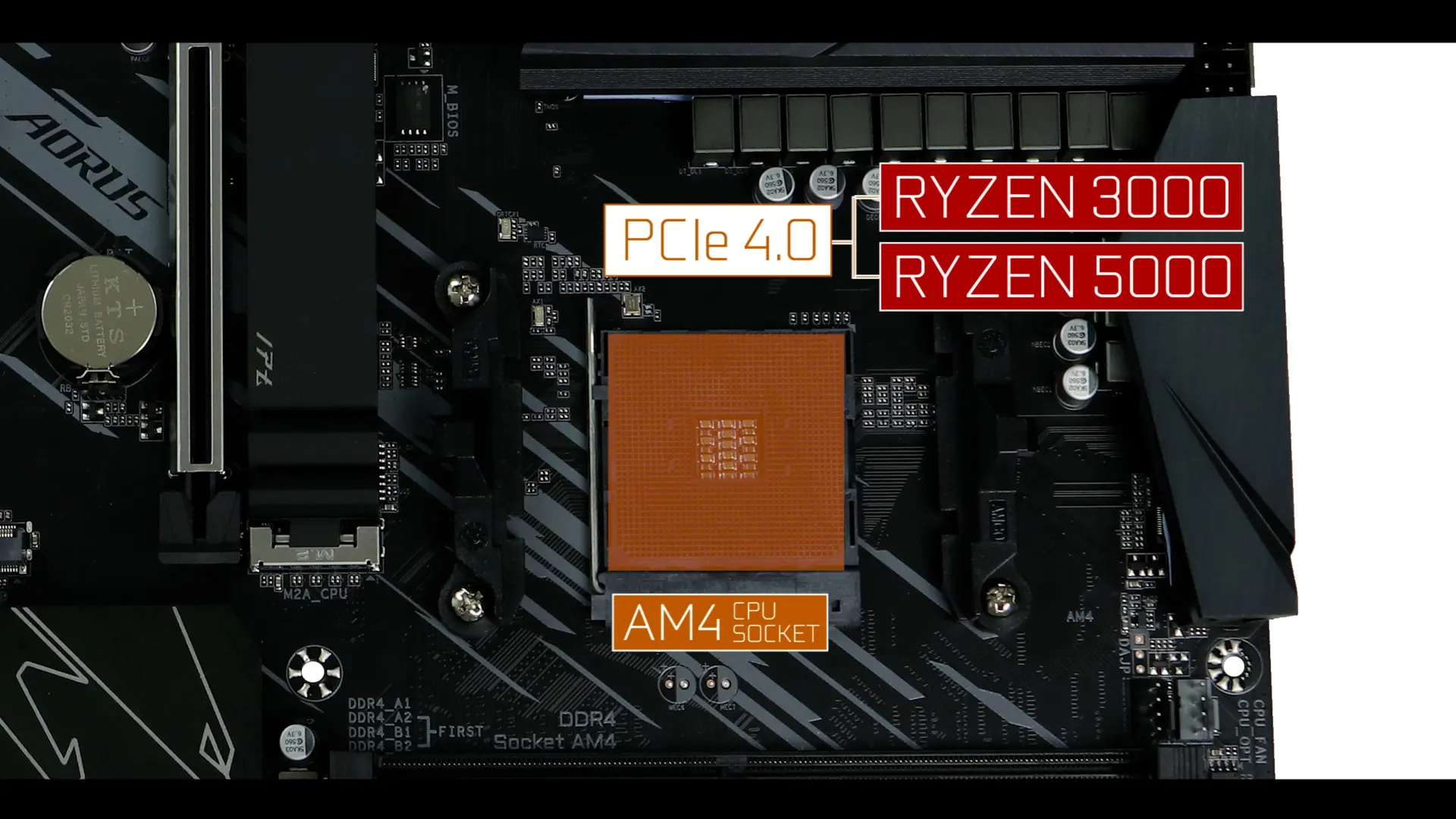
Our AM4 CPU socket supports :
- AMD RYZEN 3000 series
- AMD RYZEN 4000 series
- AMD RYZEN 5000 series
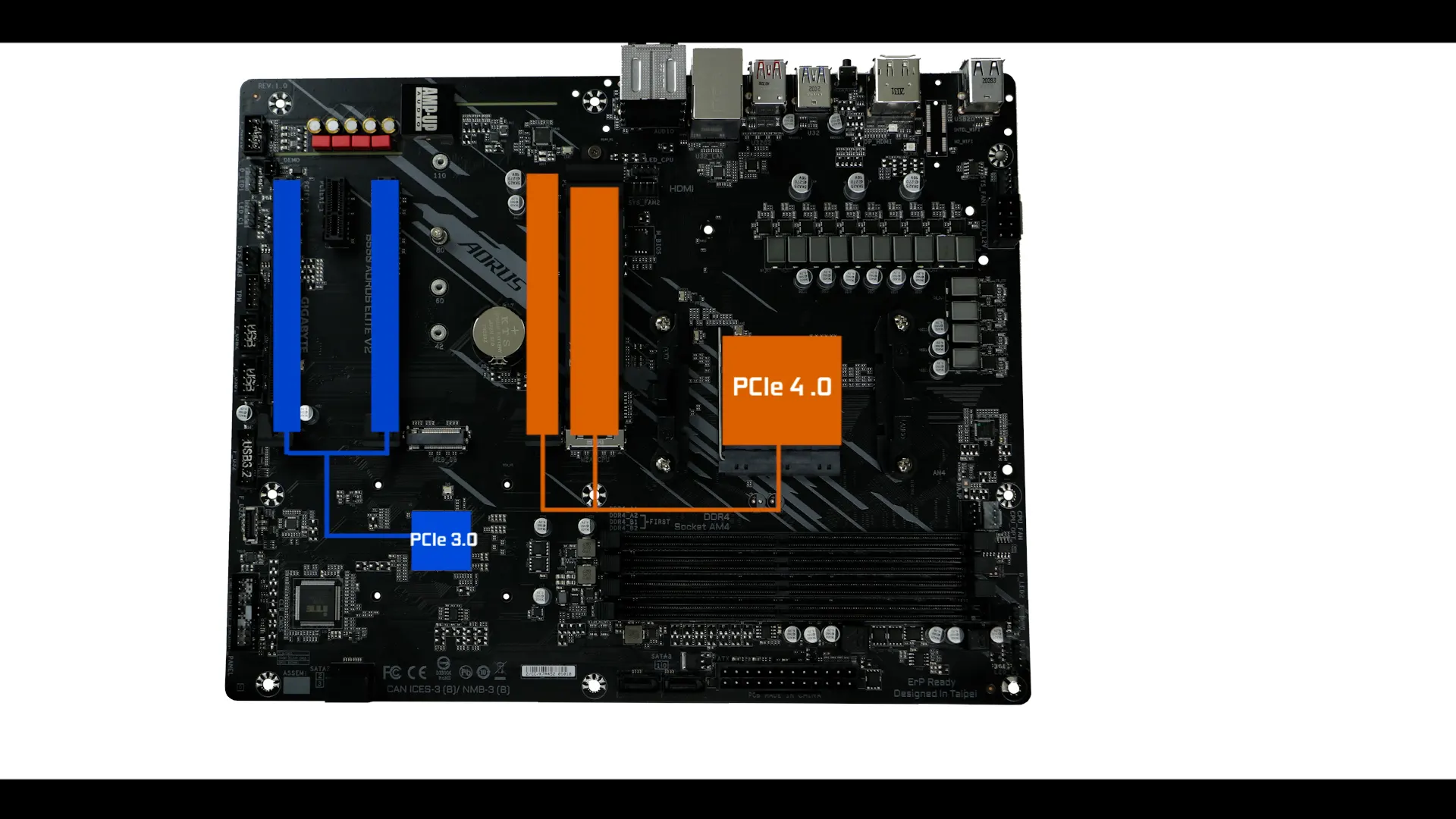
This is a PCIe 4.0 only CPU support, which makes sense since it is the CPU PCIE 4.0 lanes which will feed the PCIe 4.0 enable components (GPU PCIe slots and on M.2 SSD connector).
VRM
This is where AORUS really did well!
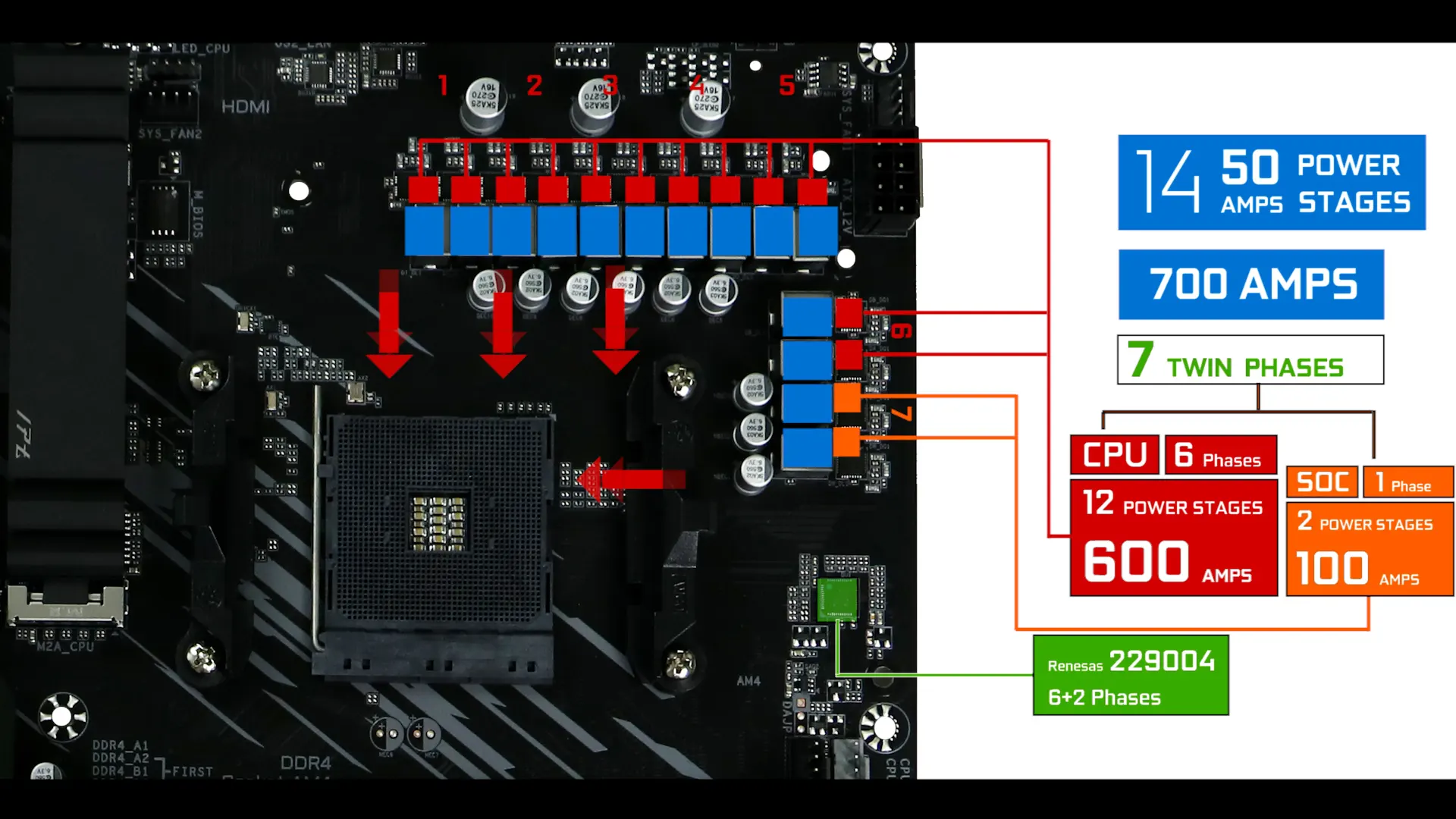
It has nothing to do with its predecessors, but closely follows its more expensive sibling, the B550 AORUS PRO.
We are dealing with 14 50 amps Powers stages, 12 of which are CPU centric.
They are paired into 7 paired-phases, delivering a whooping 600 AMPs to our CPU.
Obviously more than you’ll ever need to run and severely overclock any of the processors featured in the Ryzen 3000 and 5000 series.
Heat wise
First we we have 12 power stages to spread the 600 Amps worth of heat.
But most importantly, we have these rather premium and heavy VRM heatsinks which do a great job at radiating all that VRM excess heat.
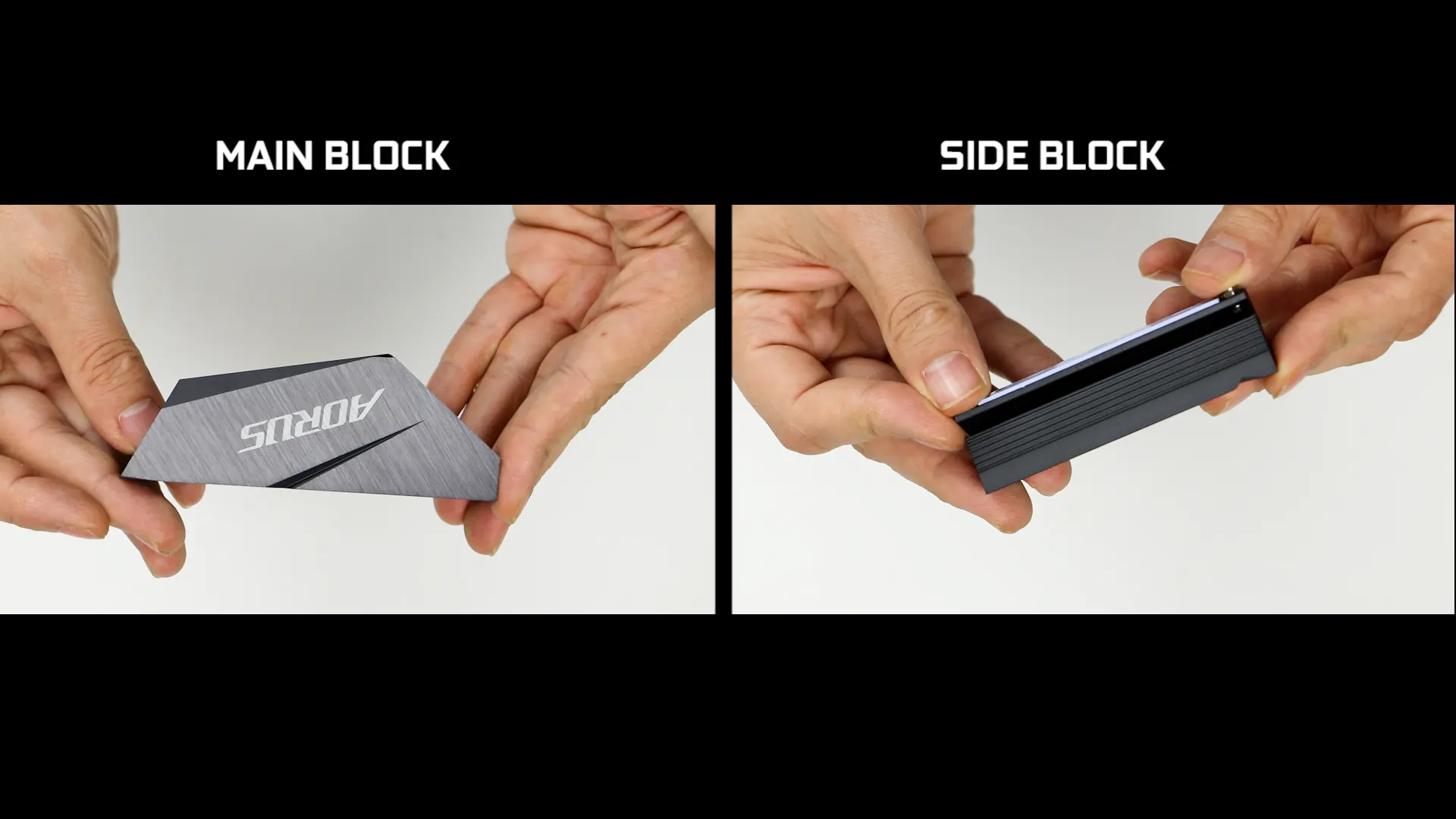
And that all translate in a cool VRM, even in the most demanding and continuous load.
With an overclocked Ryzen 3900X (4,3 GHz / 1.40v) , CPU stressed for 60 minutes.
Method : Open Air Test Bed (no direct air flow) / PBO enabled (BIOS).
- PCB Junction points : 52 Celsius (peak)
- VRM : 50 Celsius (peak)
Slightly hotter than its B550 AORUS PRO for a 30 USD saving in cost.
Obviously this is most efficient VRM on the market today at that price point.
RAM
The B550 AORUS ELITE V2 can support up to 128 GB of DDR4 ram in a dual channel configuration.
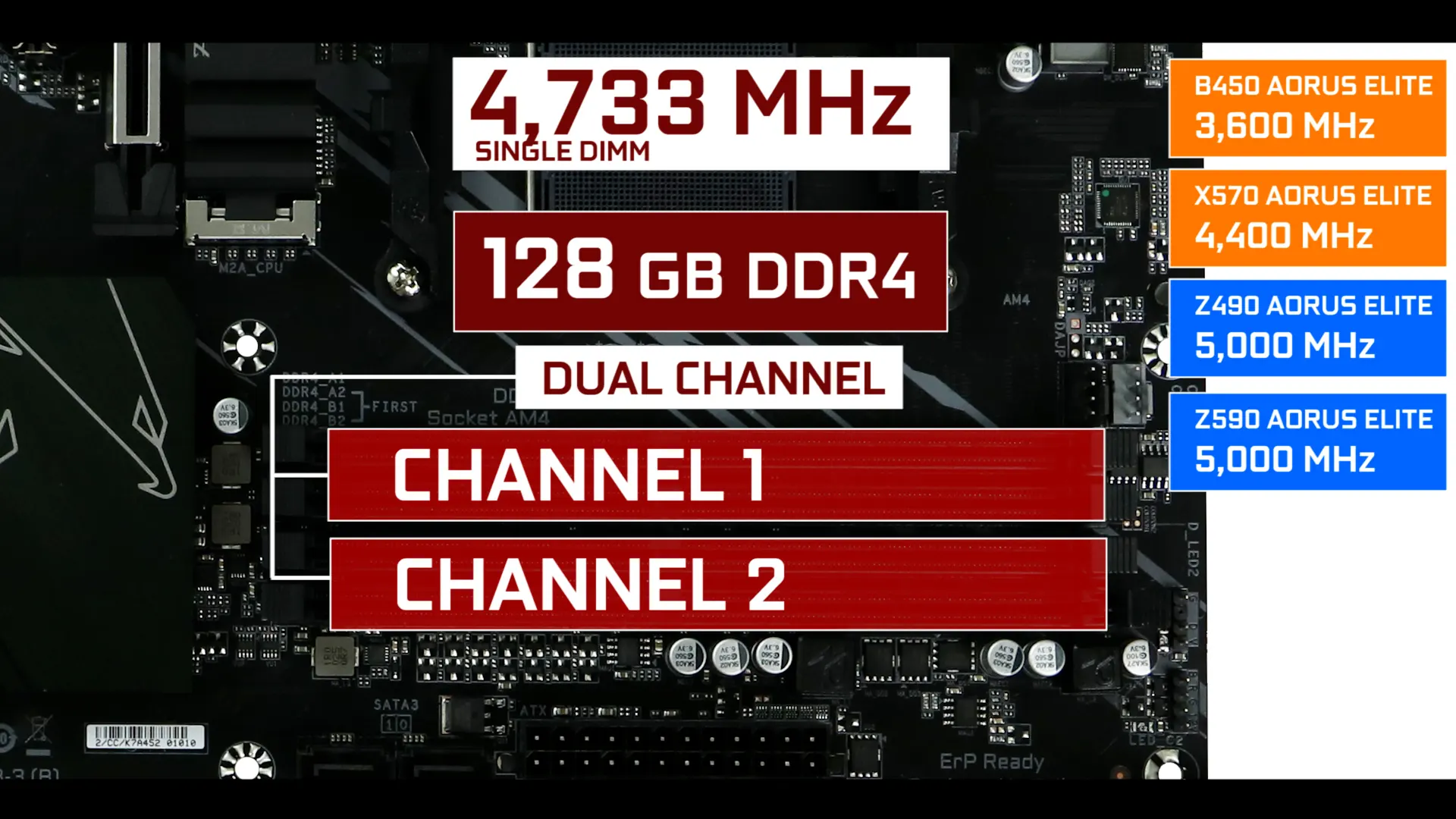
It is overclockable up to a novel 4,733 GHz ( in a single dimm configuration ) which is noticeably more than its X570 equivalent.
Populating more memory slots will result in slower common clock :
- 1DPC 1R max speed 4733 MHZ
- 1DPC 2R max speed 3866 MHZ
- 2DPC 1R max speed 4000 MHZ
- 2DPC 2R max speed 3600 MHZ
M.2 SSD
Our board can support up-to 2 M.2 SSDs.
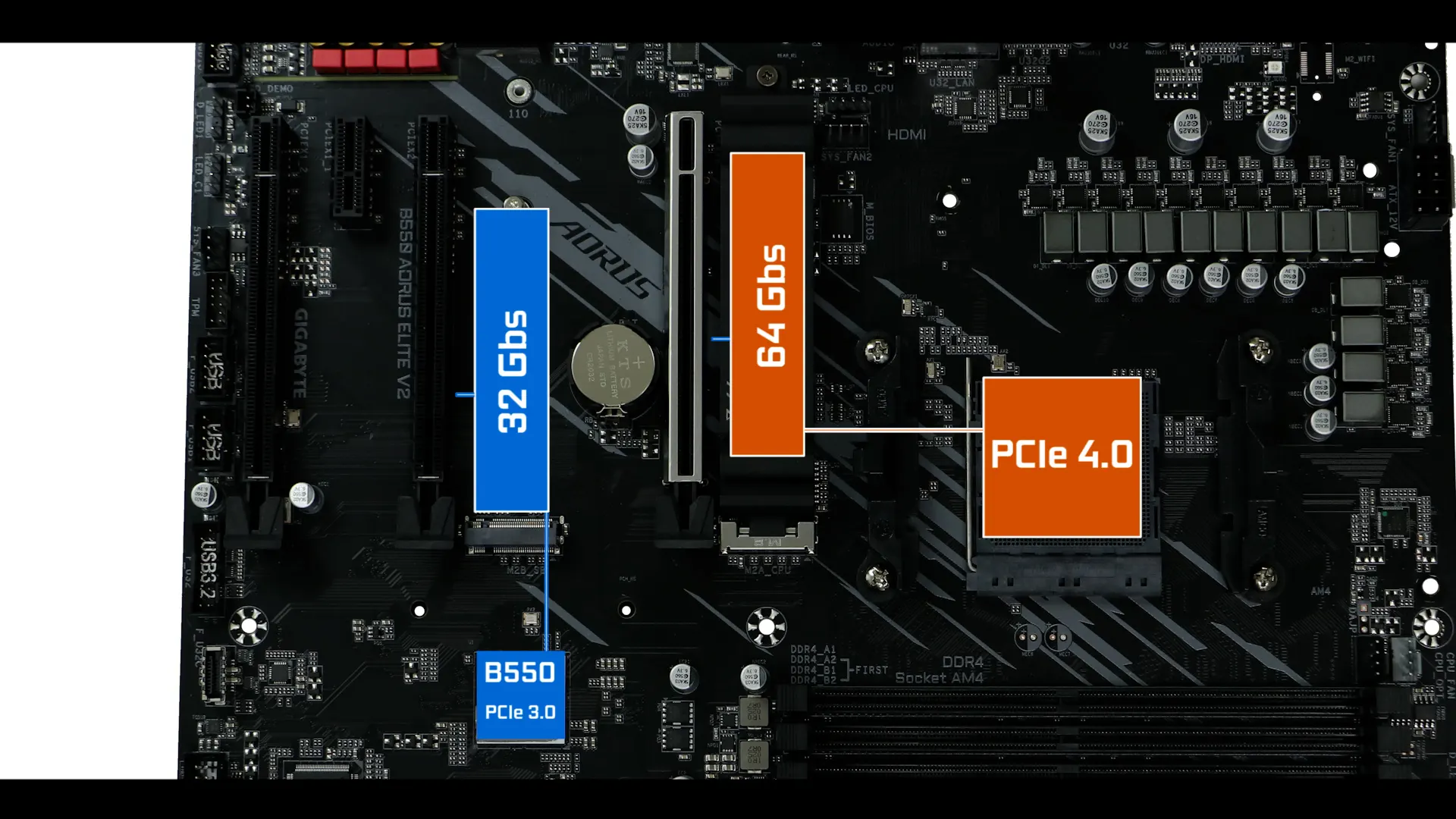
Equipped with PICe 3.0 M.2 SSDs, our sticks can swap data up to 32 Gb/s.
But if you do purchase a PCie 4.0 enabled M.2 SSD, then the CPU fed M.2 SSD will be able to swap data up to an indecent 64 Gb/s.
In both cases our M.2 SSD sticks will experience a lot of heat.

Fortunately , we do have a rather impressive thermo-padded heat-shield which does a wonderful job at keeping our CPU linked stick cool in any usage condition.
Chipset
Our B550 chipset is in all and for all a B450 chipset with an upgraded WiFi integrated module (WiFi 6 802.11AX) and a few more IOs.
It does remain a PCIe 3.0 Chipset. The PCIe 4.0 abilities of this board will be provided by its processor, which is not a bad thing.
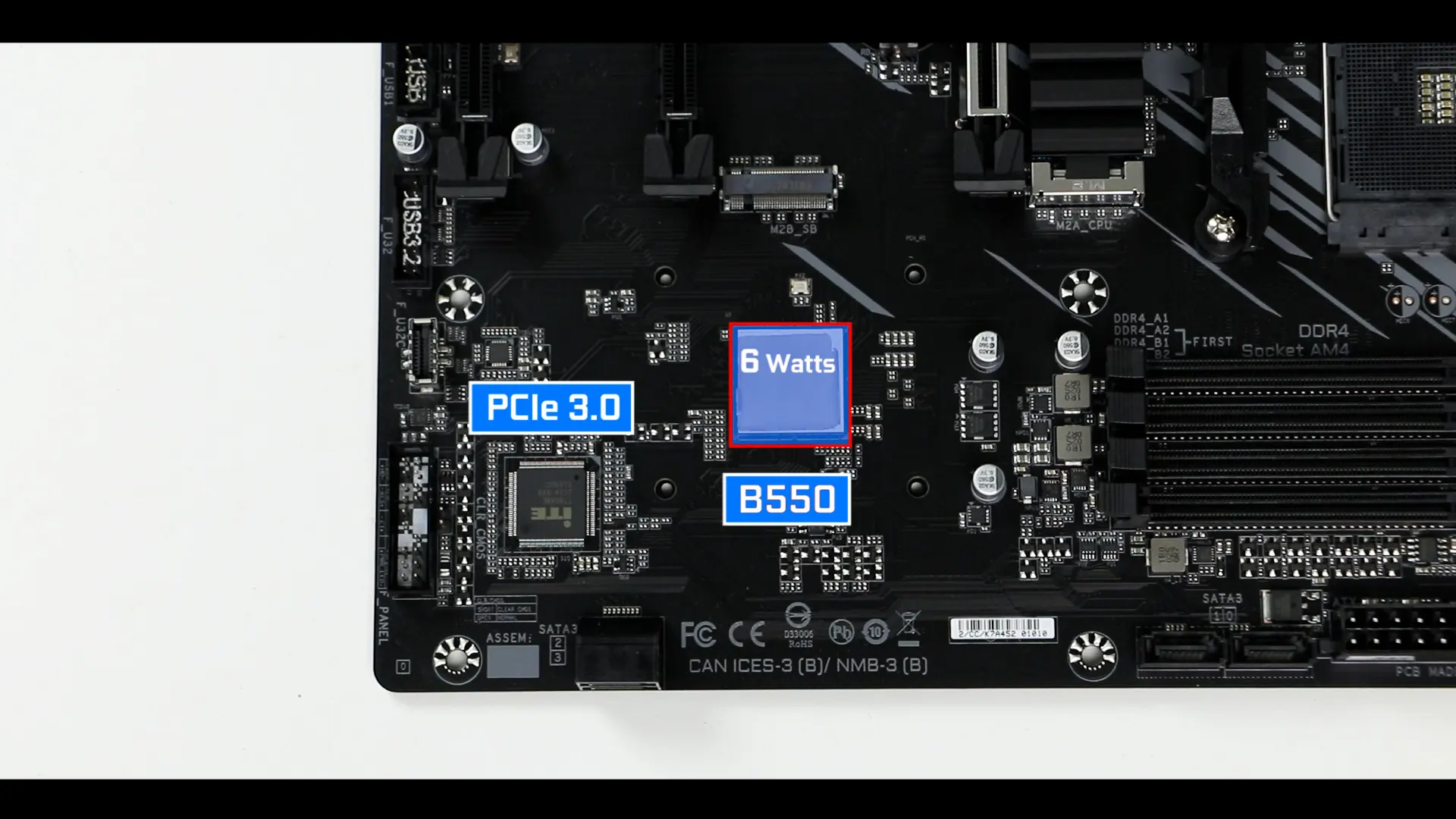
On one hand it keeps our Chipset cold enough not to require an active cooling solution as seen on the boiling 11 watts X570 chipset, and on the other, the motherboard still benefits from the PCIe 4.0 standard brought in by its CPU.
As a result, we have a cooler, more affordable and arguably more durable motherboard.
SATA 3.0

For more classical storage solutions, we have our usual SATA 3.0 plugs. 4 in total, with a transfer rate of 6 Gbps each. They can be configured to run into a 0,1, or 10 RAID configuration.
PCIe Slots
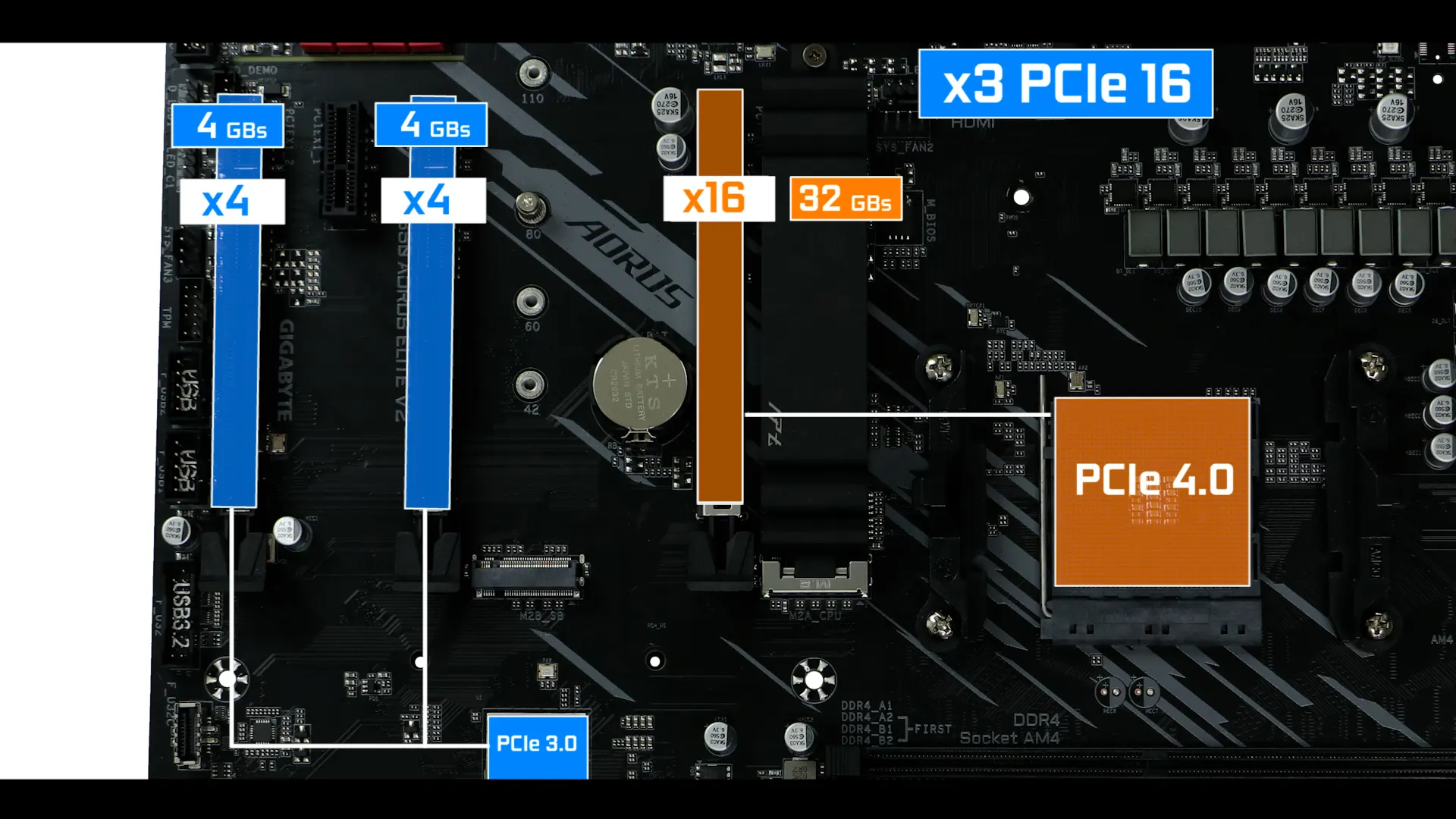
The B550 AORUS ELITE V2 has 4 PCI expresses slots.:
- 3 16 lanes with different BUS speeds
- 1 single lane / single speed
Only the closest one to your CPU can deliver up to 16 PCIE 4.0 Lanes meaning, this is where you’d want your video card to be placed for optimal performances.
The second 16 slot PCIe, is capped at only 4 PCIe 3.0 lanes. Not exactly GPU worth, hence the absence of a metallic reinforcement.

Perfect for gaming, but definitely not a creator-friendly motherboard, which, given the focus of AOURS ELITE series, and its price point was expected.
Back IO

First let me note the presence of an IO integrated plate which is always a good point!
- 2x display outputs for our integrated graphics (HDMI 2.1 / DP 1.4), both of which can output 4096×2160 @60Hz.
- A Q-Flash Plus button for an easy BIOS recovery or update.
- 2x 2nd Gen USB plugs (480 Mbps).
- 2x 3.2 2nd GEN USB, excluding a TYPE-C (10 Gbs).
- 1x Realtek® RTL8125B 2.5Gbps LAN controller which is the same upgrade I had spotted on the ASUS prime Z490-A preview. And that absolutely make me happy to see!
- a rather premium ALC1200 REALTEK audio codec, which fully benefits from the 6 PCB layers board, since both left and right audio channel have been traced on separate and dedicated PCB layers, insuring a better static isolation, especially when recording. Problem that people living in a non grounded house will certainly appreciate !
Overall our back IO brings is exactly what I expect from a premium board today. Balanced, focus, and luxurious. Big Kudos to gigabyte for this.
Front Panel Connectors
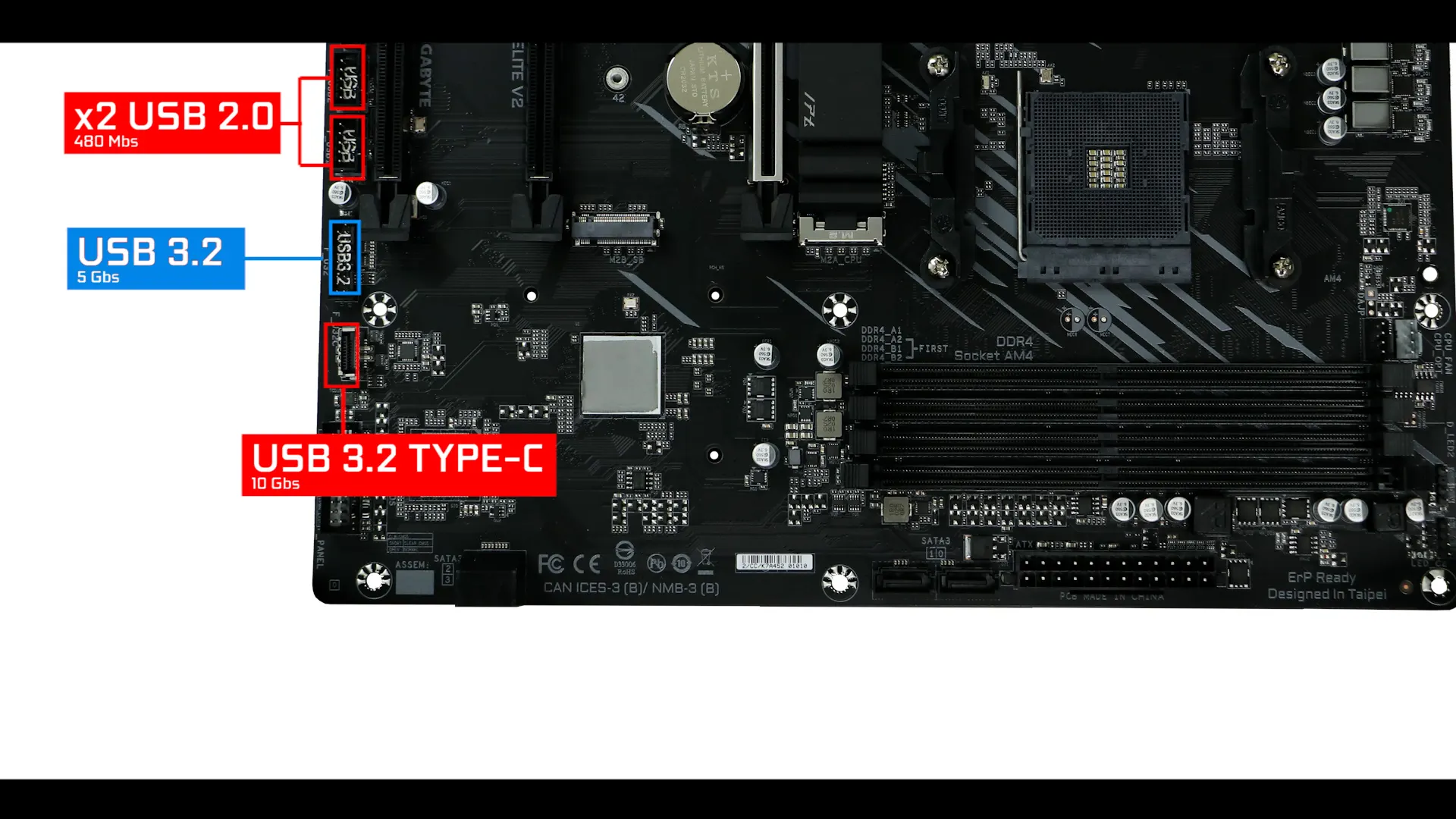
We have :
- 2x 2nd gen USB front panel connectors , good for our AIO pumps, or PSU monitoring,
- 1x 5Gbs USB 3.2 (1st Gen) front panel Connector
- 1x 5Gbs USB 3.2 (2nd Gen) TYPE-C front panel Connector
Overall a well furnished board-based peripherals in par with its pricing.
Cooling connectors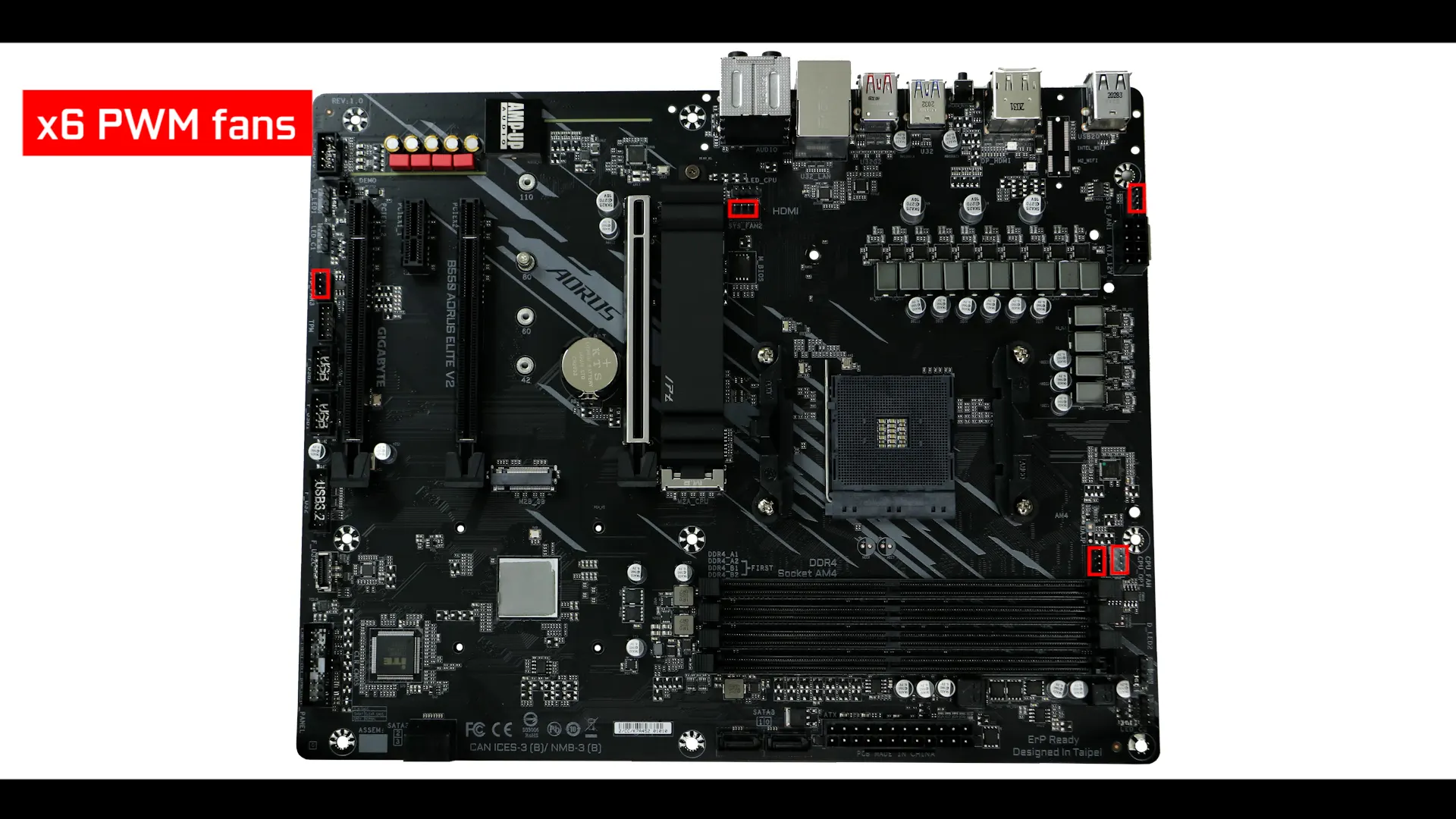
We have 6 nested PWM FAN connectors, but most importantly they are hybrids connectors meaning that they can individually support either PWM fans, water pumps or even flow sensors.
Obviously it does give a very enthusiast-friendly agility to the board which caters both first time builders and expert builders.
We got nothing. Absolutely nothing! And I cant shake off the feeling that Gigabyte really missed an opportunity here.
Every PCIE 4.0 enabled gamer board with that much overclocking potential, should at least have an EZ debugger to guide them through failed boots… so something I really hope AORUS will be adding on the next etiration of this board.
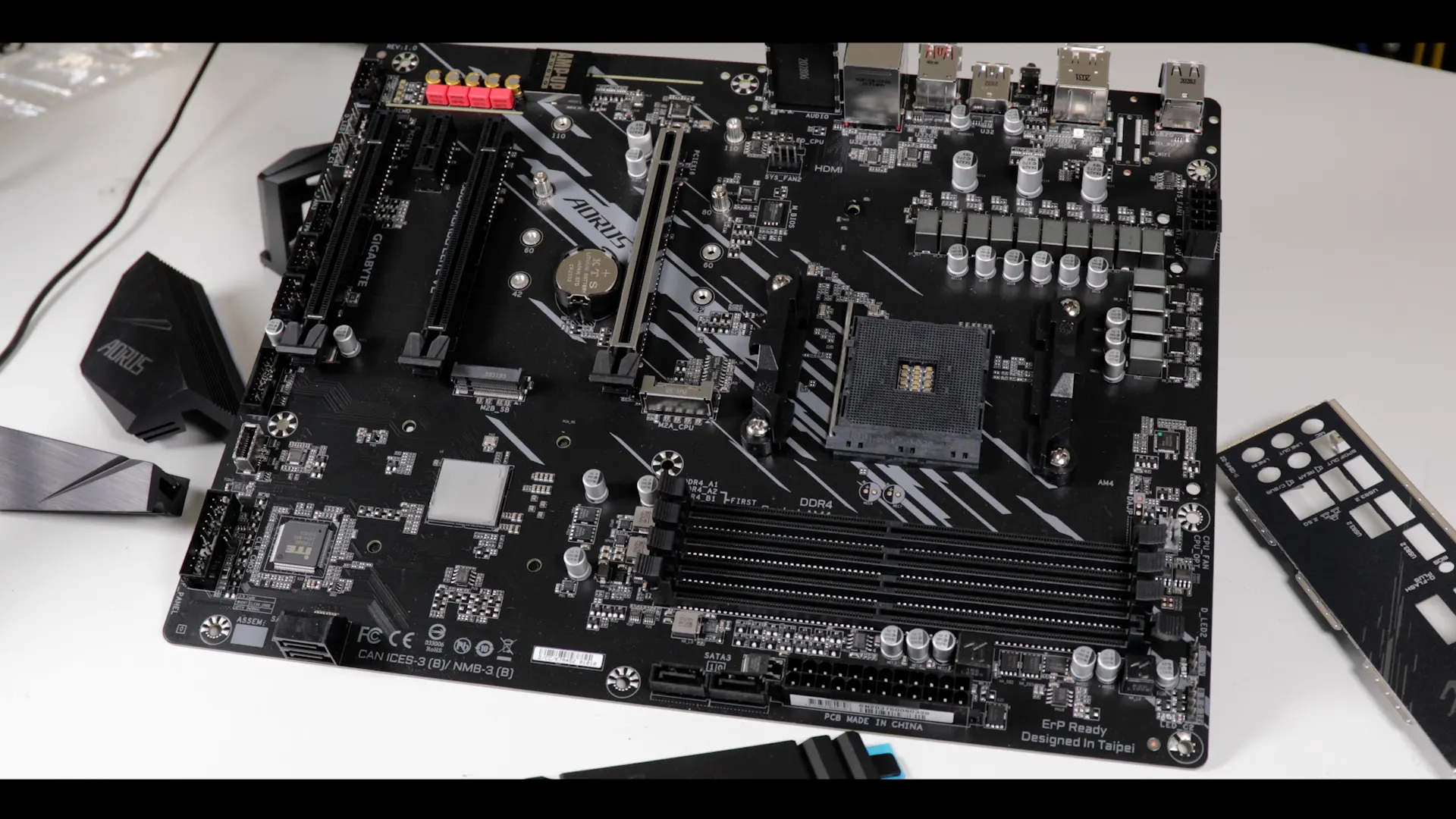
AURA Sync Effect
RGB wise, our B550 AORUS ELITE V2 has 1 RGB strip hidden under the IO roof. And boy is it well hidden, I tried a few angles to catch a glimpse of it, but its better hidden then big foot!

We also have a RGB strip nested in our PCB, which is also extremely dim. So basically, don t count on it to atmosphere your crazy night life. You animal
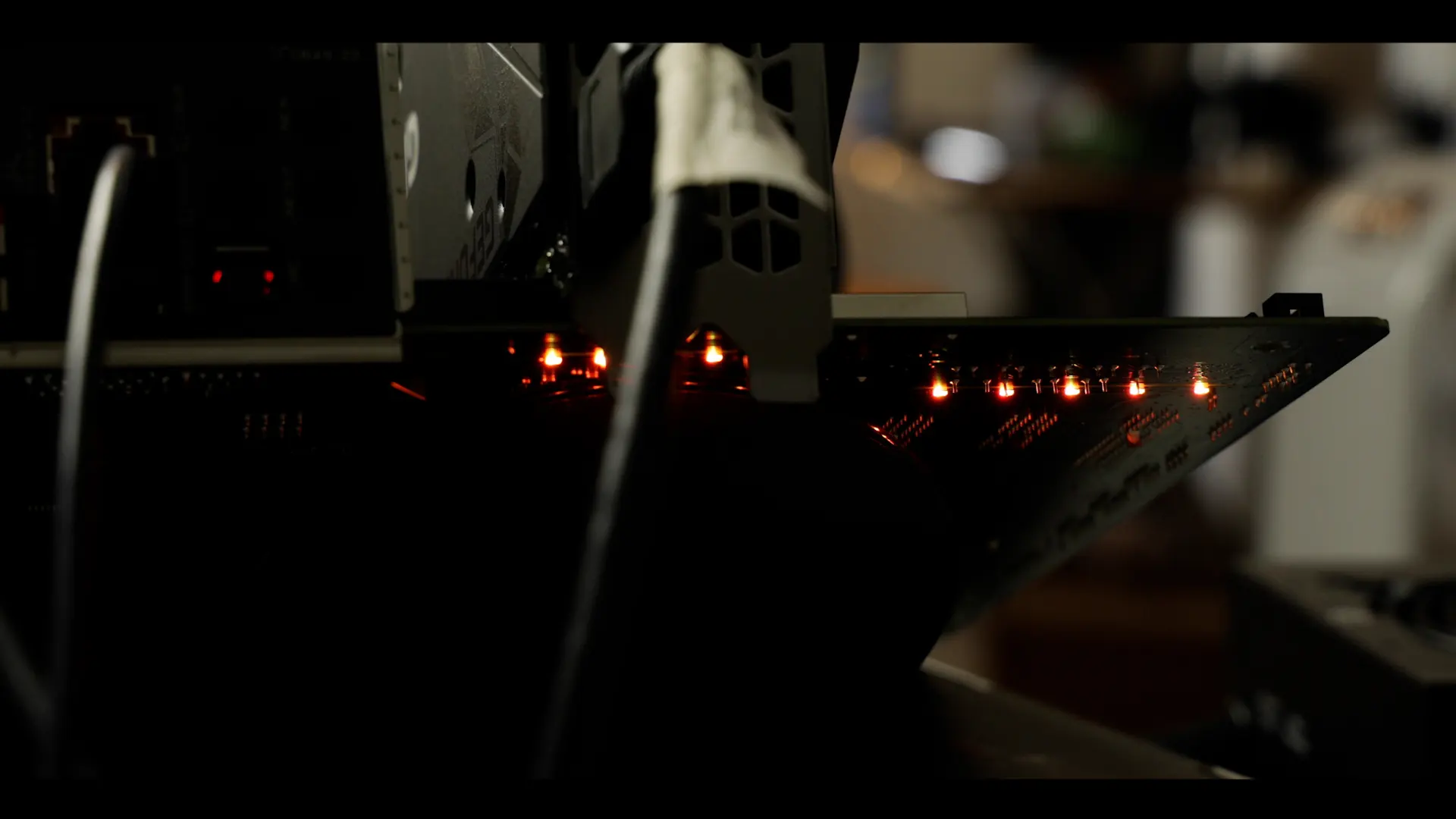
Thankfully we also have 4 RGB fusion connectors.
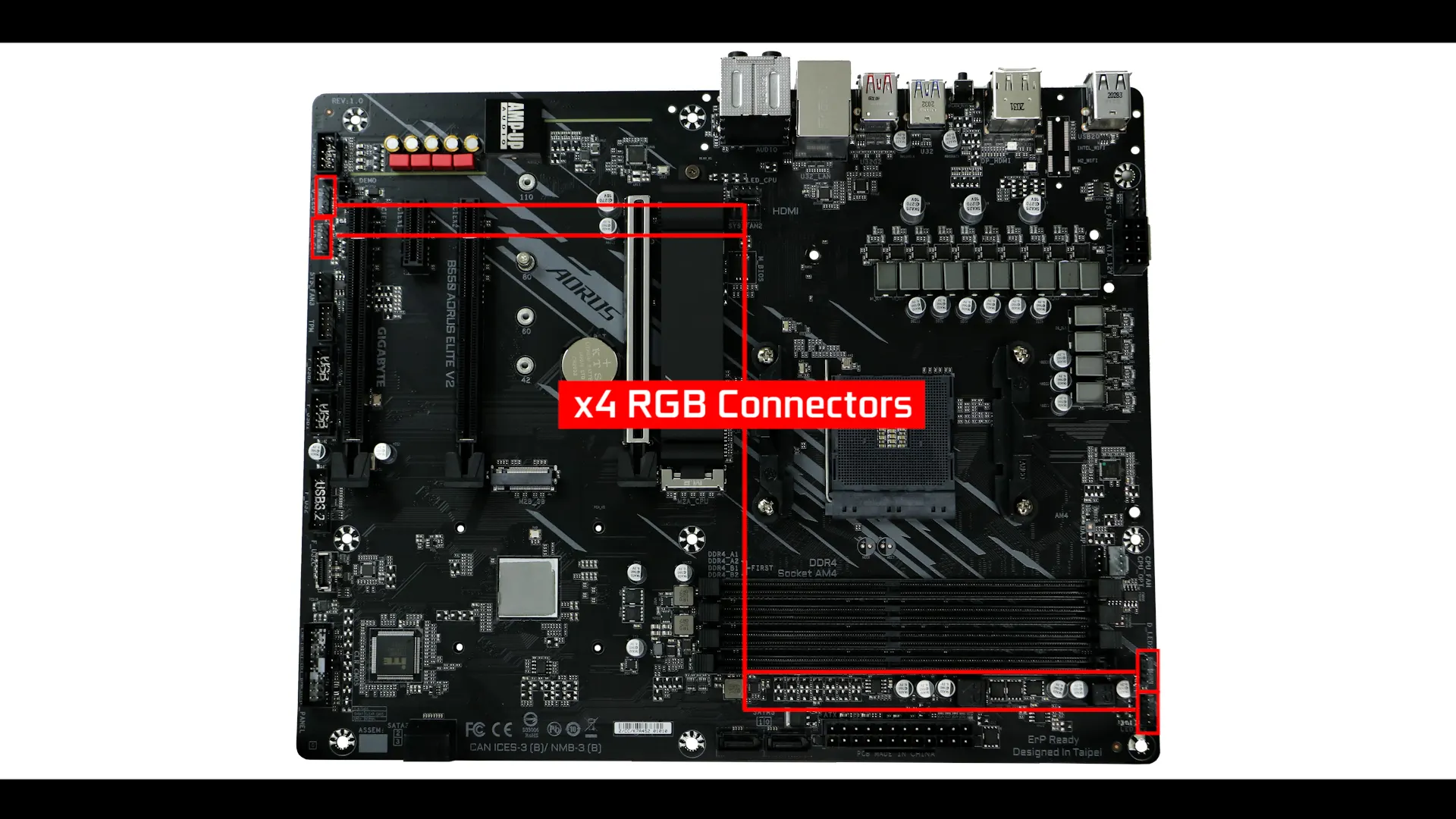
2 standard 12V RGB connector and 2 addressable RGB connector.
CONCLUSION
At 159.99 USD the is a revolution in it s own merit! It has NOTHING to do with its predecessors.
At 160 USD, the B550 AORUS ELITE V2 is about 30 bucks cheaper than its PRO version.
Now despite some short falls, (no ez-debugger, and a somewhat guessing RGB work), in its engineering core and gaming foundation it does everything the Pro can.
We got about an almost identical VRM configuration, same premium audio codec… the only, real difference I would see, is the PCB layering, the Elite comes with 4 layers, the PRO with 6, but the Elite very spaced layout really helped that 4 layers delivering a stable PCIE 4 experience.
And it makes the B550 AORUS Elite an incredible value.. and not only looking at the Gigabyte line-up, but it is cheaper than MSI MAG B550 Tomahawk, and has a better AUDIO recording ability, which does weigh in, especially for streamers.
In short, if you are a gamer looking for a budget-friendly yet powerful gaming rig, INTEL or AMD, there is nowhere else your money wants to be!
QUICK OVERVIEW
CPU & northbridge support
Memory
Connectors


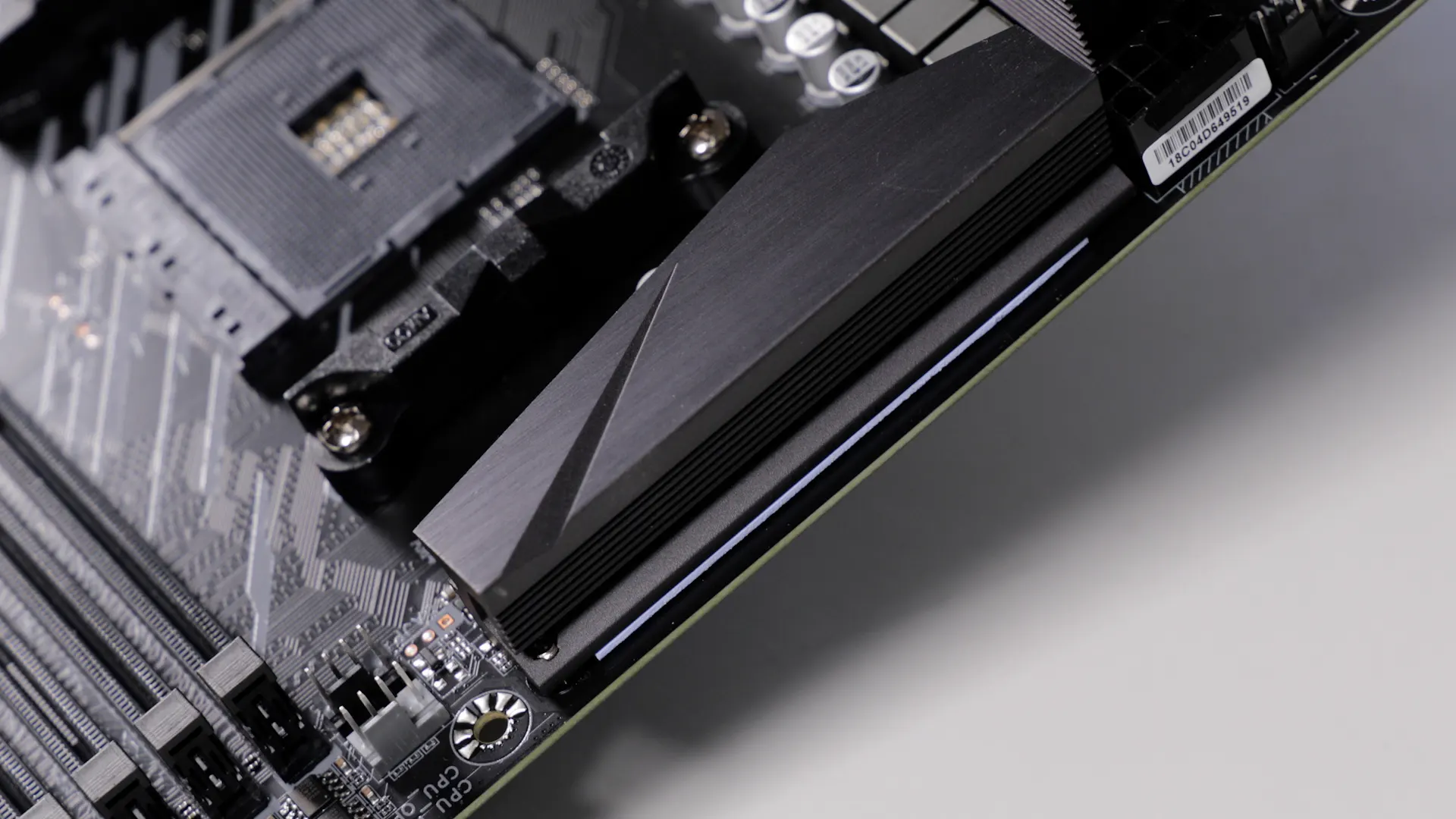


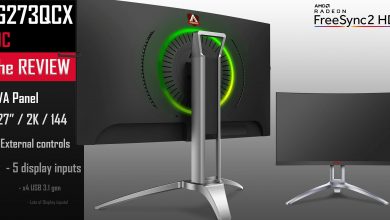



I really enjoyed this post and I just bought the board a few weeks back and paired it with a Ryzen 7 5800X3d.
The board is amazing for the budget it falls in.
Can I put a RTX 4090 on it and still use both, the PCI slot and M.2 slot underneath the PCIex16?
I fear the 4090 will be on top of M.2 ssd which then might get too hot
yes