Key Features
- Price: 190 USD
- ATX Form Factor
- AMD X570 chipset
- AM4 CPU socket
- Compatible Ryzen 2000 and 3000 CPUs
- 4 x 32GB 4,400 MHz DDR4, maximum 128 GB
- 2 x PCI-E x16, 3 x PCI-E X1
- Back IO :PS2, Flash BIOS button, 2 x USB 2.0, 2 x USB 3.2 2nd gen. Type-A+C , 4 x USB 3.2 (1st Gen), 1 x Gigabit LAN, Realtek ALC1220 Codec 7.1 channels audio, Dual Band WIFI AC RX/TX 433 Mbps
- , HDMI 1.4,
- 2 x M.2 SSD, 6 x SATA 3
- 2 x CrossFire support, NO SLI support
- Good integrated Audio
- EZ debugger for troubleshooting
- Bellow 200 USD
- inadequate VRM cooling
- 4 classical PCB layers
- No delta turbine for chipset cooling
- No WiFi 6 standard
- Only 2 back USB 3.2 2nd gen


- 4 SATA cables
- 2 wifi antennas
- M.2 SSD screws and screw raisers
- RGB addressable cable extension
- RGB cable extension
- Manual
- DVD driver & Software
- MSI front sticker
PCB

We are dealing with a classic 4-layer PCB ATX motherboard. In terms of signal isolation and signal interference with other components on the board, this can be problematic, especially in a PCIe 4.0 configuration. And that obviously means that, at occasions, you might meet stability issue during bandwidth intensive tasks.
It also mean a poorer VRM heat dissipation, and therefore, a less durable product over all.
No exactly the way to start a positive review, I am affraid.
Socket
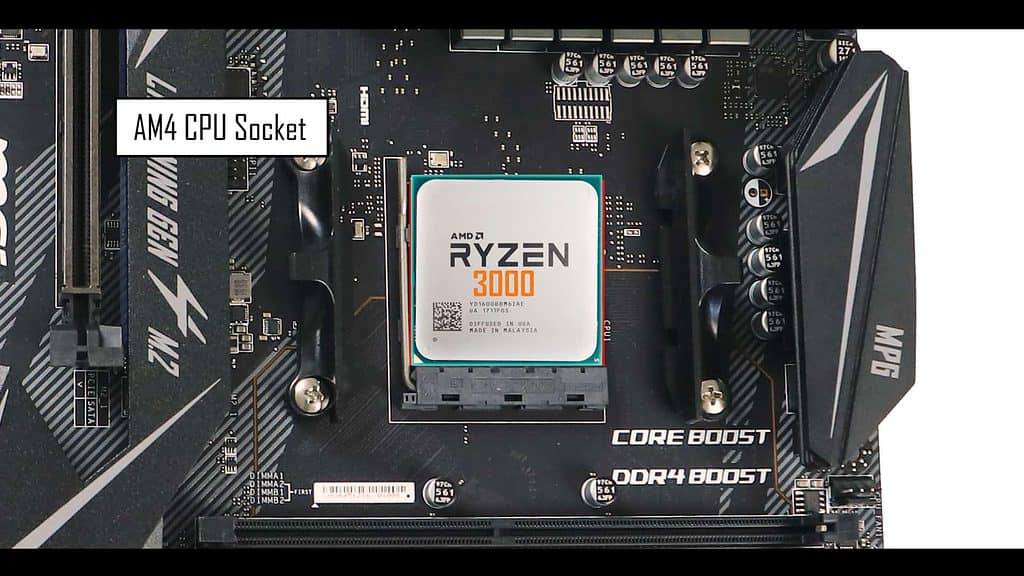
Our AM4 socket can support :
- Ryzen 2000 series of AMD CPU
- Ryzen 3000 series of AMD CPU\
Not that the PCIe 4.0 abilities of our motherboard will only be unlocked if coupled with a Ryzen 3000 series.
VRM
This is were really MSI messed up!
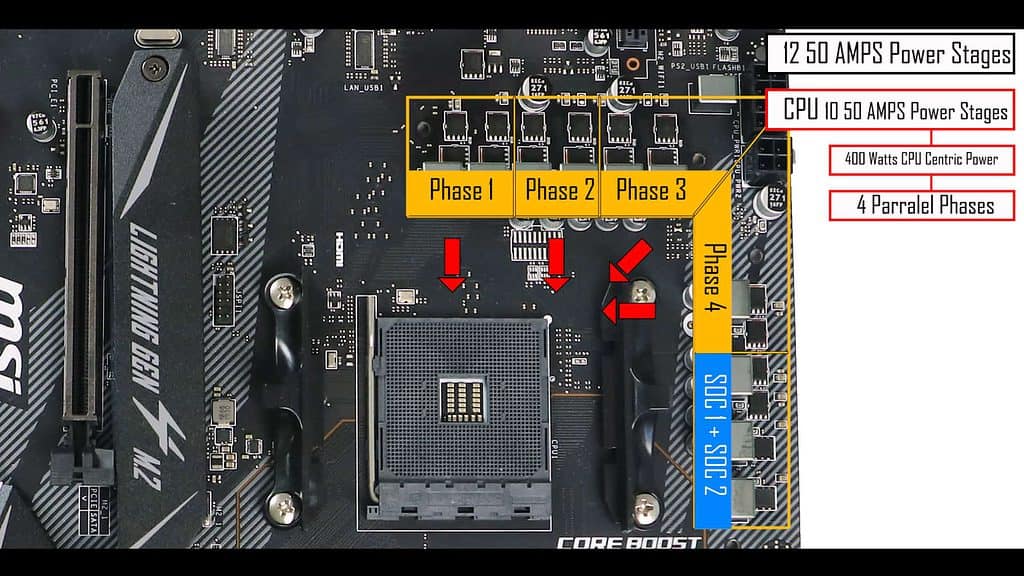
We are dealing with 10 powers stages. We have 8 sets of low and high-side sub overheating CPU-centric MOSFETs, controlled by a rather good IR35201 PWM controller. It is configured to act as 4 parallel CPU centric Phases + 2 SOCs.
It does deliver a total of well about 50 AMPS per Power Stages, so about 400 AMPS of CPU centric power, which sounds great on paper, but because MSI went for a cheaper configuration than say DR CMOS phases, it is far from being agile, it has an incredibly heavy heat foot-print, and the 4 layered PCB does nothing to help.
So basically, if you are trying to overclock anything above a 6 physical core you are going to find yourself flirting with 110 degrees. yes, that’s Celsius, on your VRM junctions.
So you do have the power to run any Ryzen 3000 CPU, but your VRM will either thermo-throttle or dangerously over-heat before you can do anything really interesting with it.
It’s really the first time I am downing a board on its VRM.

And MSI must have been somewhat aware of it looking at the MASSIVE VRM heatsink it has equipped tthe Gaming Edge with, I mean look at this!

To their credit, it does somewhat of a good job to radiate some of that VRM excess heat, but unless having a turbo-prop engine as air supplier, it’ll be quickly over heated at any Over-clocking attempt.

Between the PCB and the VRM, needless to say that this motherboard fundamentals need to be re-worked.
RAM
Again depending of your CPU series, you will get different performances.
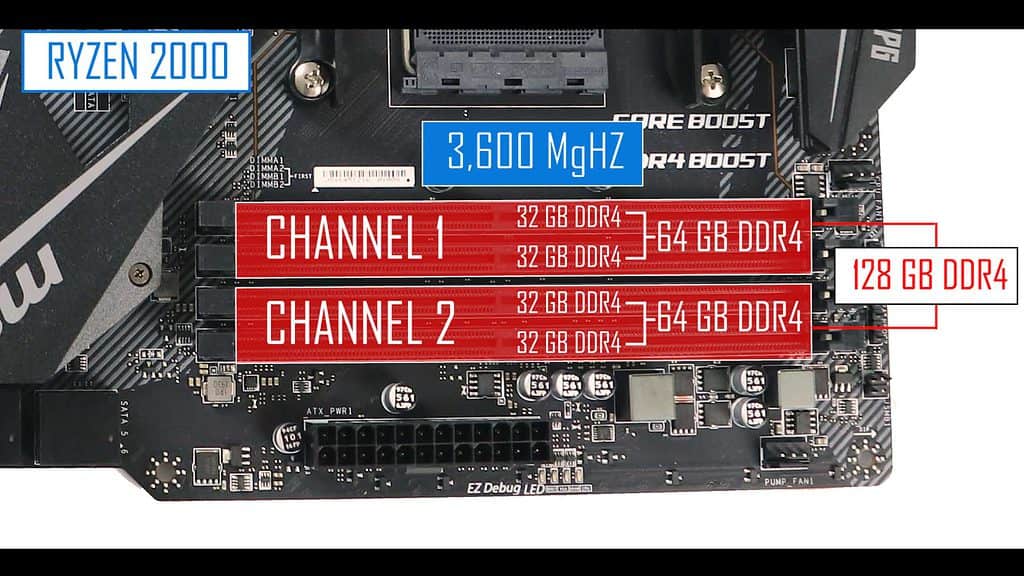
With a Ryzen 2000 series, your board support up-to 128 GB of DDR4 RAM overclock-able up-to 3.6 GHz
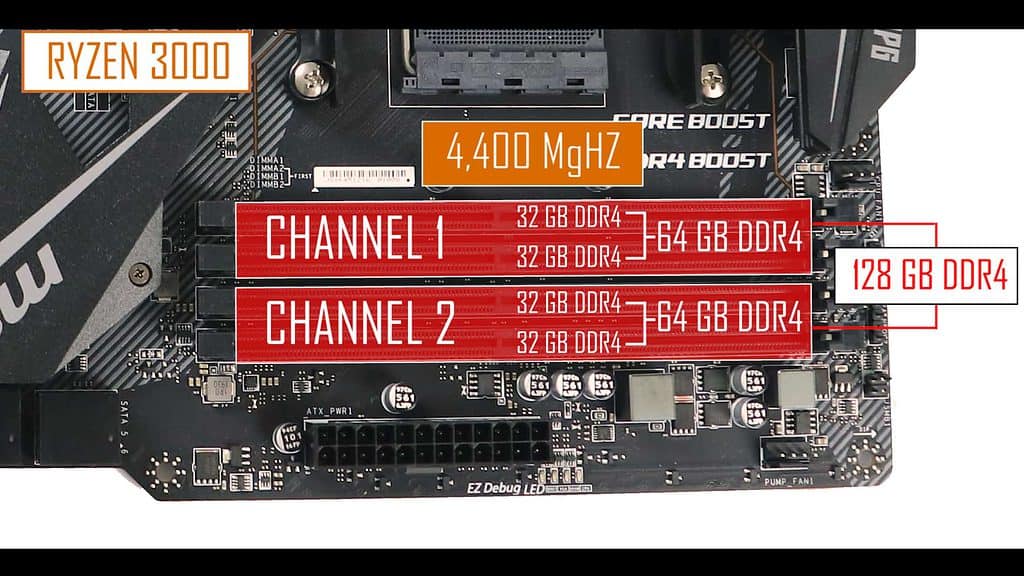
With a Ryzen 3000 series, your board support up-to 128 GB of DDR4 RAM (as well) overclock-able up-to 4.4 GHz!!!
That’s 800 MHz differential, which is perfect example on how the Ryzen 3000 series of CPU can impact your daily computing performances.
M.2 SSD
M.2 SSD PCIe. 3.0
Our board can support up-to 2 M.2 SSD (11 cm and 8 cm respectively).
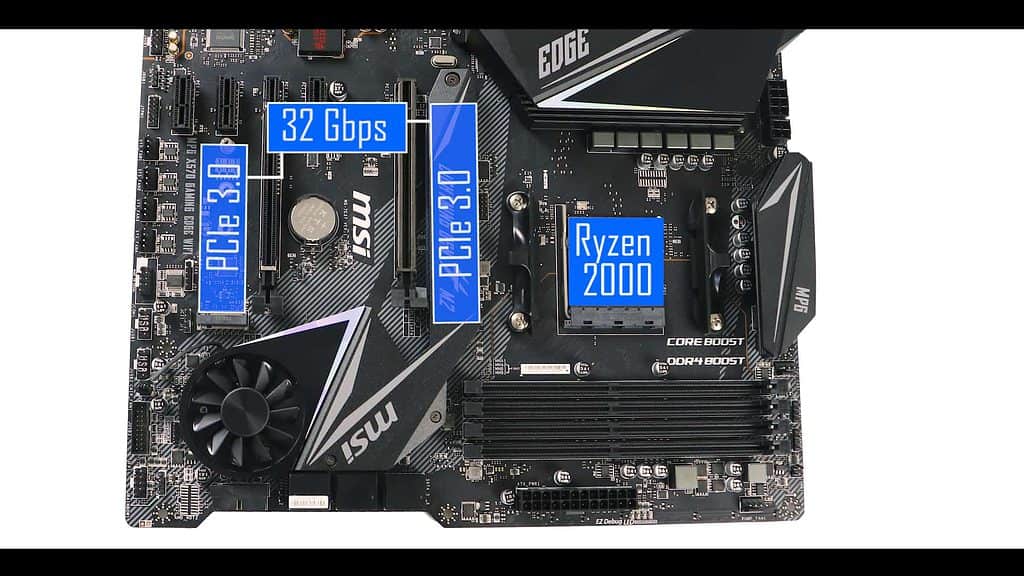
In PCIe 3.0 mode, they can swap data up to 32 Gb/s.
M.2 SSD PCIe 4.0
Couple with a Ryzen 3000 series, our closest M.2 SSD connector will be able to run at a PCIe 4.0 standard, meaning twice the read and write speeds (64 Gbps).
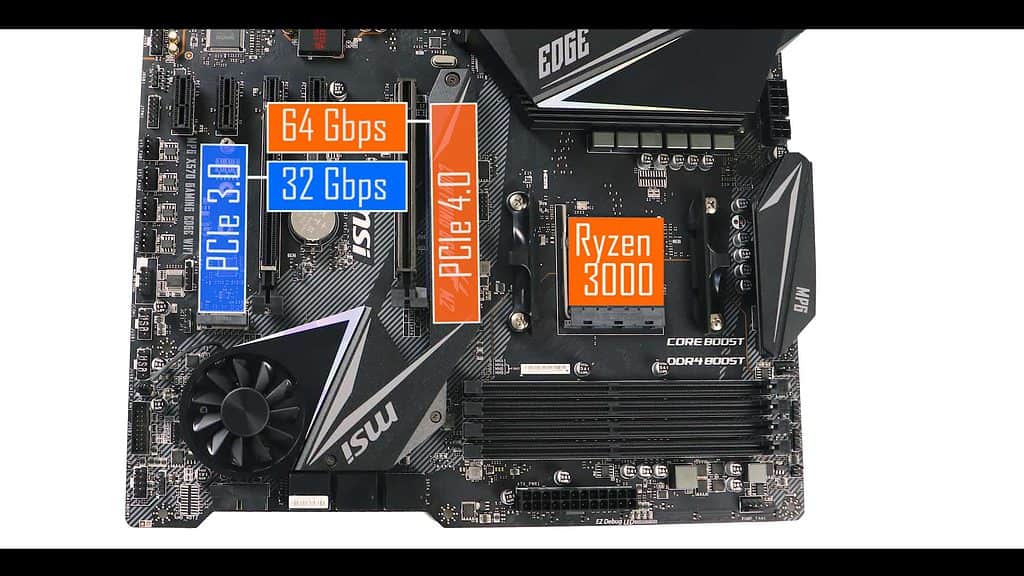
In both cases our M.2 SSD sticks will experience a lot of heat.
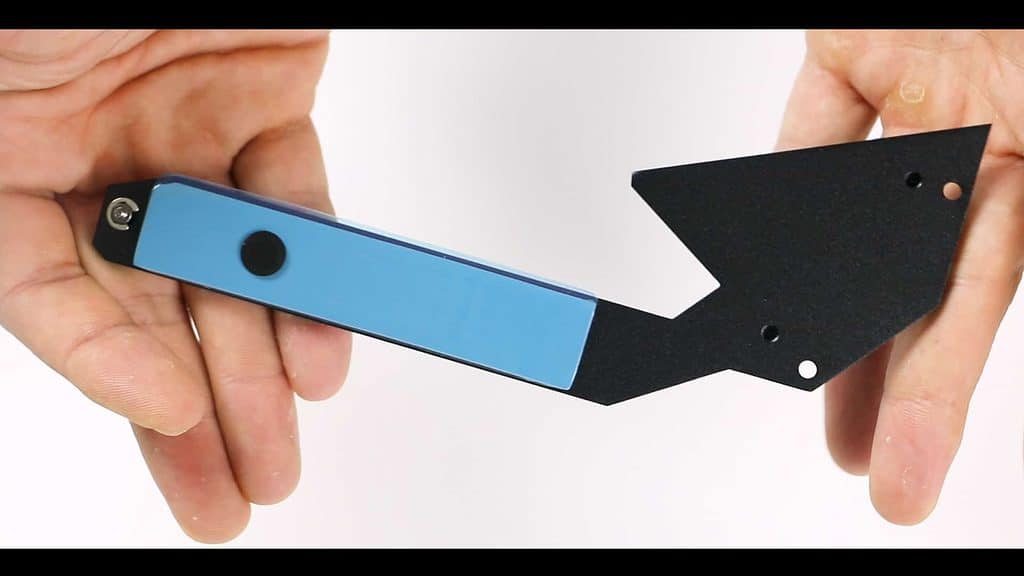
Luckily, we do have a rather impressive thermo-padded heat-shield (aka Frozr) which does the job at keeping our stick cooled in any usage condition.
Chipset cooling
Our X570 chipset runs on double the wattage of the X470 (5 Watt against 11 Watt). It does translate in much higher temperatures.
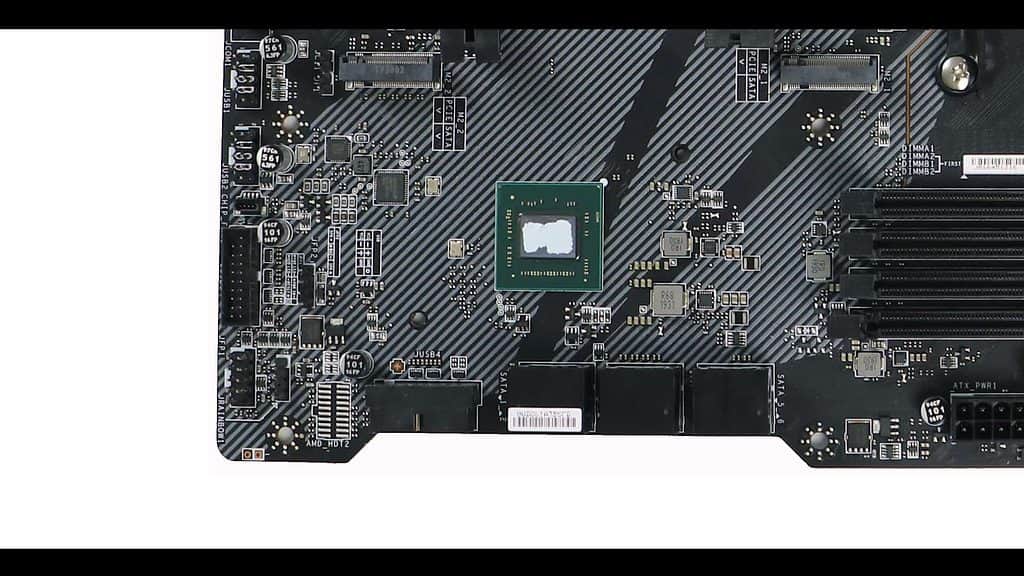
Active Cooling
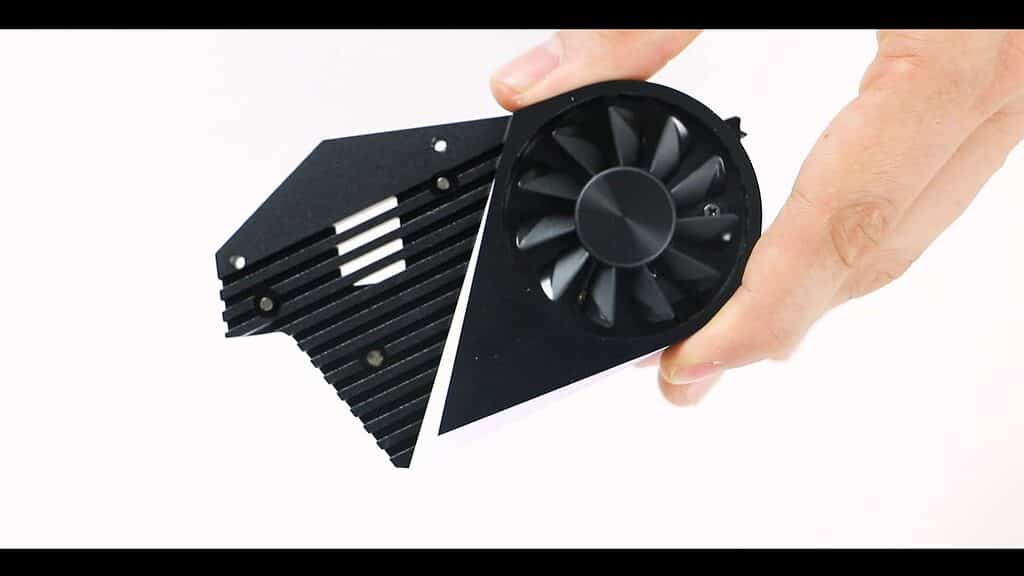
To keep these temps below 80c X570 manufacturers have all opted for a similar 60,000 hours graded delta fan.
But MSI found itself alone, going for a double-bearing classical fan. Not only does it mean a shorter life-span (50,000 hours graded), but it is both less robust and more noisy.

Again, a design choice which falls short of our expectations when comparing it to equivalent baords competing on the market.
SATA 3.0
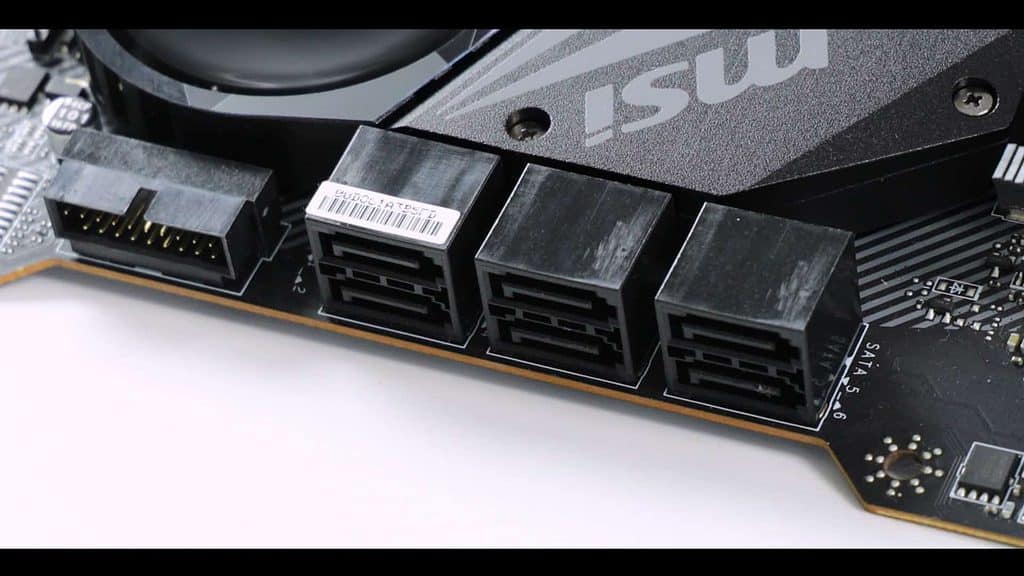
For more classical storage solutions, we have our usual SATA 3.0 plugs. 6 in total, with a transfer rate of 6 Gbps each. They can be configured to run into a 0,1, or 10 RAID configuration.
PCIe Slots
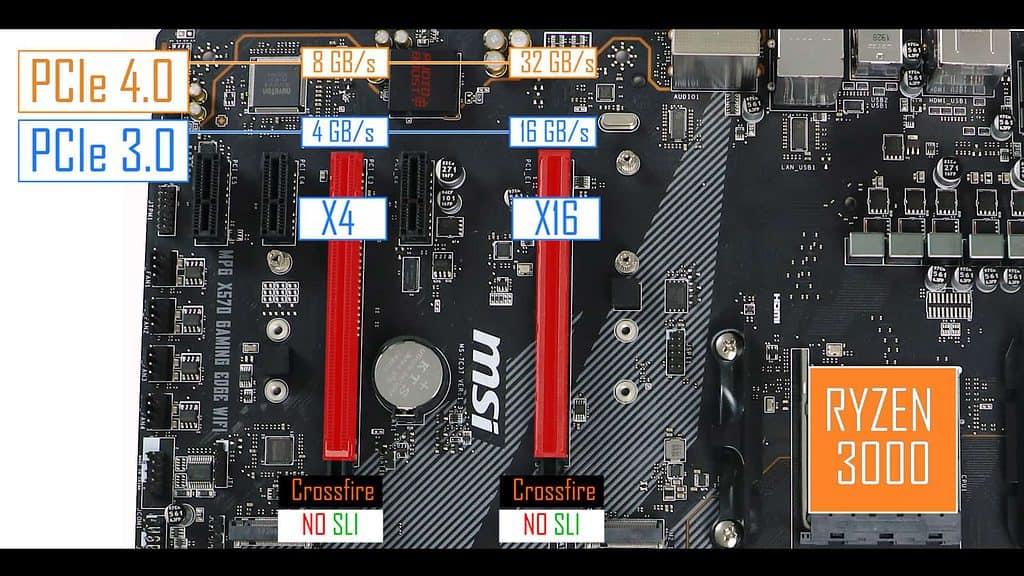
The MSI MPG X570 Gaming Edge WiFi has 5 3rd/4th Generation PCI expresses slots.:
- 2 16 lanes with different BUS speeds
- 3 single lanes , single speeds
Coupled with a Ryzen 3000 CPU and your PCIe will run at a PCIe 4.0 standard, dispensing twice more bandwdith than when coupled with a Ryzen 2000 series.
Only the closest 16 lanes PCIe slot can operate up to 16 full BUS speed. Therefore, your video card should be here for optimal performances.
The second 16 Slots PCIe has been caped to operated up to 4 full BUS speed. And in a PCIe 3.0 configuration, that would severely bottle-neck any secondary video card and, I would understand the absence of metallic re-enforcement.
But since PCI 4.0 configuration, there would be plenty of bandwidth to run a 2nd video card without issues. That’s why I would have preferred to see a 2nd metallic re-enforcement on the second 16 slot PCIe export.
The board supports CrossFire but not SLI, therefore only dual Radeon AMD cards will be able to game in Sync.

Worth noting, having a PCIe 4.0 export doesn’t mean that you will be able to run your Video-cards twice faster. So far, the best GPU’s available barely reach the PCIe 3.0 standard bandwidth limitations. Therefore, do not expect in-game performance gains.
Instead PCIe 4.0 exports have more of a future proofing advantage as well as a better multi GPU support. But that’s it.
Back IO

First let me note the presence of an IO integrated plate which is always a good point!
Starting from the left, we have :
- a BIOS flash button
- Mouse / Keyboards PS/2 plug
- x2 USB 2.0 RX/TX 480 Mbps
- Dual Band WIFI AC RX/TX 433 Mbps
- x4 USB 3.2 1st gen RX/TX 5 Gbps (blue)
- HDMI 1.4b
- x2 USB 3.2 2nd Gen. RX/TX 10 Gbps (incl. Type C)
- x1 Surge protected Gigabit LAN
- Realtek ALC1220 Codec 7.1 channels audio
The GOOD :
I am happy to see a BIOS Flash button, not always available at this price point.
Audio left and right channels are on a different PCB layers, meaning a better sound isolation, and indeed, recording was crystal clear. No acoustic interference indeed.
As for gaming, no complains, the audio was crystal clear, basses were deep and pure. Happy all around.
The BAD :
Only 2 3.2 2nd Gen USB plugs. Would want to see 4 of them.
WiFi should have been upgraded to the now common WiFi 6 standard (2.4 Gbps VS 433 Mbps currently).
Front Panel Connectors

We have two USB 3.2 1st gen type A (classical) front panel connector.
In addition, we have 2 USB 2.0 front panel connectors. Worth noting, these are not only relevant for data transfer, but they are also very useful for All-In-One water pumps energy supply and PWM abilities, or for Intelligent PSUs for in and out wattage readout / monitoring.
I do regret the absence of a 3.2 2nd gen Type-C front panel connector. The X570 chip-set has ample resources to feed it all the bandwidth it needs, and having only one 3.2 1st gen FP connector will be somewhat handicapping for larger builds.
EZ Debugger
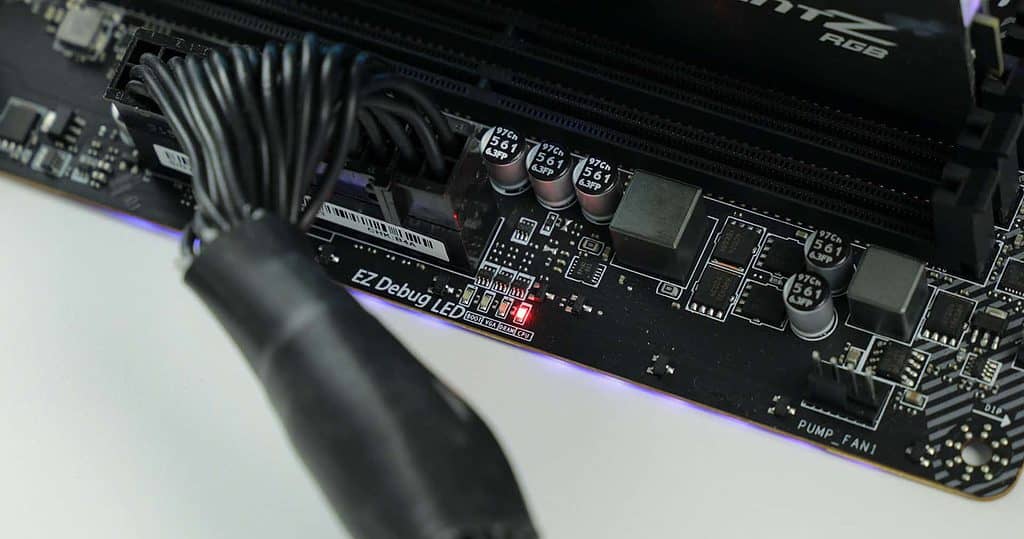
The very minimum in order to guide your troubleshooting, A must when it comes to a PCIe 4.0 enable motherboard.
Cooling Connectors
Cooling connectors

We have 6 nested fan connectors, 1 of which can support an All-in-one CPU coolers.
More than enough to keep air flowing through your build.
But, I do regret not seeing hybrid connectors, as available on Gigabyte motherboards. For no extra cost, hybrid connectors will let you use every connectors for fans, water flow sensor or water pumps, indiscriminately.
A feature which gives such an agility to your overall build. A miss I have a hard time to forgive!
Mystic Sync Effect
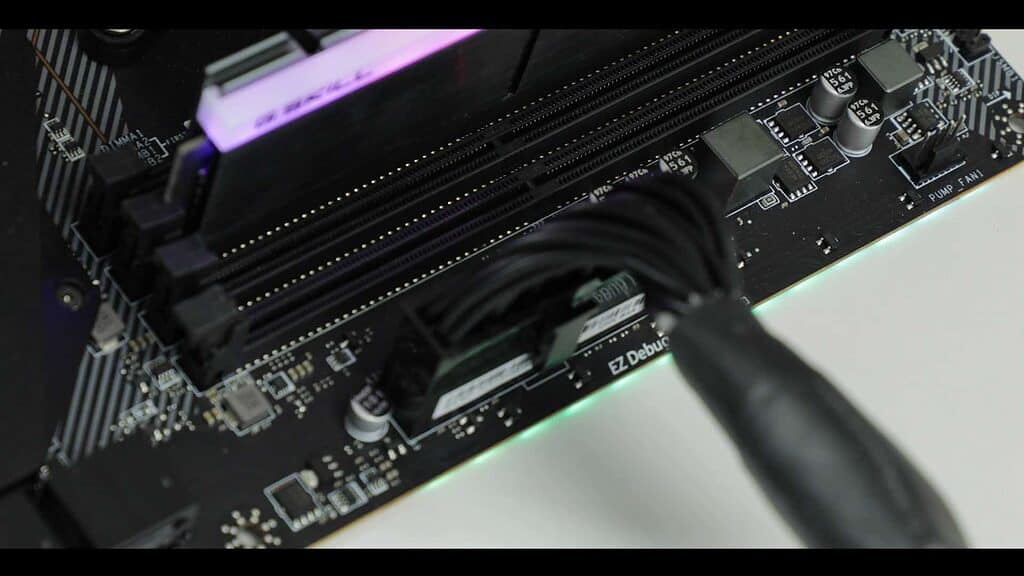
on the PCB
We also have 4 RGB connectors :
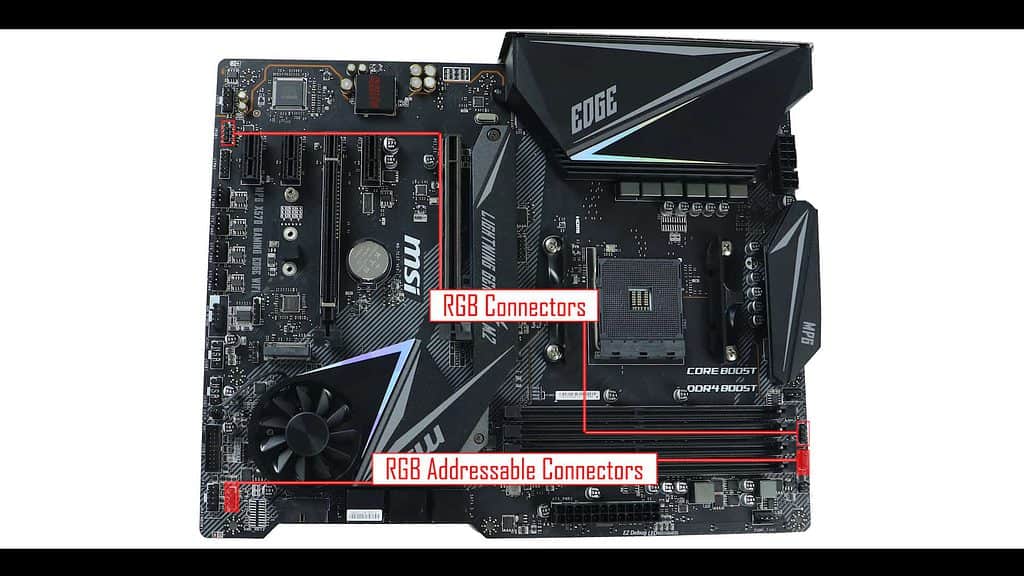
2 standard 12V RGB connector and 2 addressable RGB connector.
Pure luxury compared to what was previously available on X470 powered motherboards. Let’s give this to MSI.
CONCLUSION
The MPG X570 Gaming EDGE WiFi will cost you about 200 bucks before taxes. And in view of the long list of features, yes,it might look like a good deal.
But truth be told, it is heavily handicapped from an inefficient, over-heating, thermo-throttling VRM.
And this could have been somewhat fixed by adding 2 additional PCB layers, but obviously this would significantly added onto the Gaming Edge Cost.
So, is this a no-deal? Well, as anything else in life, it all depends. If you are looking for a budget, rather well featured, board, to run nothing more than a 6 cores CPU at stock clock, than yes… this could be a good product.
And I say could, because there are so many misses. The absence of fan connectors and the poor chipset fan choice further disadvantage the MPG X570 Gaming Edge WiFi compared to similarly priced competing motherboards out there.
Furthermore, if you are an enthusiast going for Over-clocking or high core count CPU, I would definitely stay clear from it and go seek solace elsewhere!
Shortly said, It simply feels more like this motherboard was put together by a marketing team, rather than engineered.
QUICK OVERVIEW
CPU & northbridge support
Memory
Connectors






I appreciate the thorough review and I agree with a lot of it but I think you’ve overstated some of the cons a bit. It’s true that the VRM thermal design isn’t perfect but it does a decent job keeping the chipset at a reasonable temperature under load. Also saying that it could only support a 6 core CPU at most is an overstatement. I’ve been running this board with a 3700x for a long time and even when doing complex renders, I’ve had no issues with instability or the chipset getting too hot. I’ve never seen it go above 70C which is definitely warmer than ideal but it’s not causing any real issues. The lack of fan connectors isn’t a big deal in my opinion because most people who are running a lot of fans and/or rgb stuff are using a hub controller like the Corsair commander or similar.
ive been using this board for about 8 months ish now, and with that being said, i had a 1600af at 4.1ghz all core, 1.27volts, 3800mhz hyperx (3466c17 actual) runinng tight timings on the kit. then i swapped into a 3600XT with an all core oc of 4.6, 1.33volts llc3, 3800 199fclk tforce dark prokit, 3200c14 14,14,14,14,31 kit running timings at 16,15,15,15,32,38,304,226,139 1t command 1.45 volts, never had an issue i could notice ( i do keep my chipset fan running tho at 2500rpm ALL THE TIME) and its not noticable at all, HOWEVER currently im running a 5600X 4.75 ghz all core oc, 1.26 volts llc3, 4000mhz 2000fclk, same timings as the 3600xt only needs less voltage to be daily stable (tm5 anta777 100%cycle 5x, HCI ovenight, y-cruncher, and OCCT extreme all state its stable) but currently curious to as if the vrm is actually going to hold up to this overclock overtime.
im currently looking at the Gigabyte aorus x570 elite wifi (which from what i could find is the exact same everything only it has wifi?) (still 4 layer pcb) but has all i want minus EZ debug which can be a headache without) but ill manage (considering i can get it for 135.44 u.s.d. used in great condition. So with that being said, is the gaming edge “good enough to last with this overclock” or should one jump to something better ? and im more focused on ram support than actual cpu overclocks at this time. (msi has NOT released any bios updates either which i found there to be a MAJOR issue with turning on HyperV and SVM as it causes the cpu to want 1.5 volts on auto no overclock cpu wise, and causes windows to reset within itself bootlooping without restarting just desktop crashing over and over) turning off SVM solved that but im kinda needing a VM anyhow im hoping i get a response here as i tried on your youtube channel but didnt receive any feedback
Hi Craxton,
Sorry for not replying on the channel. Been receiving hundreds of requests a day.
First congrats on the 5600x, not easy to find and a great buy.
As far as the mobo goes, with a 6 cores overclocked… your fine on the Edge. If you wat to go any higher, say an 8 core OC, jump to a 6 layer such as the AORUS PRO series 🙂
Hope this helps!
Laurent.
I have to disagree with a lot of what this reviewer complains about. Firstly the VRM issue is something easily improved by better mounting pressure and thermal pads, if you have a rear intake fan with an AIO mounted at the top of the case pulling hot air out these will also significantly help the VRMs. The user shouldn’t have to take these steps but they are very easy ones to take making the VRMs a minimal problem really. Saying the board can only handle up to 6 core CPUs is also just completely stupid 8 core CPUs will be fine, 12 or more core CPUs would definitely require making sure those VRMs keep nice and cool though. The number of PCB layers while being potentially limiting for absurdly high memory OCs should not be hindering you up to about 4000MHz at least on Zen2/3 CPUs and should not be a limiting factor for Zen/Zen+ CPUs at all the IMCs on the latter will max out well before the board becomes a factor, or will do unless there is something especially badly designed about this board which doesn’t appear to be the case. 6 fan headers is also quite plentiful (and 2 more than the GB Aorus Elite offers which is also more expensive and AFAIK “just” a 4 layer PCB as well) the only issue here is the poor placement of them, and complaining about the number of USB3 Gen2 headers is also a bit daft. The worst thing about this board is the Wifi, MSI shouldn’t have included it on this board at all and put the saving into designing an effective passive chipset heatsink anyone with basic thermodynamic knowledge can tell you that an active heatsink on the X570 chipset is not only unneccessary it is retarded to use one. Cutting out the Wifi might have even been enough cost saving to add another PCB layer or two.
It is absolutely bonkers that this reviewer didn’t complain about how garbage the MSI Dragon Center and Mystic Sync is compared to the older Command Center and Mystic Light. Audio also leaves a lot to be desired on MSI boards test it with any game that has a good deal of Bass and reverb effects (Metro Redux benchmarks are good for this) at the same time and you’ll get pops and crackles this is because MSI A: Aren’t using large enough audio caps (Nichicon FGs would be a far better choice), B: Aren’t using enough audio caps to provide adequate filtering, C: Possibly need to also provide better isolation, you’ll also find reverb effects to be lacking. You won’t find these audio problems on Asrock, GB, Asus, or even Biostar boards.
Sorry, but overall I find this reviewers knowledge lacking, to put it politely.
Thanks for taking the time to write such a detailed message 🙂
Though I stand by my finding, I truly appreciate the efforts you pout in detailing what you disagreed with.
I will be sharing your notes with a couple other channels and see if we can make sense of it all 🙂
Thanks again Ket.
laurent
Great review, Laurent! I’ve been considering the MSI MPG X570 Gaming Edge WiFi for my next build, and your insights on its performance and features really help. Appreciate the detailed breakdown of its connectivity options too!
Great review, Laurent! I appreciate the in-depth look at the MSI MPG X570 Gaming Edge WiFi. It’s always helpful to hear about real user experiences, especially with topics like heat management and overall performance. I’m definitely considering this motherboard for my next build!
Great review, Laurent! The MSI MPG X570 Gaming Edge WiFi looks like a solid choice for gamers. I love the aesthetic and the features, especially the WiFi capability. Thanks for sharing your insights!
Great review, Laurent! I appreciate the in-depth look at the MSI MPG X570 Gaming Edge WiFi. The performance benchmarks you shared are really helpful for someone considering a new build. I’m particularly interested in the WiFi capabilities and how it performs in real-world scenarios. Thanks for sharing your insights!
Great review, Laurent! I’ve been considering the MSI MPG X570 Gaming Edge WiFi for my next build, and your insights really helped clarify its advantages and potential downsides. Love the emphasis on its cooling features and WiFi capabilities. Thanks for sharing your experience!
Great review, Laurent! The MSI MPG X570 Gaming Edge WiFi has some impressive features, especially the WiFi capabilities. I’m particularly interested in how it performs with high-end GPUs. Have you tested its thermal management under heavy loads?
Great review, Laurent! The MSI MPG X570 Gaming Edge WiFi seems like an excellent choice for gamers looking for performance and features. I’m particularly interested in the WiFi connectivity and how it handles gaming sessions. Any thoughts on its cooling capabilities during long gaming marathons?
Great review, Laurent! I’ve been considering the MSI MPG X570 Gaming Edge WiFi for my next build, and your insights on its performance and features are incredibly helpful. I appreciate the detailed analysis, especially about the Wi-Fi capabilities and cooling efficiency. Thanks for sharing your thoughts!