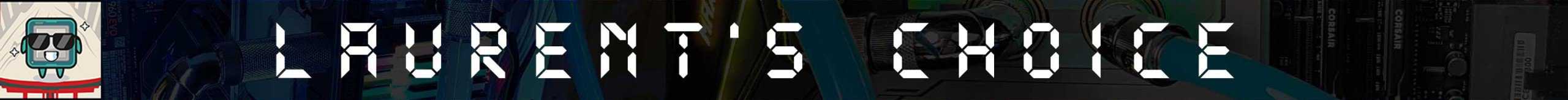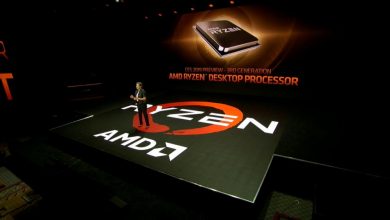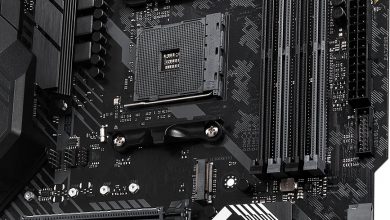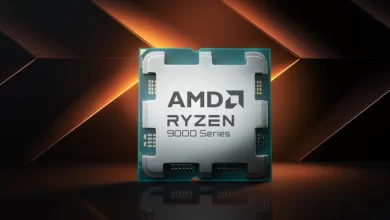Why BIOS Update your AMD Radeon RX 5600 XT?
A couple weeks ago AMD released their Radeon RX 5600 XT graphics cards.
In a chilling twist, right before release day, AMD decides to increased the 5600XT specifications to better compete with NVIDIA incoming budget gaming cards. Good news for the consumer!
The only problem, for the full extend of the spec increase to be taken into account by your PC, the 5600 XT would need a firmware update.
Running out of time, AMD generated two separate set of SKUs ( batch + model tracking number):
– one for the reference product (150 Watt / stock clock / 12 Gbps DDR6 )
– one for the factory tweaked / OC with card (160-180 Watts / Core OC / 14 Gbps DDR6).
The second SKU needing a firmware upgrade to take advantage of the bumped-up specs.
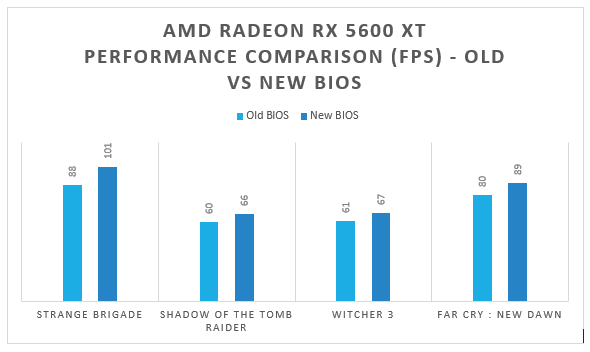
The new Firmware update for the 5600 XT greatly increased performance
Depending on the brand and SKU version model, the performance differential can differ, as not all brands are updating towards 14 Gbps on the GDDR6 memory. However, most manufacturers have already released new BIOS files for selected graphics cards, which bring more performance.
Radeon RX 5600 XT BIOS updates :
| Brand | Graphics card model | Firwmare update |
|---|---|---|
| Sapphire | Radeon RX 5600 XT Pulse | download |
| MSI | Radeon RX 5600 XT Mech | remains at defaults |
| MSI | Radeon RX 5600 XT Mech OC | download via MSI Dragon Center |
| MSI | Radeon RX 5600 XT Gaming | remains at defaults |
| MSI | Radeon RX 5600 XT Gaming X | download via MSI Dragon Center |
| Gigabyte | Radeon RX 5600 XT Gaming OC 6GB | download |
| Gigabyte | Radeon RX 5600 XT Windforce OC 6GB | pending |
| PowerColor | Radeon RX 5600 XT | remains at defaults |
| PowerColor | Radeon RX 5600 XT Red Dragon | download |
| PowerColor | Radeon RX 5600 XT Red Devil | download |
| Asus | TUF Gaming X3 Radeon RX 5600 XT OC Evo | download |
| Asus | ROG Strix Radeon RX 5600 XT | pending |
| Asus | ROG Strix Radeon RX 5600 XT OC | download |
| XFX | Radeon RX 5600 XT THICC III Ultra | download |
| XFX | Radeon RX 5600 XT THICC III Pro | download |
| XFX | Radeon RX 5600 XT THICC II Pro | download |
| ASRock | Radeon RX 5600 XT Phantom Gaming D3 6GB OC | download |
| ASRock | Radeon RX 5600 XT Phantom Gaming D2 6GB OC | download |
| ASRock | Radeon RX 5600 XT Challenger D 6GB OC | download |
Update Radeon graphics cards with AMDVbFlash under Windows
AMDVbFlash_Win from AMD is able to provide Radeon graphics cards with a new BIOS (firmware) under Windows 10. The requirement is that the board partner of your graphics card must offer the new BIOS as a separate image you download from them. Some advisories first though.
- Updating the BIOS is done at your own risk and is never without risk!
- With graphics cards with dual BIOS, it is important to ensure that the correct BIOS is installed.
- It is advisable to consult the manufacturer’s instructions and follow theirs instead of ours.
Step by step flashing new firmware
Download and install the software, startup AMDVbFlash. if you cannot find it, just type ‘AMDVbFlash’ in the Windows prompt. The tool loads up and is started.
The currently active BIOS can be read out and saved via “Save”. This step is advisable as a backup of your original BIOS is always handy.
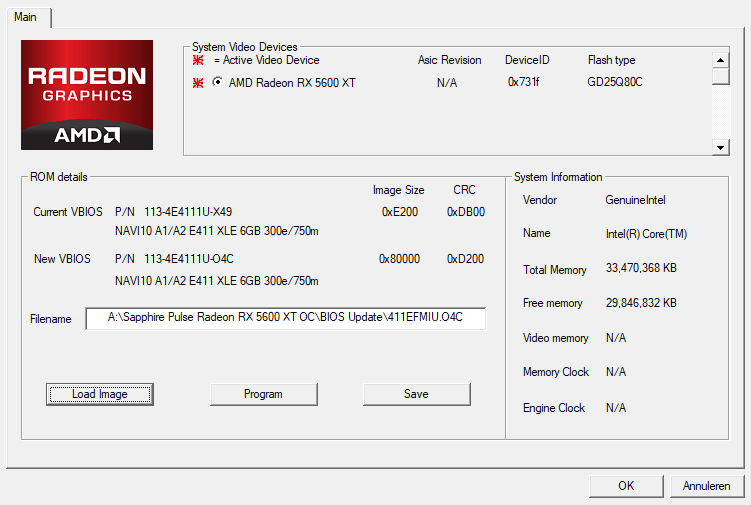
Select the new BIOS that matches the currently active BIOS of the graphics card, via “Load Image”. Depending on the manufacturer, BIOS files often end in the suffix .BIN or .ROM. This software tool recognizes whether it is a BIOS or not and also checks whether the BIOS is suitable for the graphics card.
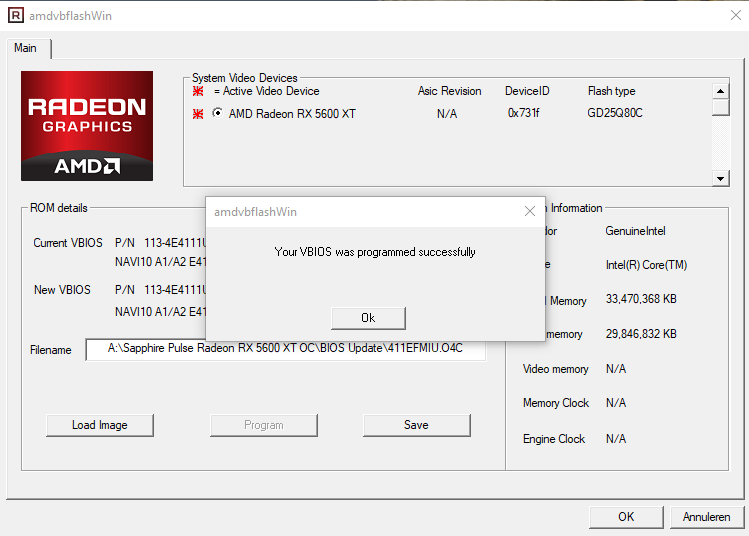
The new BIOS is flashed by pressing “Program”. It takes a few seconds and on slow systems a minute. Once finished it will report ‘Your VBIOS was programmed successfully’, Afterward restart your computer and be sure to reinstall your Radeon software drivers for the new parameters to kick in properly.
NOTE
As shown from the table above, most manufacturers already have provided new BIOS files for the RX 5600 XT series. Anyone who bought a graphics card with BIOS based on the old AMD specifications should be able to update. You can also simply give a ‘premium’ BIOS a try, this is especially recommended to those with a dual-BIOS (so you always have one failsafe). In the first chapter we have shown you the performance benefits, it is up to you whether or not you deem that to be interesting enough. To date, we have flashed all cards tested to date with a premium BIOS successfully.