Asus Prime Z390-A
Key Features
- Price: 189.99 USD
- ATX Form Factor
- Intel Z390 chipset
- LGA 1151 CPU socket
- Compatible with 8th and 9th Gen. Intel CPUs
- 4 x 16GB 4,266 MHz DDR4, maximum 64GB
- 3 x PCI-E 3.0 x16, 3 x PCI-E 3.0 X1
- IO : PS2 connector, 3 x USB 3.1 Type-A, 1 x USB 3.1 Type-C, 2x USB 2.0, 2 x USB 3.1 (1st Gen), 1 x Gigabit Ethernet, 1 x HDMI (1.4b), 1 x DisplayPort (1.2), 5 x audio, 1 x optical S/PDIF,.
- 2 x M.2 SSD (Optane ready), 6 x SATA 3
- 2x SLI, 3x CrossFire support
The Prime Z390-A is Asus’s entry level for Intel’s latest Z390 chipset. It is also its uncontestable bestseller and arguably the most widely circulated motherboard for that particular chipset. Lots are at stakes.

Other than the board itself, in the box you will find :
- 3 SATA cables
- Fan holder (VRM)
- M.2 SSD screw and screw raisers
- Q connector
- SLI HB Bridge
- Driver DVD
- Documentation and coupon
The Prime Z390-A
First and foremost, it is an ATX motherboard which will fit virtually any case you throw at it. Nothing new there. Note that there is no PCB back shield on this board.

The Z390 chipset
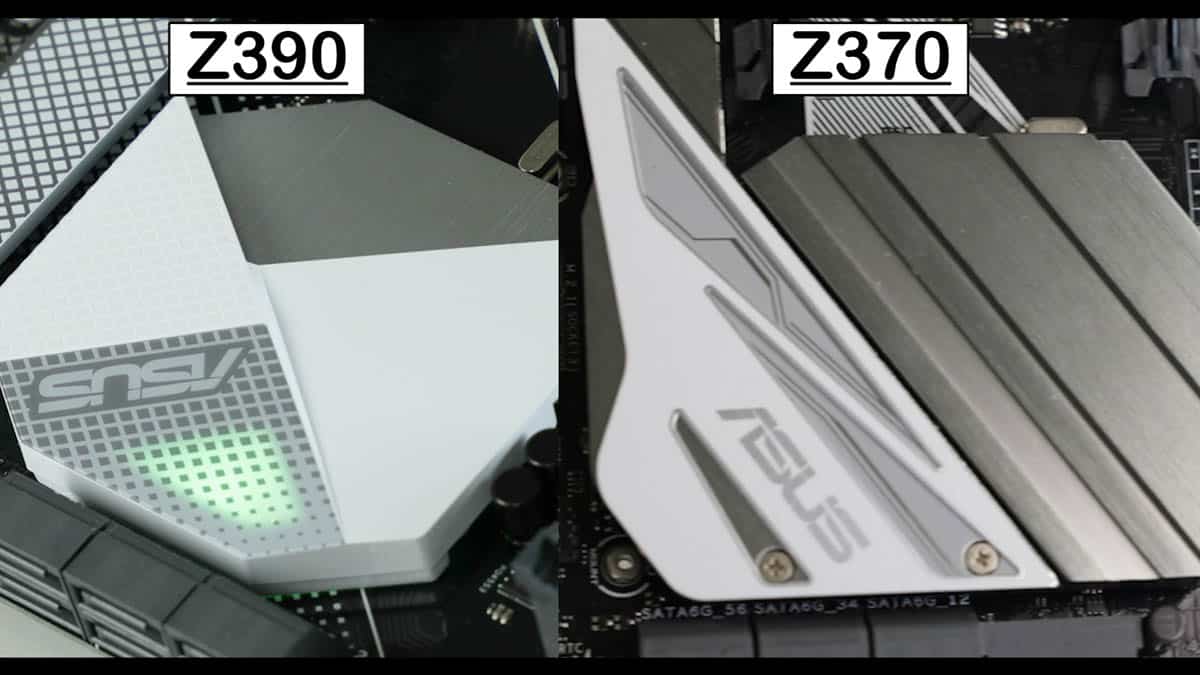
The big difference in this new series is, of course, the chipset: The Z390.
What you need to know here is that the Z390 is in all and for all identical to its predecessor, the Z370. The only noticeable differences are the addition of 2 features (marked in red below) :
Intel Z370 versus Z390 | ||
|---|---|---|
| Intel Chipset | Z390 | Z370 |
| Overclocking Support | Yes | Yes |
| On-CPU PCI Express* 3.0 Configurations | 1X16 or 2X8 or 1×8+2X4 | 1×16 or 2×8 or 1×8+2×4 |
| Independent Display Ports / Pipes Support | 3/3 | 3/3 |
| Memory Channels / DIMMs per Channel | 2/2 | 2/2 |
| Processor Overclocking | Yes | Yes |
| Integrated Intel Wireless-AC Support (CNVi) | Yes | No |
| Intel Optane Memory Support | Yes | Yes |
| Maximum High Speed I/O Lanes | 30? | 30 |
| Maximum USB 3.1 Ports: Gen 2 / Gen 1 | 6 / 10 | 0 / 10 |
| Maximum SATA 6Gb/s Ports | 6 | 6 |
| Maximum PCI Express* 3.0 lanes | 24 (v3.0) | 24 (v3.0) |
| Intel Rapid Storage Technology | Yes | Yes |
| Maximum Intel RST for PCIe Storage Ports (x2 M.2 or x4 M.2) | 3 | 3 |
| Intel RST PCIe RAID 0, 1, 5 | Yes | Yes |
| Intel RST SATA RAID 0, 1, 5, 10 | Yes | Yes |
| Intel RST for CPU-attached Intel PCIe Storage | Yes | Yes |
Other than that, they are the very same chipset, which is a good thing since both the Z370 and Z390 can support the same processors:
- 8th Generation Intel Processors (Coffee Lake)
- 9th Generation Intel Processors (Coffee Lake refresh)
The Board!
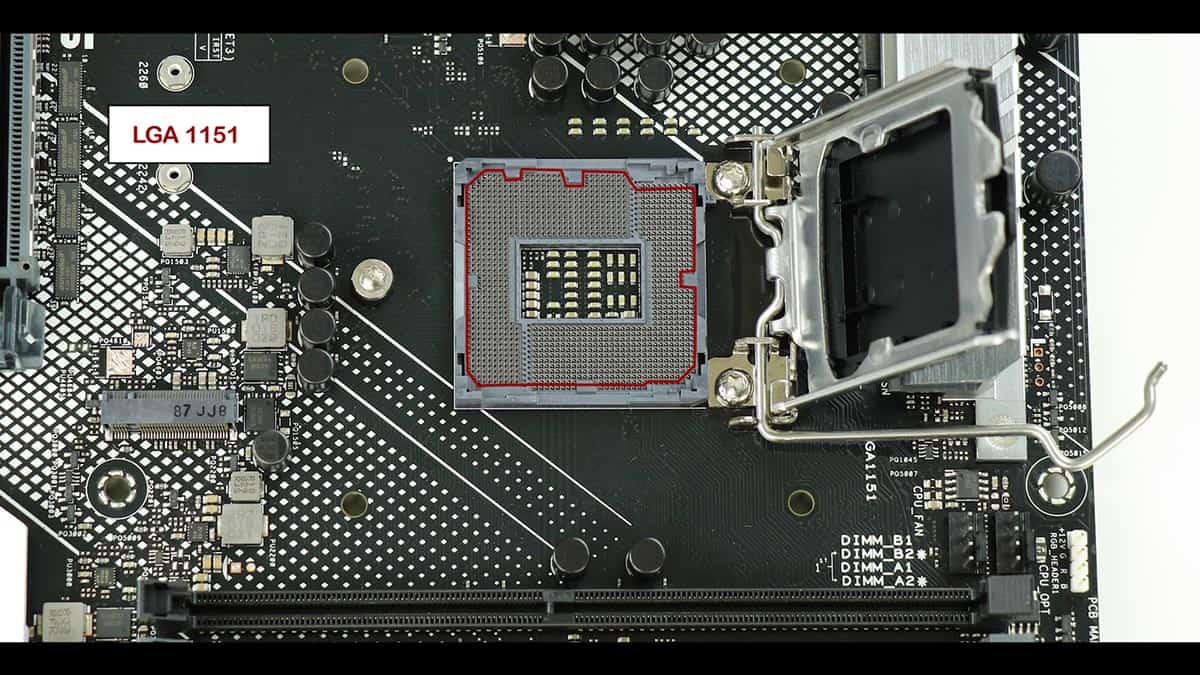
Luckily for all of us, this board still uses the highly compatible 1151 LGA CPU socket. Therefore, if you have installed any Intel CPU in the past decade, you should feel right at home.
And, as previously stated, the CPU socket will support both the 8th and 9th generation of Intel’s iCore CPUs.
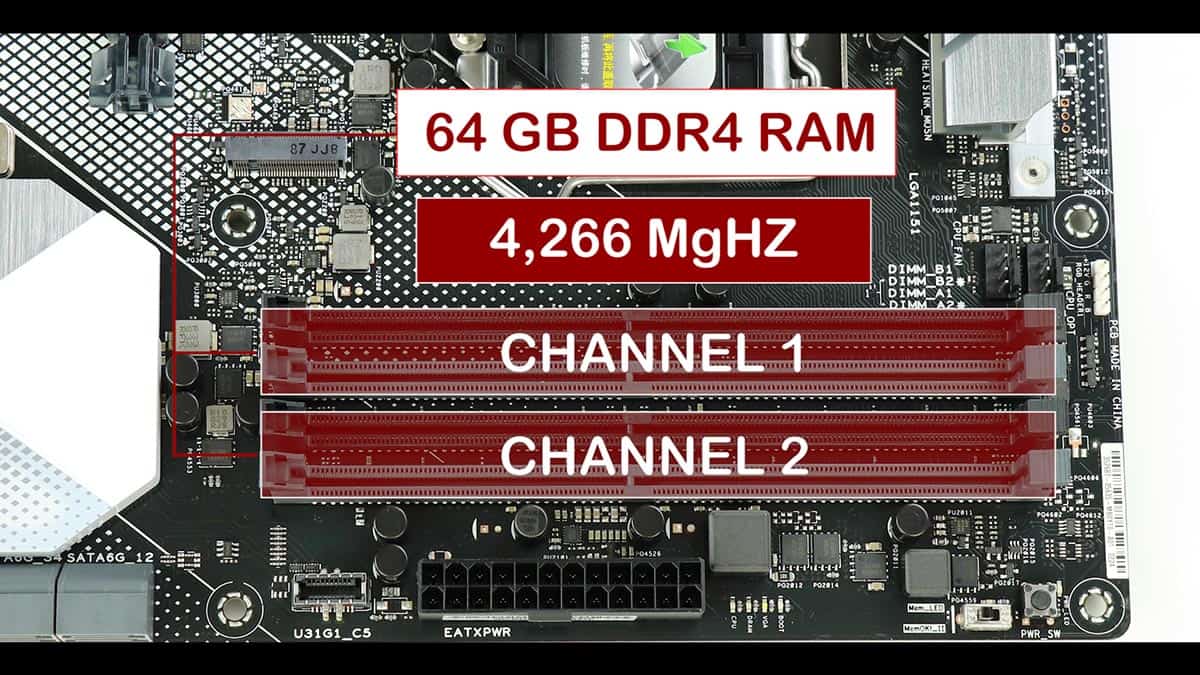
RAM wise, nothing surprising. We have the usual dual channel configuration which can support (for now) up to 64gb of DDR4 RAM, overclockable up to 4,266 GHz. This is 266 MgHZ more than on its predecessor.
I did say for now because word on the street is that this board will, in the future, support up to 128 GB of DDR4 ram, in a 32X4 configuration.
STORAGE
M.2 SSD
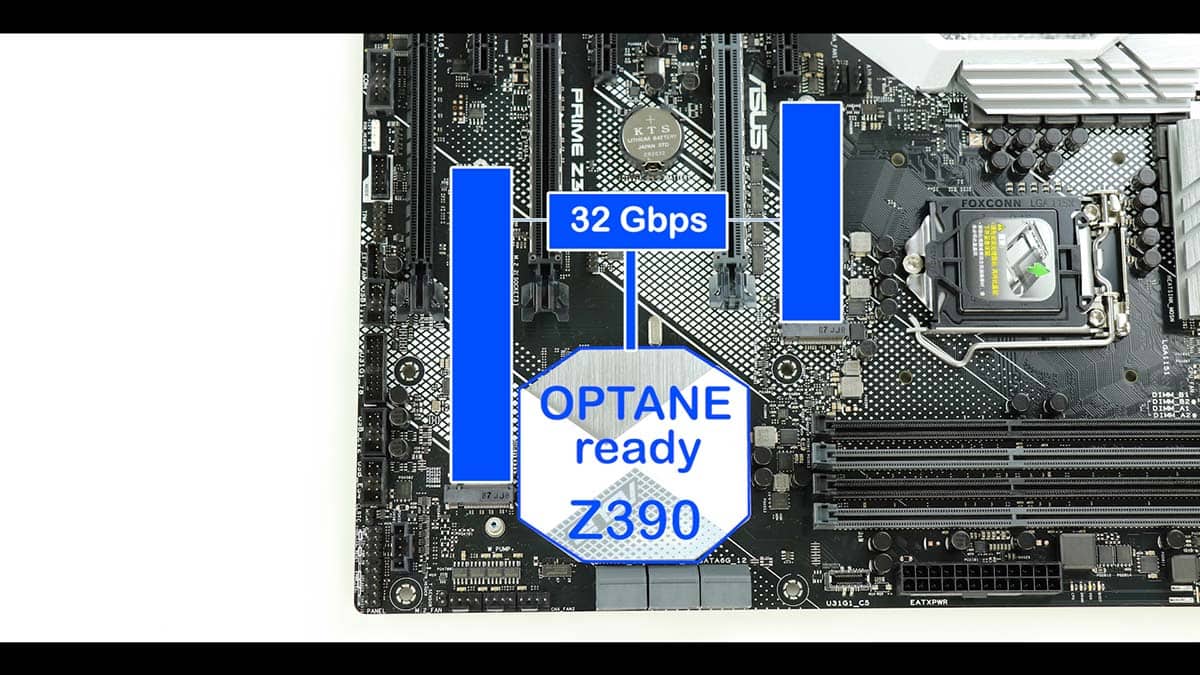
Storage wise, we have a dual M.2 SSD configuration, which we are used to seeing since Z270 powered motherboards. And of course, the Z390 chipset is Optane ready. This will allow our M.2 SSD sticks to swap data up to 32 Gbps.
With this kind of theoretical transfers, do not be surprised to see your M.2 SSDs sticks overheating, and thermo-throttling. Worried about that, Asus has equipped the back of its M.2SS heatsink with a thermo-pad. Always a welcome move.
A new design!
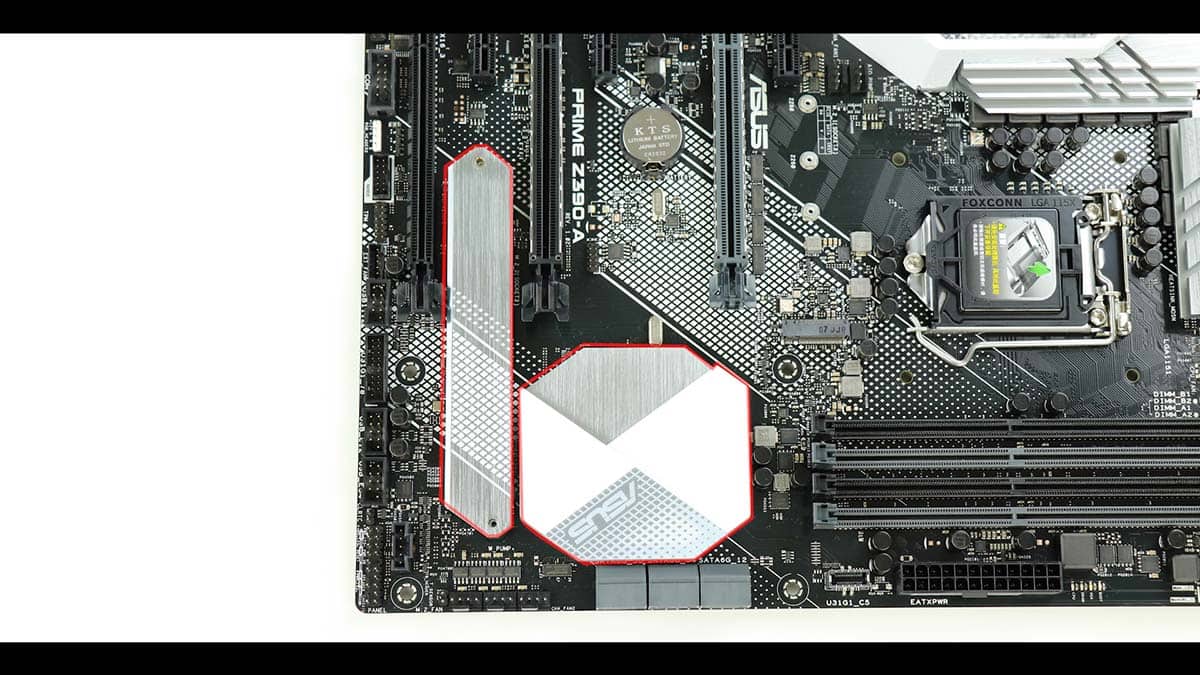
Maybe a small detail for many out there, but a real design improvement for me. Finally, Asus has separated the M.2 SSD and chipset heat sinks. Instead of merged together, they are now separated. That does mean no more heat diffusion coming from the M.2 SSD towards the chipset.
Simple, yet efficient. Well done there Asus.
SATA 3.0
Asus Prime Z390-A RGB connectors
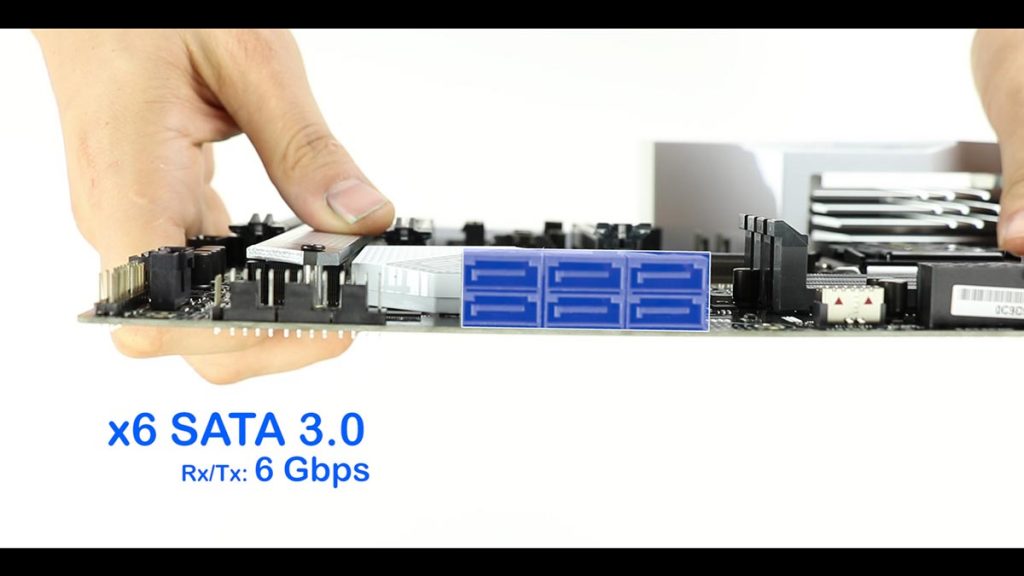
For more classical storage solutions, we have our usual SATA 3.0 plugs. 6 in total, with a transfer rate of 6 Gbps each.
PCIe Lanes
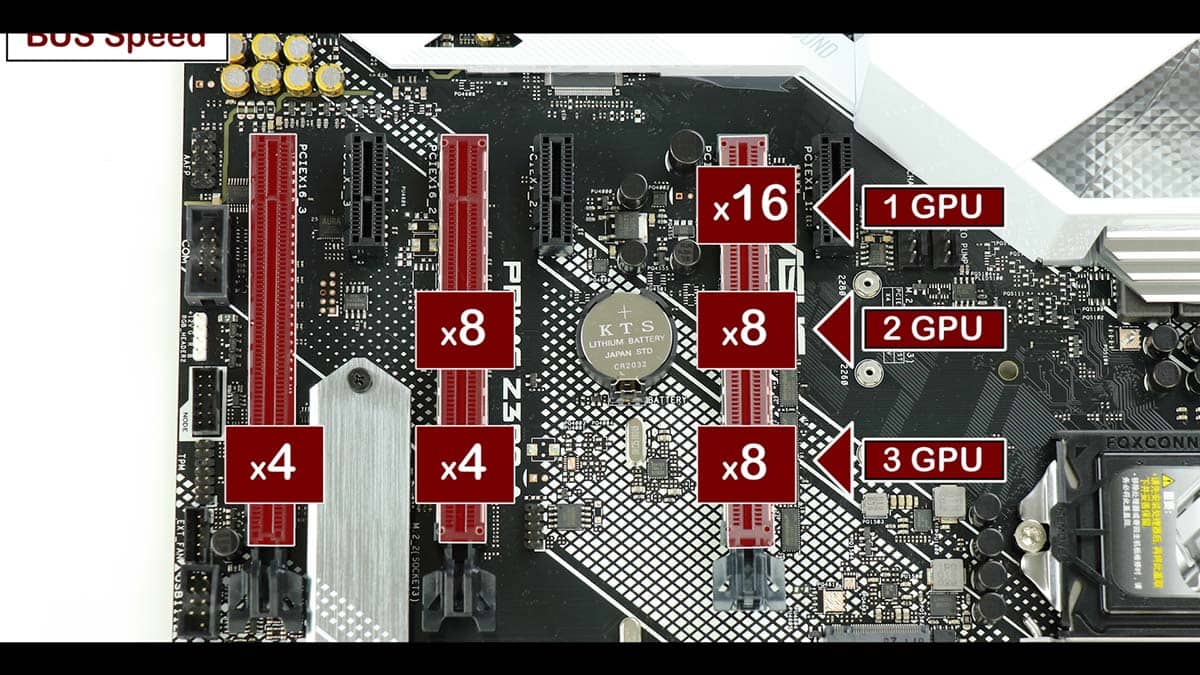
PCIe wise, we are keeping the same lane configuration seen in the previous 3 generations of boards: 24 lanes 3.0 PCIe which can accommodate different configurations depending of needs.
Needless to say that this board, as an entry level, is not suitable for anything more than a 2 GPU configuration.
IO and Connectors

Starting from the left, we have :
- x1 PS/2 keyboard / mouse connector
- x2 USB 2.0 RX/TX 480 Mbps
- x4 USB 3.1 2nd Gen. ( 3 type A + 1 Type C) RX/TX 10 Gbps
- x2 Display output : 1 HDM 1.4B + DisplayPort 1.2
- x1 l219-V Gigabit Lan
- Realtek S1220a 8 channelHD Crystal Sound 3
Front Panel connectors
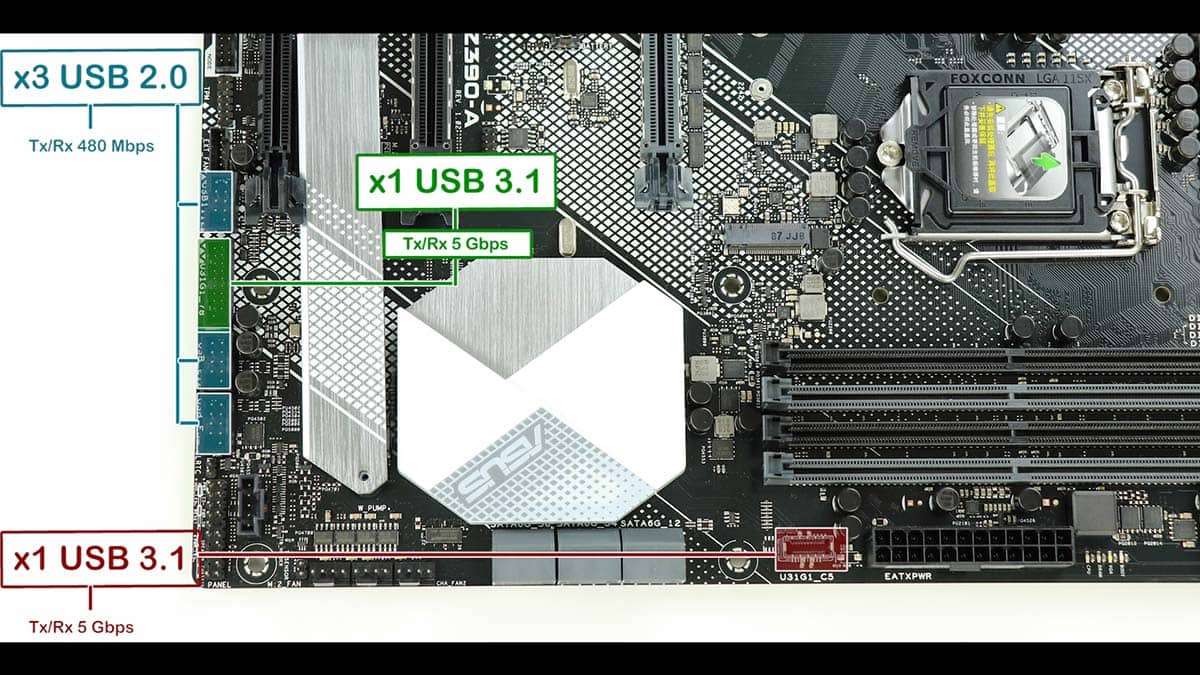
As for front panel connectors goes, this is where the Z390 shines.
We have 1 USB 3.1 1st gen type C as well as a USB 3.1 1st gen type A (classical) front panel connector.
In addition, we have 2 USB 2.0 front panel connectors. Worth noting, these are not only relevant for data transfer, but they are also very useful for All-In-One water pumps energy supply and PWM abilities, or for Intelligent PSUs for in and out wattage readout / monitoring.
Fan & Pump Connectors
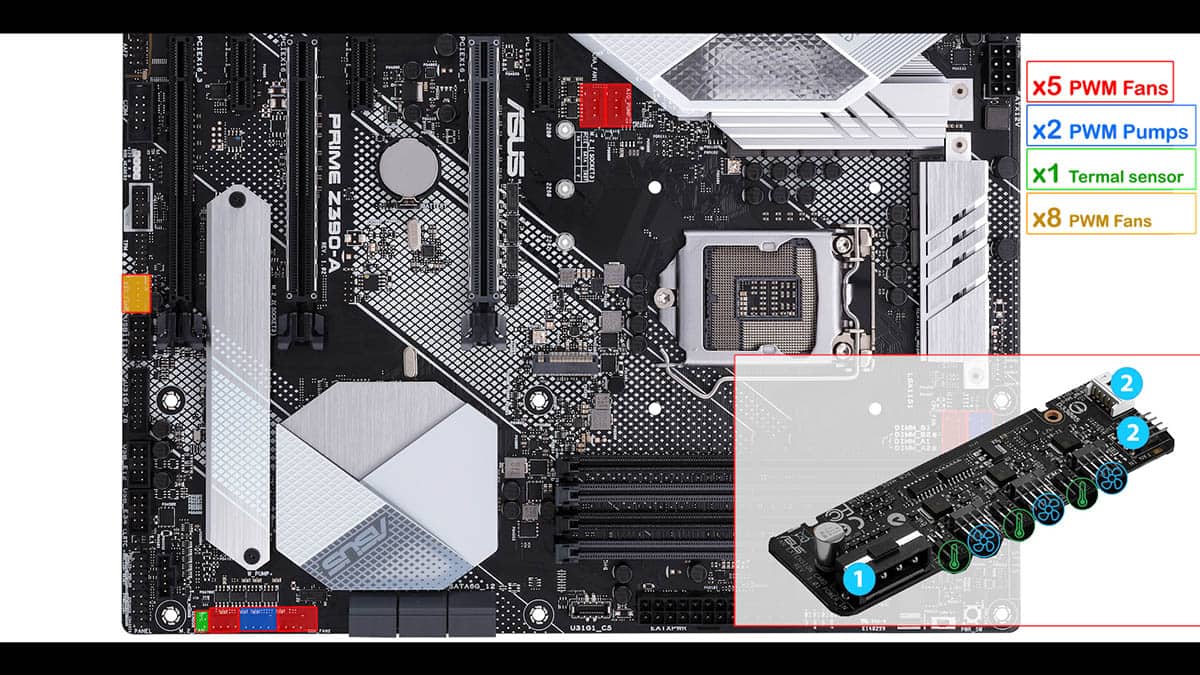
Talking of enthusiasts, the Prime Z390-A has everything you’d need to accommodate, either a classical fan expansive build or a custom water cooling system. We have no less than 7 fans (PWM) compatible connectors, 2 of which can also serve as water pumps connectors. And if that is not enough you can always purchase and add a fan hub extension card.
AURA

Asus prides itself for being at the forefront of the RGB craze, and it tries hard to keep that edge on every board iteration it releases.
The Prime Z390-A does not only feature a rich and robust board, but it is also a good looking one. It comes equipped with 2 native RGB strips:
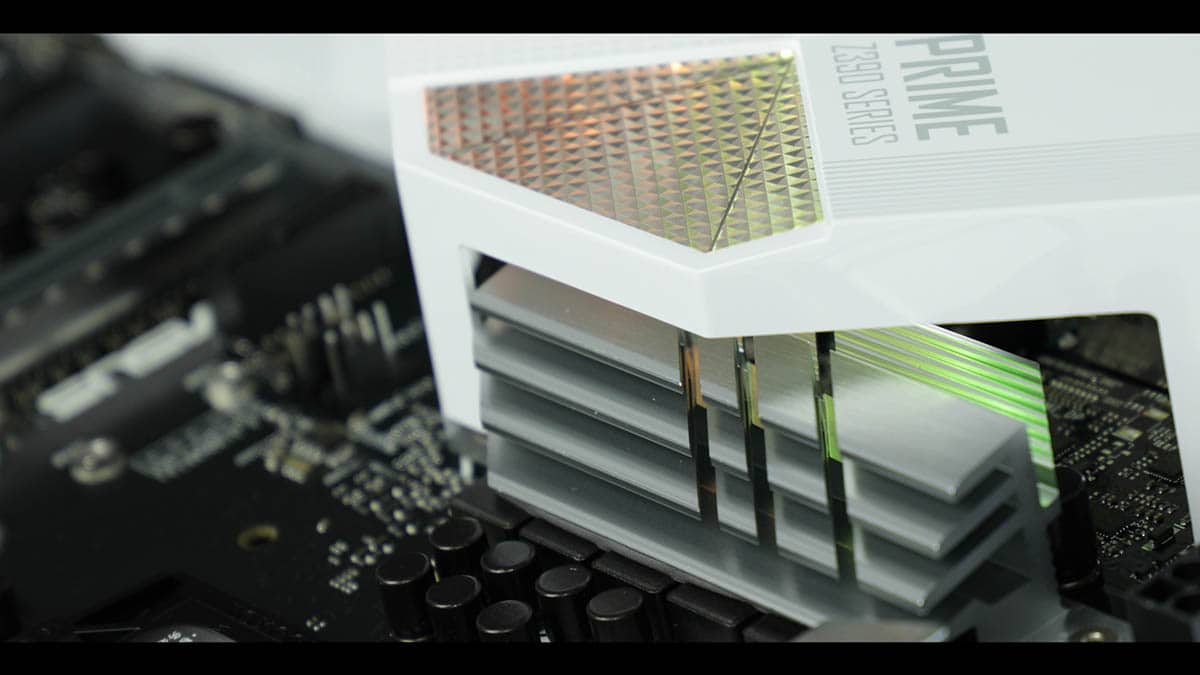
One under the IO house.
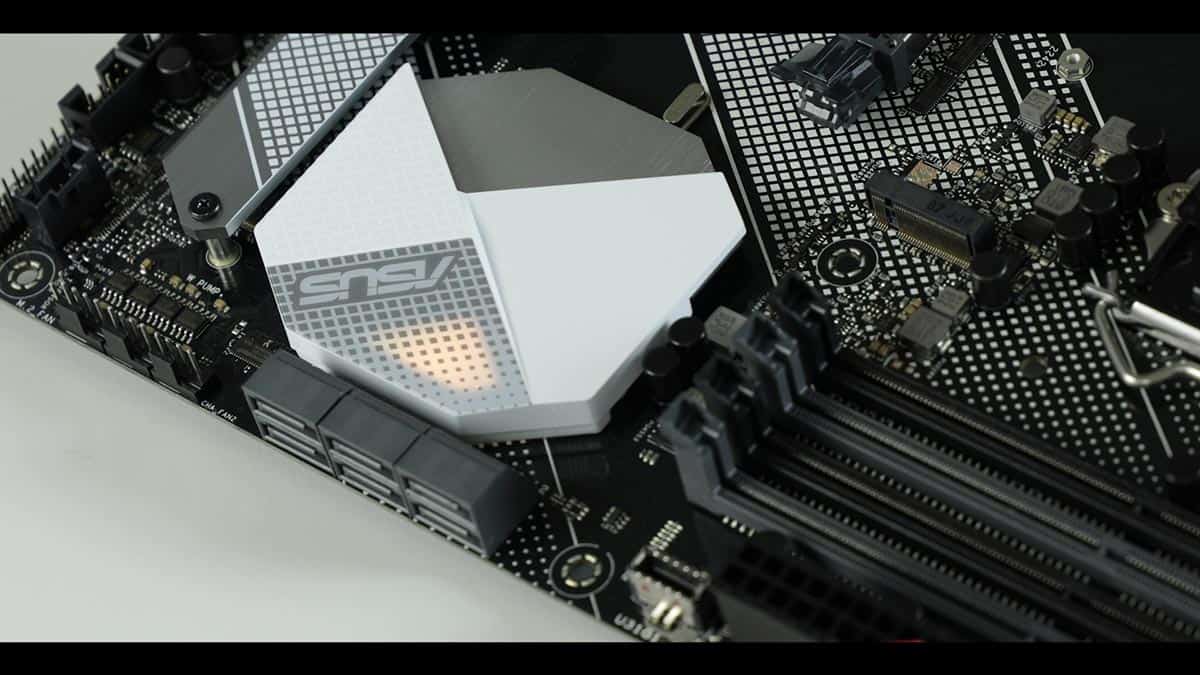
And one hidden under the chipset heats sink.

And if that was not enough, we have 2 more AURA RGB connectors for our RGB exports. I will regret the absence of Addressable RGB connector though.
CONCLUSION
Asus obviously spent more time on the actual design of the board rather than adding new features, and that is a good thing. The Prime Z390-A focuses on delivering a worry-free, feature rich and premium build motherboard, to both first time builders, and seasoned enthusiasts. And it does so below the 200 dollars price point.
My only worry is the chipset itself. Its predecessor, the Z370 can, as well, as the Z390 support both the 8th and 9th generation of Intel’s iCore processors.
If you have a Z370 board, and despite real design improvements, there are not enough of a differential to motivate or warrant an upgrade towards the Z390 powered boards, including the Prime Z390-A.
But if you are stuck with an older chipset, such as the Z170 or Z270, then, yes. The Prime Z390-A is definitely the best upgrade solution out there.
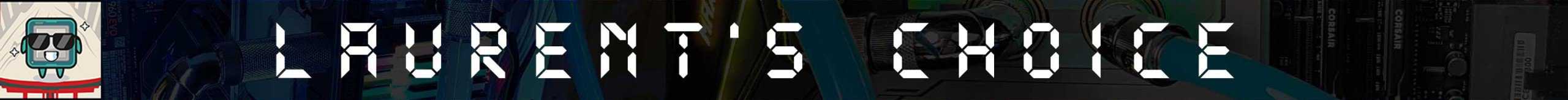

Did you do any actual testing on this board? There is some reviewers it said it’s not very good with the 9900k. Meaning heat and voltage. and even though it’s supposed to be somewhat modest overclockable it fails in some
cases as some viewers stated. Thanks.
Yes, I did. The Prime Z390-A is not a good Over-clocker in general. And indeed, when you throw at it the mighty (and rare) i9-9900K, you are pushing its already tighten limits. The problem you will face is on the VRMs (not really exactly what ASUS claims it to be, but definitely an improvement on the Z370’s.
They tried to address that with an additional fan.
In short, from i3 to i7, 8th or 9th gen iCore CPUs, you are fine with Z390 series, As far as the i9-9900K, Intel is pushing a CPU which should be on a X299 Platform. Not a Z of any kind.
Two years later, I’m shopping to support the aging I9-9900K. Thoughts?
You mentioned there was no back PCB shield. If you’re referring to the I/O shield with “PRIME” engraved on it then that’s not correct.
Hey 🙂
I was referring to the back of the motherboard. The PCB (Printed Circuit Board) is the actual piece of plastic you solder the components onto. If you turn it, the soldered points are exposed and do not have a back-shield.
I hope this clarifies 🙂
I was wondering if it is okay to buy 3200 (2x8gb) ram with this motherboard. Can it handle to overclock to that speed?
Also will overclocking the i5-8600k to 4.8Ghz work fine on this motherboard you think?
Yes it can. Just make sure to enable XMP before Overclocking the RAM.
I purchased an ASUS Prime z390 a and was curious about SSDs, and Which ones for this board, make good matches. I want to get a Samsung SSD 860 EVO 1TB 2.5 Inch SATA III Internal SSD (MZ-76E1T0B/AM), or 2? Would cheaper spin drives be more productive spending of my cash since the rig will game basically. Mine is built and clocked to a modest 4.7Ghz and I have an EVGA RTX 2070 XC, and an M.2 970 Evo Pro 500Gb as my OS drive. It’s faster than anything I’ve built. I’m 62 and not new to building; but this scares me it’s so powerful. I love building monsters, though.
Thanks and any input is greatfully appreciated.
I would suggest to do a bit of both. But instead of SSD, i d go for a 250 GB M.2 SSD for booting and a 2 TB spinning drive for gaming storage 🙂
That ll give you the best of both worlds :):)
good for the i7 9700k at 5 ghz?
Thanks for this great review, but I have a question: Can these plastic parts covering the heatsinks of vrm and z390 chipset be removed for better cooling? Thanks inadvance!
yes you can remove them if necessary
This is very helpful becuase i started building a PC and i’m looking for a mother board so this really helps
Wonderful review.
I noticed you said it is NVMi compatible. I have an a z390-a, but I can’t find anything about it being compatible in the manual. Thanks for any advice you can offer!
Sorry. Spell check issue. I meant CNVi
Here it is 🙂
https://www.asus.com/microsite/motherboard/Intel-Z390/Prime/